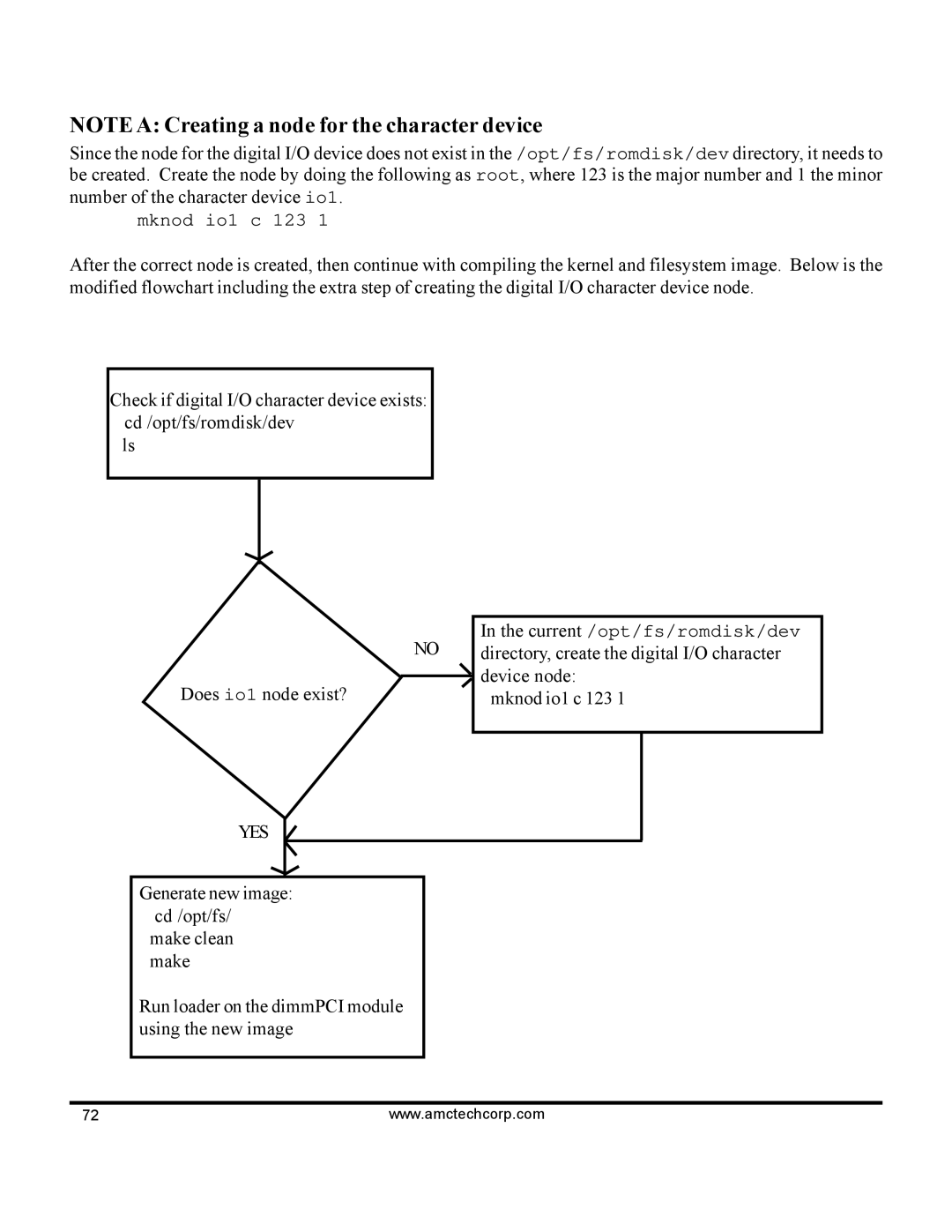NOTE A: Creating a node for the character device
Since the node for the digital I/O device does not exist in the /opt/fs/romdisk/dev directory, it needs to be created. Create the node by doing the following as root, where 123 is the major number and 1 the minor number of the character device io1.
mknod io1 c 123 1
After the correct node is created, then continue with compiling the kernel and filesystem image. Below is the modified flowchart including the extra step of creating the digital I/O character device node.
Check if digital I/O character device exists: cd /opt/fs/romdisk/dev
ls
NO
Does io1 node exist?
YES
Generate new image: cd /opt/fs/ make clean make
Run loader on the dimmPCI module using the new image
In the current /opt/fs/romdisk/dev
directory, create the digital I/O character device node:
mknod io1 c 123 1
72 | www.amctechcorp.com |