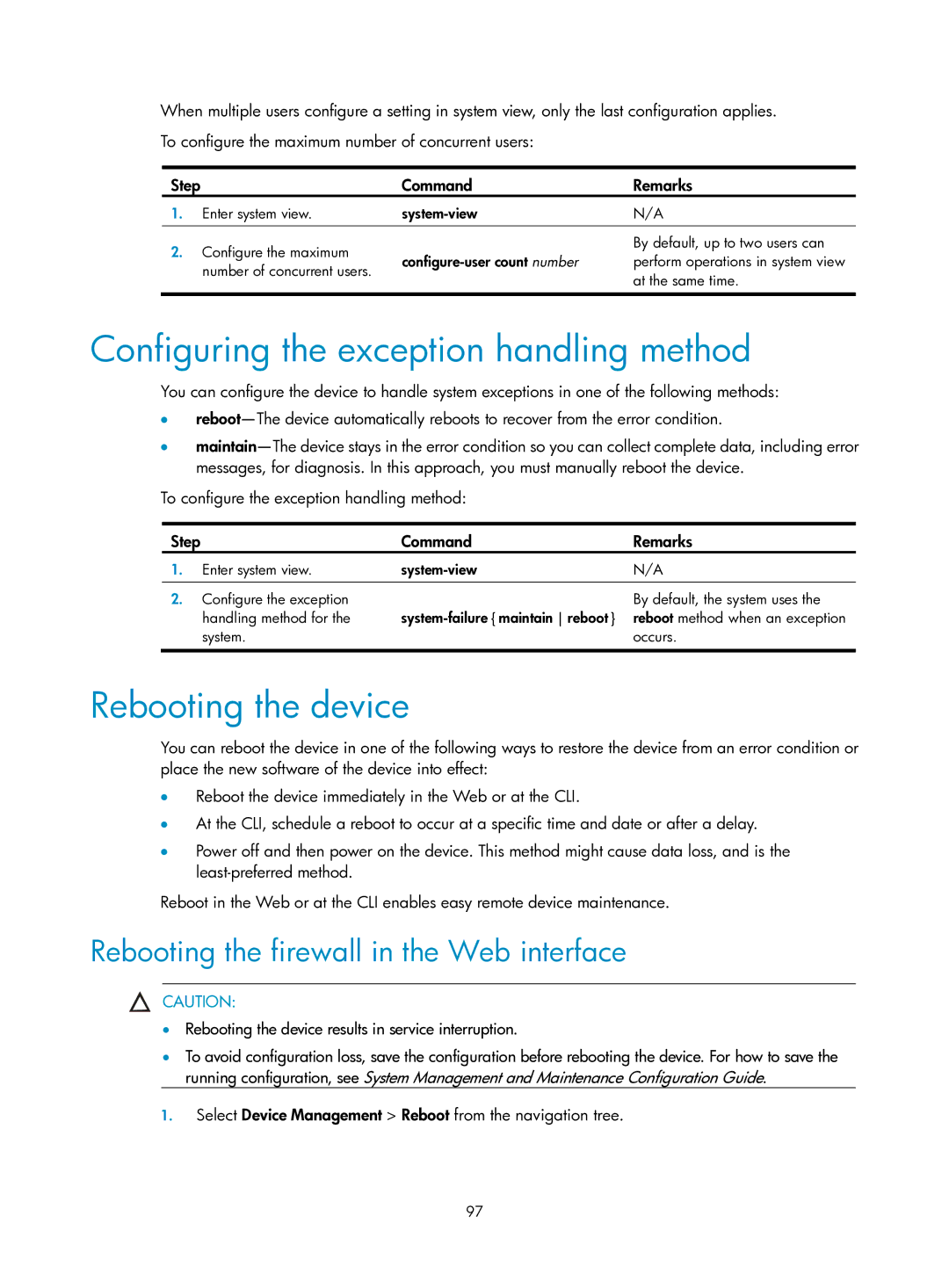When multiple users configure a setting in system view, only the last configuration applies. To configure the maximum number of concurrent users:
Step |
| Command | Remarks | |
1. | Enter system view. | N/A | ||
|
|
|
| |
2. | Configure the maximum |
| By default, up to two users can | |
perform operations in system view | ||||
| number of concurrent users. | |||
|
| at the same time. | ||
|
|
| ||
|
|
|
|
Configuring the exception handling method
You can configure the device to handle system exceptions in one of the following methods:
•
•
To configure the exception handling method:
Step | Command | Remarks |
1. Enter system view. | N/A | |
|
|
|
2.Configure the exception handling method for the system.
By default, the system uses the
Rebooting the device
You can reboot the device in one of the following ways to restore the device from an error condition or place the new software of the device into effect:
•Reboot the device immediately in the Web or at the CLI.
•At the CLI, schedule a reboot to occur at a specific time and date or after a delay.
•Power off and then power on the device. This method might cause data loss, and is the
Reboot in the Web or at the CLI enables easy remote device maintenance.
Rebooting the firewall in the Web interface
CAUTION:
•Rebooting the device results in service interruption.
•To avoid configuration loss, save the configuration before rebooting the device. For how to save the running configuration, see System Management and Maintenance Configuration Guide.
1.Select Device Management > Reboot from the navigation tree.
97