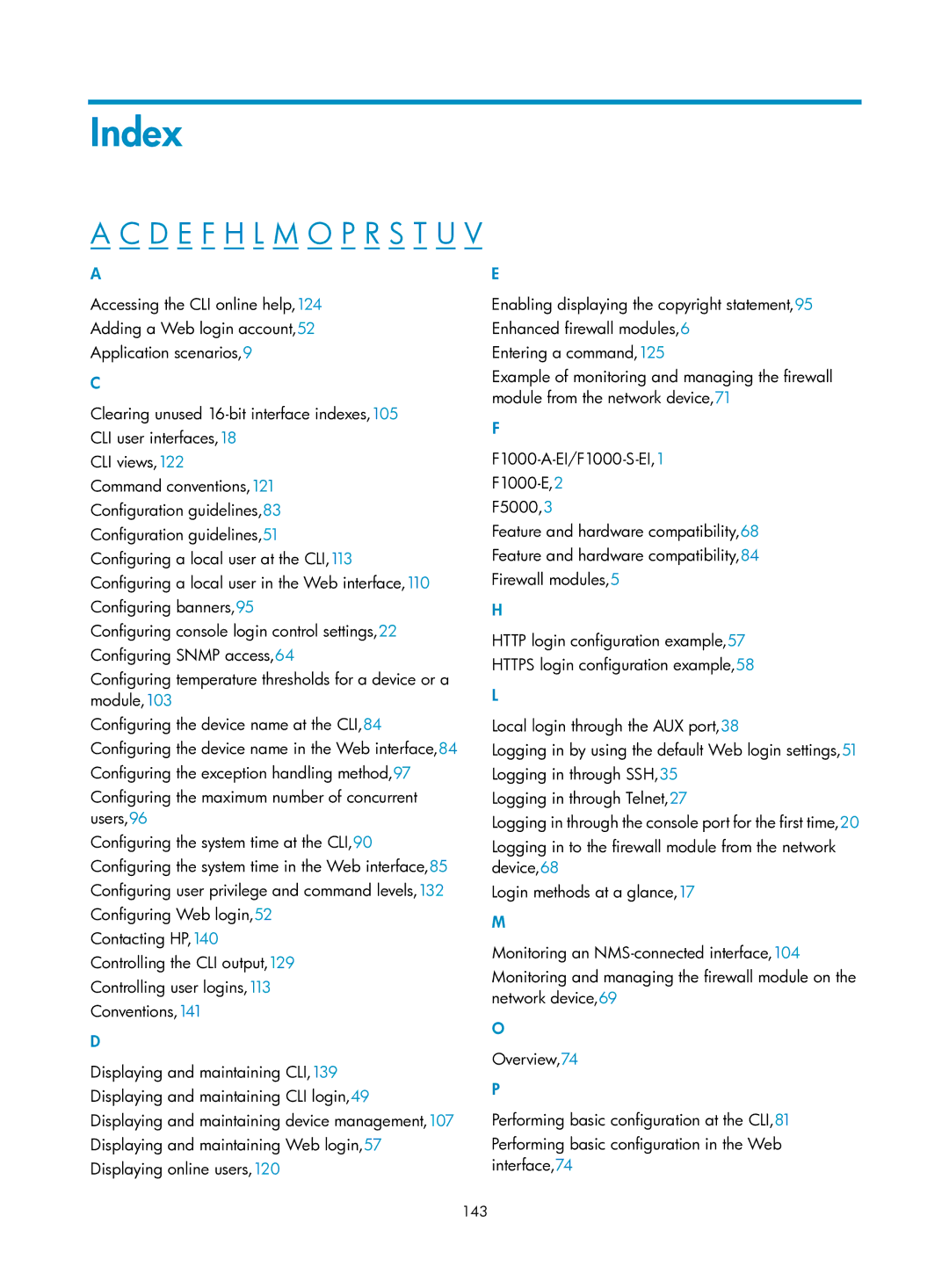Index
A C187HD188H189HE F190H H191HL192H 193HM O194HP195HR196HS197HT198H U199HV200H
A
Accessing the CLI online help,124468H
Adding a Web login account,52469H
Application scenarios,9470H
C
Clearing unused
CLI views,122473H
Command conventions,121474H Configuration guidelines,83475H Configuration guidelines,51476H Configuring a local user at the CLI,113477H Configuring a local user in the Web interface,110478H Configuring banners,9547 H
Configuring console login control settings,22480H Configuring SNMP access,64481H
Configuring temperature thresholds for a device or a module,103482H
Configuring the device name at the CLI,844 3H Configuring the device name in the Web interface,844 4H Configuring the exception handling method,97485H
Configuring the maximum number of concurrent users,96486H
Configuring the system time at the CLI,90487H Configuring the system time in the Web interface,854 H Configuring user privilege and command levels,132489H Configuring Web login,52490H
Contacting HP,14049 H Controlling the CLI output,129492H Controlling user logins,113493H Conventions,141494H
D
Displaying and maintaining CLI,139495H Displaying and maintaining CLI login,4996H Displaying and maintaining device management,107497H Displaying and maintaining Web login,57498H Displaying online users,120499H
E
Enabling displaying the copyright statement,95500H Enhanced firewall modules,6501H
Entering a command,125502H
Example of monitoring and managing the firewall module from the network device,71503H
F
F5000,3506H
Feature and hardware compatibility,68507H
Feature and hardware compatibility,8450 H
Firewall modules,509H
H
HTTP login configuration example,5710H
HTTPS login configuration example,5811H
L
Local login through the AUX port,38512H
Logging in by using the default Web login settings,5113H Logging in through SSH,35514H
Logging in through Telnet,27515H
Logging in through the console port for the first time,20516H
Logging in to the firewall module from the network device,68517H
Login methods at a glance,175 8H
M
Monitoring an
Monitoring and managing the firewall module on the network device,69520H
O
Overview,74521H
P
Performing basic configuration at the CLI,81522H
Performing basic configuration in the Web interface,74523H
143