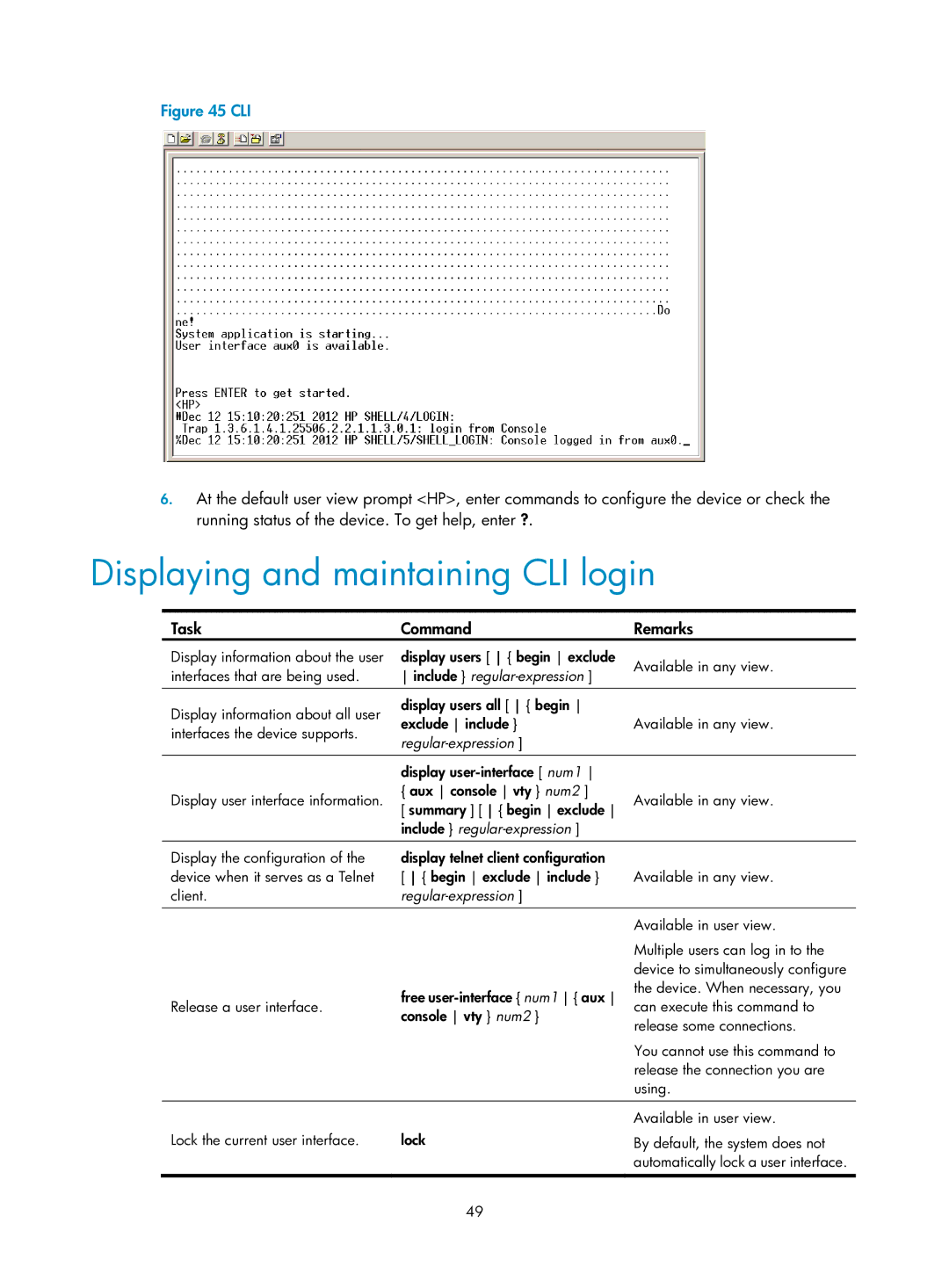Figure 45 CLI
6.At the default user view prompt <HP>, enter commands to configure the device or check the running status of the device. To get help, enter ?.
Displaying and maintaining CLI login
Task | Command | Remarks | |
Display information about the user | display users [ { begin exclude | Available in any view. | |
interfaces that are being used. | include } | ||
| |||
|
|
| |
Display information about all user | display users all [ { begin |
| |
exclude include } | Available in any view. | ||
interfaces the device supports. | |||
|
| ||
|
| ||
|
|
| |
| display |
| |
Display user interface information. | { aux console vty } num2 ] | Available in any view. | |
[ summary ] [ { begin exclude | |||
|
| ||
| include } |
| |
|
|
| |
Display the configuration of the | display telnet client configuration |
| |
device when it serves as a Telnet | [ { begin exclude include } | Available in any view. | |
client. |
| ||
|
|
| |
|
| Available in user view. | |
|
| Multiple users can log in to the | |
|
| device to simultaneously configure | |
| free | the device. When necessary, you | |
Release a user interface. | can execute this command to | ||
console vty } num2 } | |||
| release some connections. | ||
|
| ||
|
| You cannot use this command to | |
|
| release the connection you are | |
|
| using. | |
|
|
| |
|
| Available in user view. | |
Lock the current user interface. | lock | By default, the system does not | |
|
| automatically lock a user interface. | |
|
|
| |
| 49 |
|