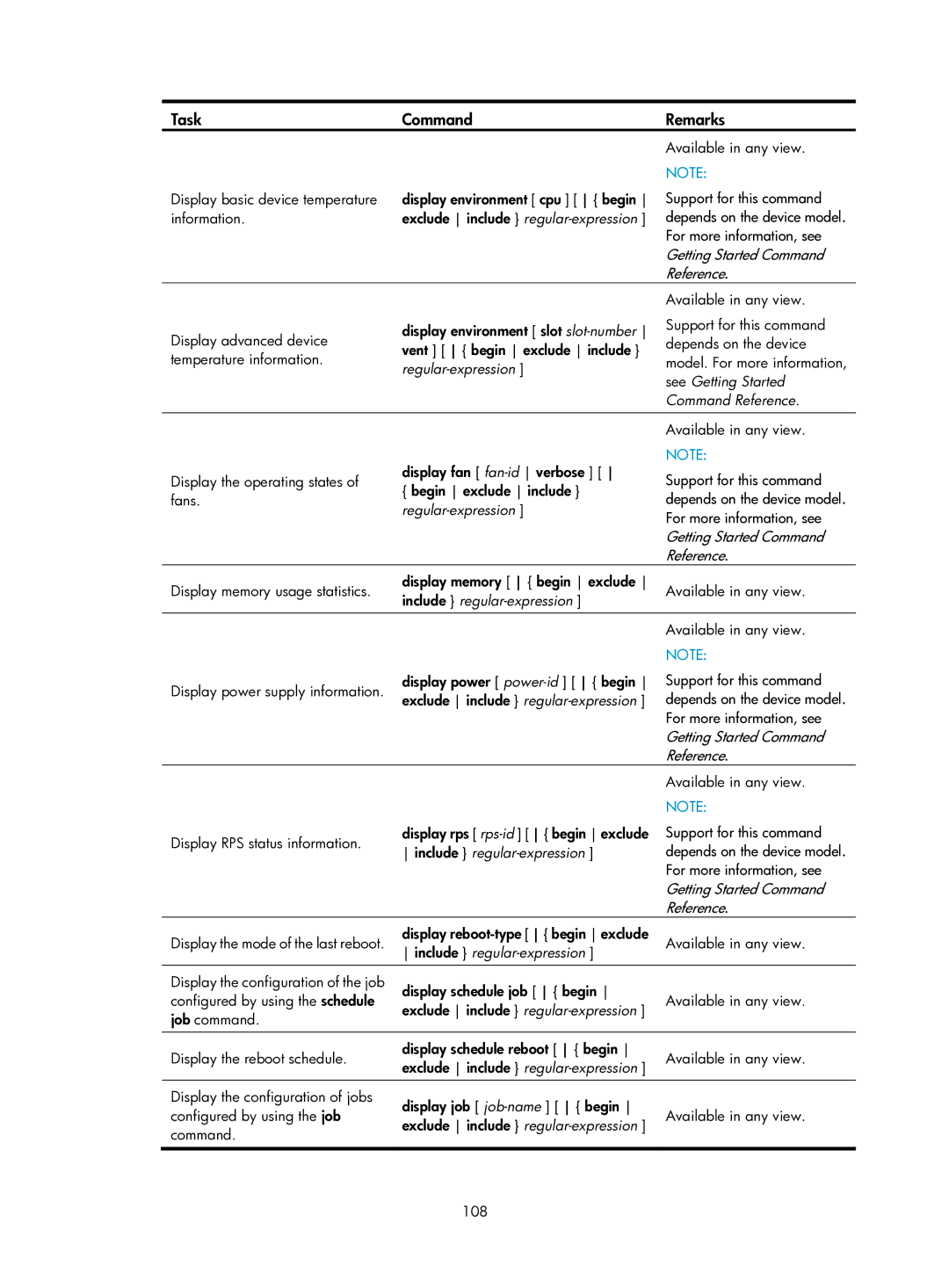Task | Command | Remarks | |
|
| Available in any view. | |
|
| NOTE: | |
Display basic device temperature | display environment [ cpu ] [ { begin | Support for this command | |
information. | exclude include } | depends on the device model. | |
|
| For more information, see | |
|
| Getting Started Command | |
|
| Reference. | |
|
| Available in any view. | |
Display advanced device | display environment [ slot | Support for this command | |
depends on the device | |||
vent ] [ { begin exclude include } | |||
temperature information. | model. For more information, | ||
| |||
| see Getting Started | ||
|
| ||
|
| Command Reference. | |
|
|
| |
|
| Available in any view. | |
| display fan [ | NOTE: | |
Display the operating states of | Support for this command | ||
{ begin exclude include } | |||
fans. | depends on the device model. | ||
| |||
| For more information, see | ||
|
| ||
|
| Getting Started Command | |
|
| Reference. | |
Display memory usage statistics. | display memory [ { begin exclude | Available in any view. | |
include } | |||
|
| ||
|
|
| |
|
| Available in any view. | |
|
| NOTE: | |
Display power supply information. | display power [ | Support for this command | |
exclude include } | depends on the device model. | ||
| |||
|
| For more information, see | |
|
| Getting Started Command | |
|
| Reference. | |
|
| Available in any view. | |
|
| NOTE: | |
Display RPS status information. | display rps [ | Support for this command | |
include } | depends on the device model. | ||
| |||
|
| For more information, see | |
|
| Getting Started Command | |
|
| Reference. | |
Display the mode of the last reboot. | display | Available in any view. | |
include } | |||
|
| ||
|
|
| |
Display the configuration of the job | display schedule job [ { begin |
| |
configured by using the schedule | Available in any view. | ||
exclude include } | |||
job command. |
| ||
|
| ||
|
|
| |
Display the reboot schedule. | display schedule reboot [ { begin | Available in any view. | |
exclude include } | |||
|
| ||
|
|
| |
Display the configuration of jobs | display job [ |
| |
configured by using the job | Available in any view. | ||
exclude include } | |||
command. |
| ||
|
| ||
|
|
| |
| 108 |
|