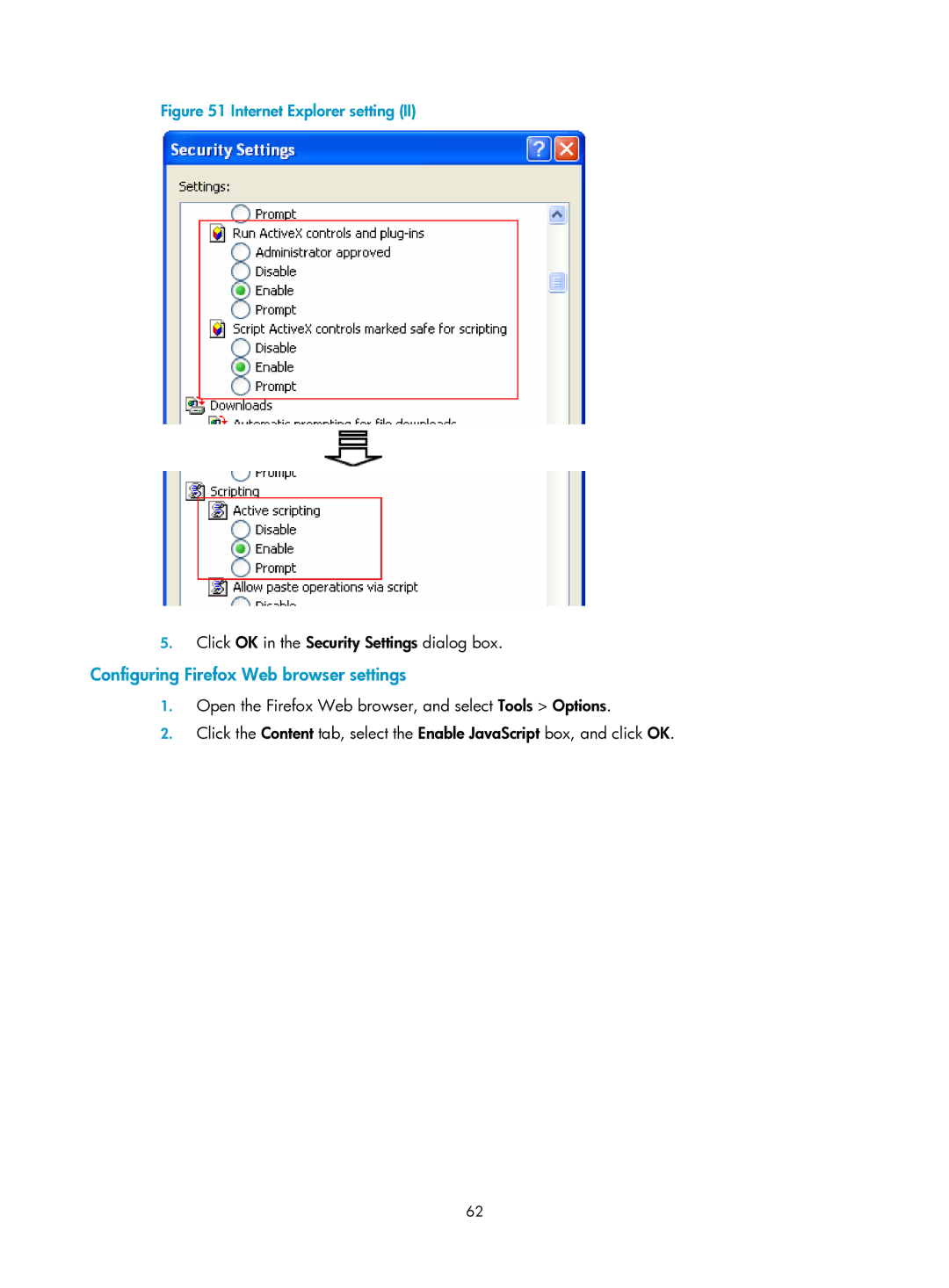Figure 51 Internet Explorer setting (II)
5.Click OK in the Security Settings dialog box.
Configuring Firefox Web browser settings
1.Open the Firefox Web browser, and select Tools > Options.
2.Click the Content tab, select the Enable JavaScript box, and click OK.
62