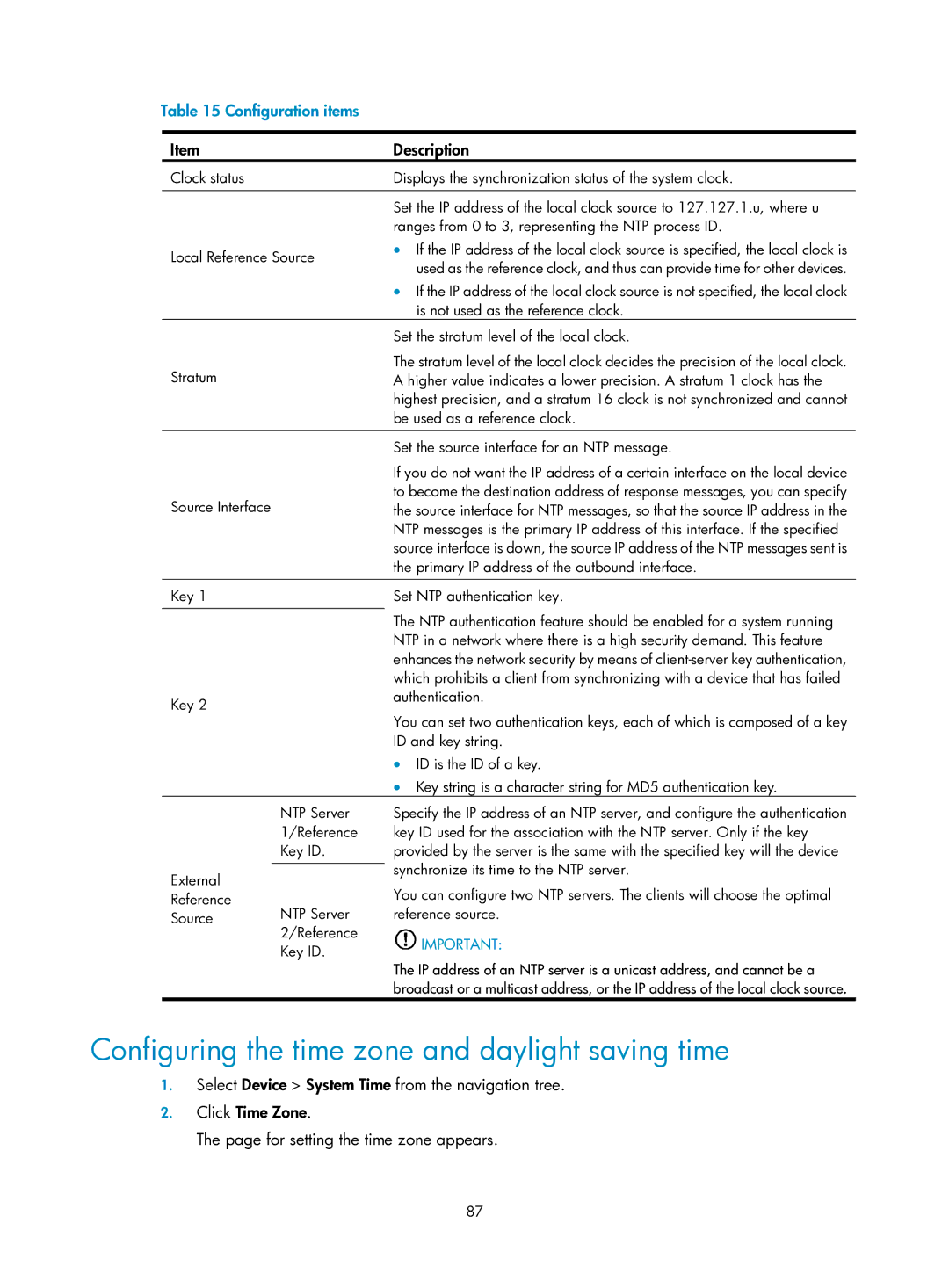Table 15 Configuration items
Item | Description | |
Clock status | Displays the synchronization status of the system clock. | |
|
| |
| Set the IP address of the local clock source to 127.127.1.u, where u | |
| ranges from 0 to 3, representing the NTP process ID. | |
Local Reference Source | • If the IP address of the local clock source is specified, the local clock is | |
used as the reference clock, and thus can provide time for other devices. | ||
| ||
| • If the IP address of the local clock source is not specified, the local clock | |
| is not used as the reference clock. | |
| Set the stratum level of the local clock. | |
Stratum | The stratum level of the local clock decides the precision of the local clock. | |
A higher value indicates a lower precision. A stratum 1 clock has the | ||
| highest precision, and a stratum 16 clock is not synchronized and cannot | |
| be used as a reference clock. | |
|
| |
| Set the source interface for an NTP message. | |
| If you do not want the IP address of a certain interface on the local device | |
Source Interface | to become the destination address of response messages, you can specify | |
the source interface for NTP messages, so that the source IP address in the | ||
| NTP messages is the primary IP address of this interface. If the specified | |
| source interface is down, the source IP address of the NTP messages sent is | |
| the primary IP address of the outbound interface. |
Key 1
Key 2
Set NTP authentication key.
The NTP authentication feature should be enabled for a system running NTP in a network where there is a high security demand. This feature enhances the network security by means of
You can set two authentication keys, each of which is composed of a key ID and key string.
•ID is the ID of a key.
•Key string is a character string for MD5 authentication key.
NTP Server 1/Reference Key ID.
External
Reference
Source NTP Server
2/Reference
Key ID.
Specify the IP address of an NTP server, and configure the authentication key ID used for the association with the NTP server. Only if the key provided by the server is the same with the specified key will the device synchronize its time to the NTP server.
You can configure two NTP servers. The clients will choose the optimal reference source.
![]() IMPORTANT:
IMPORTANT:
The IP address of an NTP server is a unicast address, and cannot be a broadcast or a multicast address, or the IP address of the local clock source.
Configuring the time zone and daylight saving time
1.Select Device > System Time from the navigation tree.
2.Click Time Zone.
The page for setting the time zone appears.
87