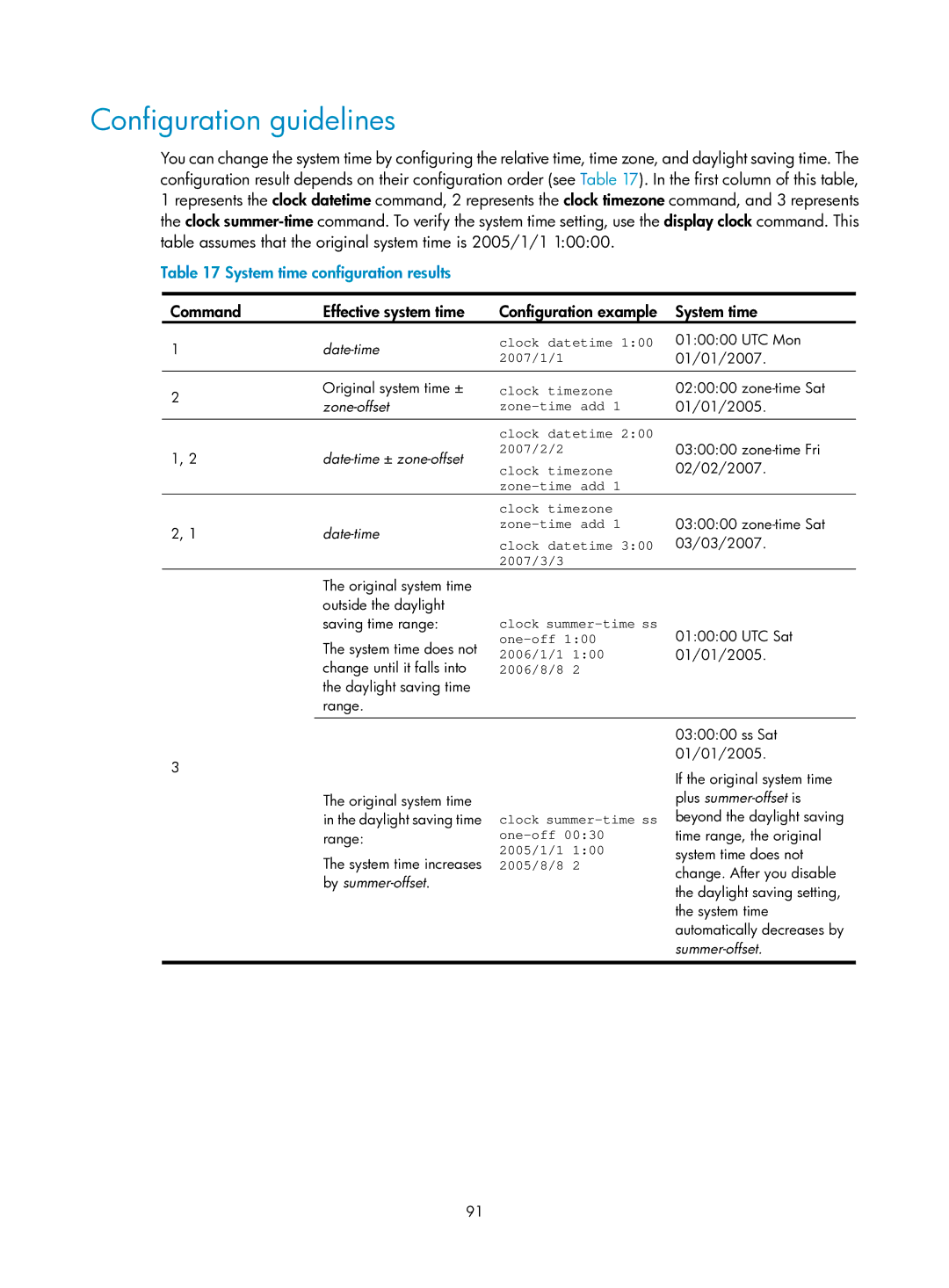Configuration guidelines
You can change the system time by configuring the relative time, time zone, and daylight saving time. The configuration result depends on their configuration order (see Table 17). In the first column of this table, 1 represents the clock datetime command, 2 represents the clock timezone command, and 3 represents the clock
Table 17 System time configuration results
Command | Effective system time | Configuration example System time |
1
2
1, 2
2, 1
3
| clock datetime 1:00 | |
| 2007/1/1 | |
Original system time ± | clock timezone | |
| ||
| clock datetime 2:00 | |
| 2007/2/2 | |
clock timezone | ||
| ||
| ||
| clock timezone | |
clock datetime 3:00 | ||
| ||
| 2007/3/3 | |
The original system time |
| |
outside the daylight |
| |
saving time range: | clock | |
The system time does not | ||
2006/1/1 1:00 | ||
change until it falls into | 2006/8/8 2 | |
the daylight saving time |
| |
range. |
| |
|
|
The original system time |
|
in the daylight saving time | clock |
range: | |
The system time increases | 2005/1/1 1:00 |
2005/8/8 2 | |
by |
|
01:00:00 UTC Mon 01/01/2007.
02:00:00
03:00:00
03:00:00
01:00:00 UTC Sat 01/01/2005.
03:00:00 ss Sat 01/01/2005.
If the original system time plus
91