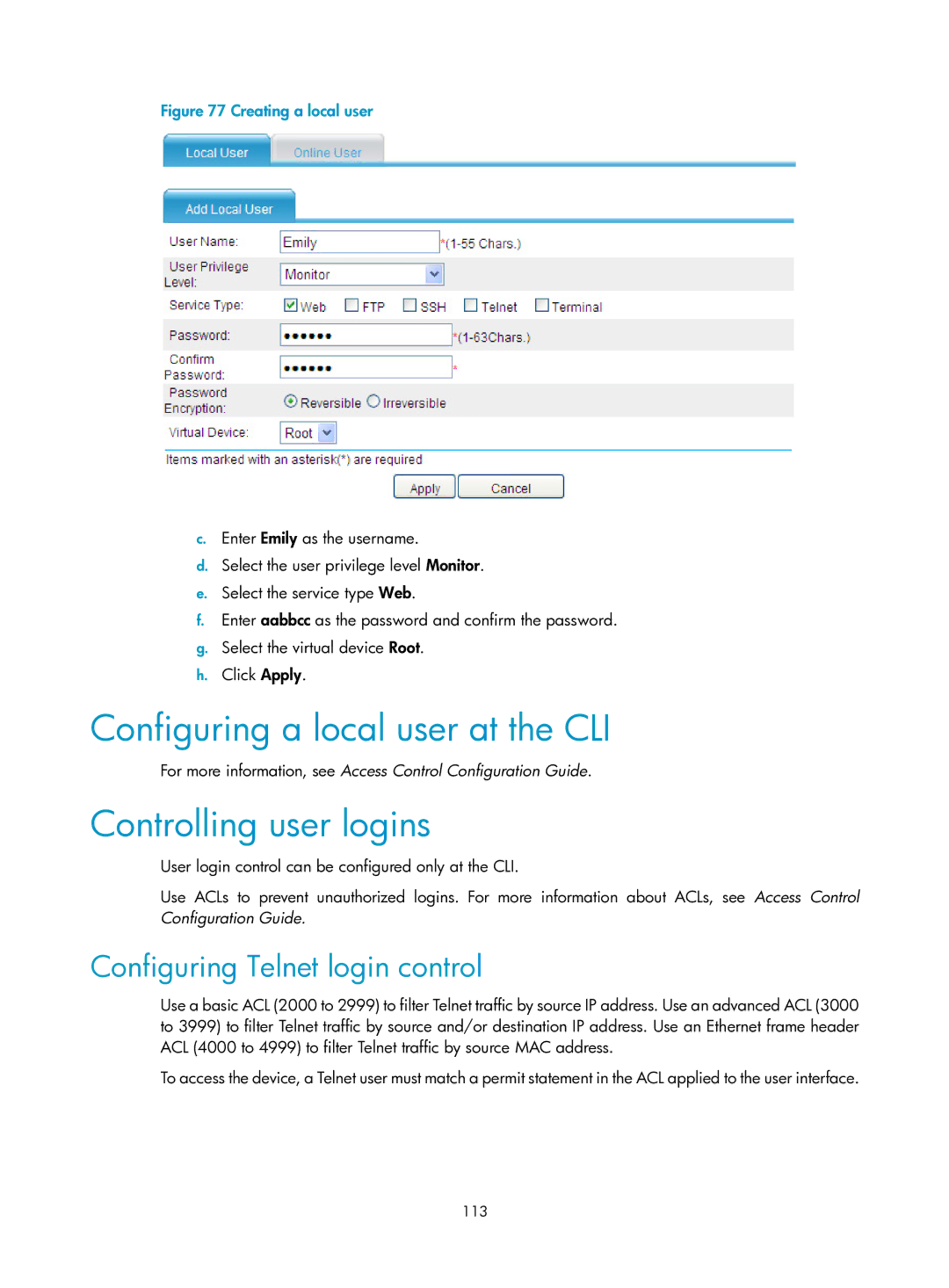Figure 77 Creating a local user
c.Enter Emily as the username.
d.Select the user privilege level Monitor.
e.Select the service type Web.
f.Enter aabbcc as the password and confirm the password.
g.Select the virtual device Root.
h.Click Apply.
Configuring a local user at the CLI
For more information, see Access Control Configuration Guide.
Controlling user logins
User login control can be configured only at the CLI.
Use ACLs to prevent unauthorized logins. For more information about ACLs, see Access Control Configuration Guide.
Configuring Telnet login control
Use a basic ACL (2000 to 2999) to filter Telnet traffic by source IP address. Use an advanced ACL (3000 to 3999) to filter Telnet traffic by source and/or destination IP address. Use an Ethernet frame header ACL (4000 to 4999) to filter Telnet traffic by source MAC address.
To access the device, a Telnet user must match a permit statement in the ACL applied to the user interface.
113