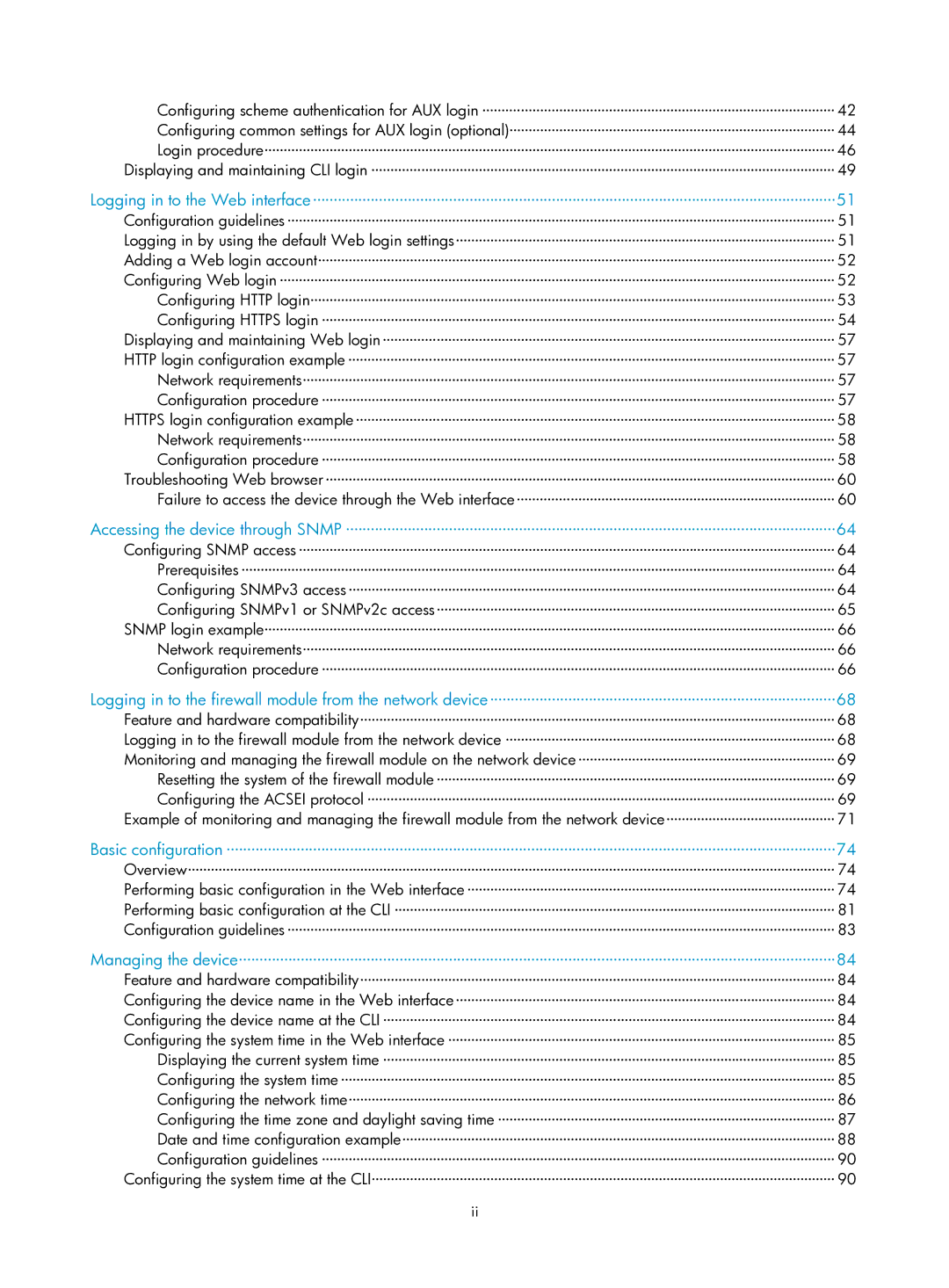Configuring scheme authentication for AUX login ···························································································· 42 Configuring common settings for AUX login (optional)····················································································· 44 Login procedure····················································································································································· 46 Displaying and maintaining CLI login ························································································································· 49
Logging in to the Web interface ·······························································································································51
Configuration guidelines ··············································································································································· 51 Logging in by using the default Web login settings··································································································· 51 Adding a Web login account······································································································································· 52 Configuring Web login ················································································································································· 52 Configuring HTTP login········································································································································· 53 Configuring HTTPS login ······································································································································ 54 Displaying and maintaining Web login ······················································································································ 57 HTTP login configuration example ······························································································································· 57 Network requirements··········································································································································· 57 Configuration procedure ······································································································································ 57 HTTPS login configuration example ····························································································································· 58 Network requirements··········································································································································· 58 Configuration procedure ······································································································································ 58 Troubleshooting Web browser ····································································································································· 60 Failure to access the device through the Web interface ··················································································· 60
Accessing the device through SNMP ·······················································································································64
Configuring SNMP access ············································································································································ 64 Prerequisites ··························································································································································· 64 Configuring SNMPv3 access ······························································································································· 64 Configuring SNMPv1 or SNMPv2c access········································································································ 65 SNMP login example····················································································································································· 66 Network requirements··········································································································································· 66 Configuration procedure ······································································································································ 66
Logging in to the firewall module from the network device ····················································································68
Feature and hardware compatibility···························································································································· 68 Logging in to the firewall module from the network device ······················································································ 68 Monitoring and managing the firewall module on the network device ··································································· 69 Resetting the system of the firewall module ········································································································ 69 Configuring the ACSEI protocol ·························································································································· 69 Example of monitoring and managing the firewall module from the network device············································ 71
Basic configuration ····················································································································································74
Overview········································································································································································· 74 Performing basic configuration in the Web interface ································································································ 74 Performing basic configuration at the CLI ··················································································································· 81 Configuration guidelines ··············································································································································· 83
Managing the device·················································································································································84
Feature and hardware compatibility···························································································································· 84 Configuring the device name in the Web interface··································································································· 84 Configuring the device name at the CLI ······················································································································ 84 Configuring the system time in the Web interface ····································································································· 85 Displaying the current system time ······················································································································ 85 Configuring the system time ································································································································· 85 Configuring the network time······························································································································· 86 Configuring the time zone and daylight saving time ························································································ 87 Date and time configuration example················································································································· 88 Configuration guidelines ······································································································································ 90 Configuring the system time at the CLI························································································································· 90
ii