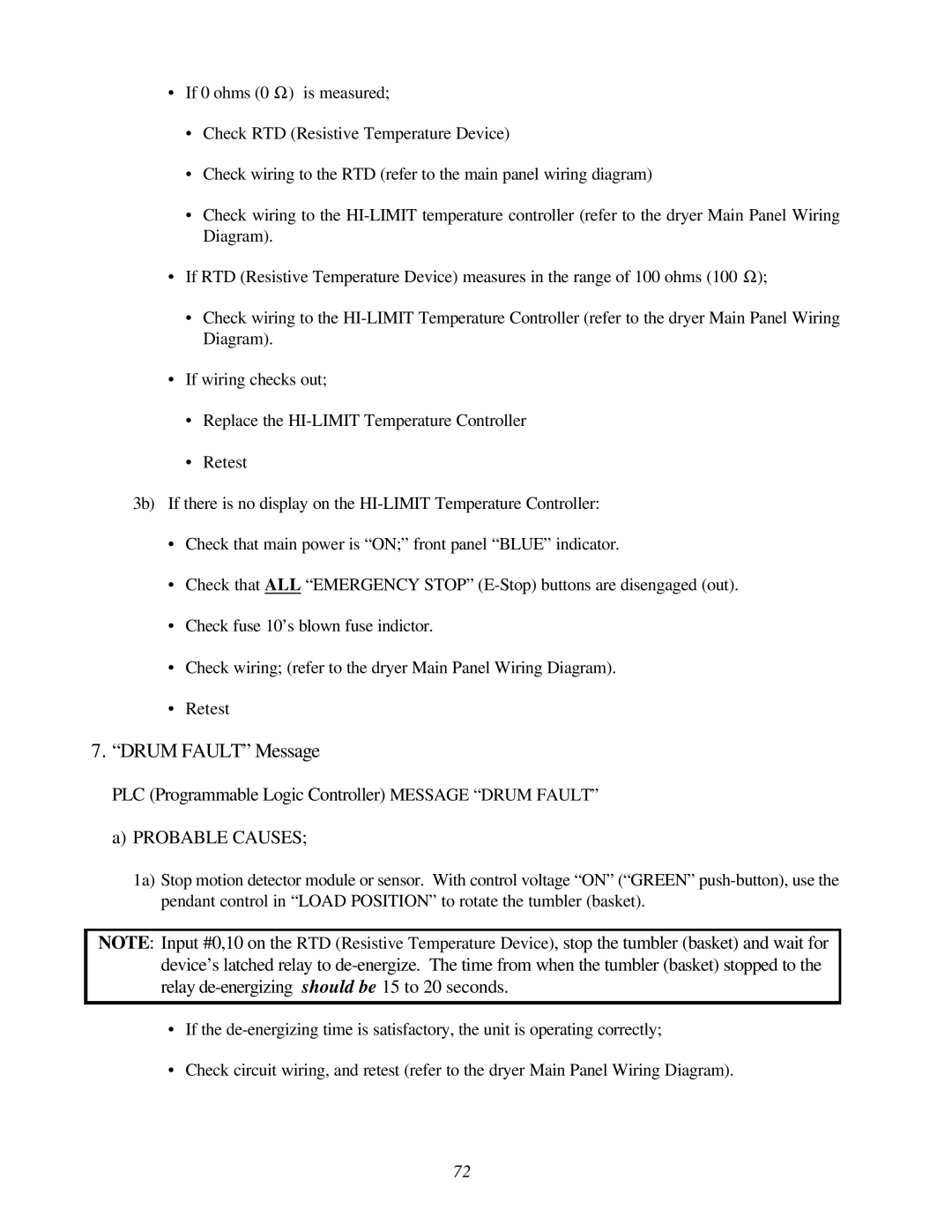•If 0 ohms (0 Ω) is measured;
•Check RTD (Resistive Temperature Device)
•Check wiring to the RTD (refer to the main panel wiring diagram)
•Check wiring to the
•If RTD (Resistive Temperature Device) measures in the range of 100 ohms (100 Ω);
•Check wiring to the
•If wiring checks out;
•Replace the
•Retest
3b) If there is no display on the
•Check that main power is “ON;” front panel “BLUE” indicator.
•Check that ALL “EMERGENCY STOP”
•Check fuse 10’s blown fuse indictor.
•Check wiring; (refer to the dryer Main Panel Wiring Diagram).
•Retest
7.“DRUM FAULT” Message
PLC (Programmable Logic Controller) MESSAGE “DRUM FAULT”
a)PROBABLE CAUSES;
1a) Stop motion detector module or sensor. With control voltage “ON” (“GREEN”
NOTE: Input #0,10 on the RTD (Resistive Temperature Device), stop the tumbler (basket) and wait for device’s latched relay to
•If the
•Check circuit wiring, and retest (refer to the dryer Main Panel Wiring Diagram).
72