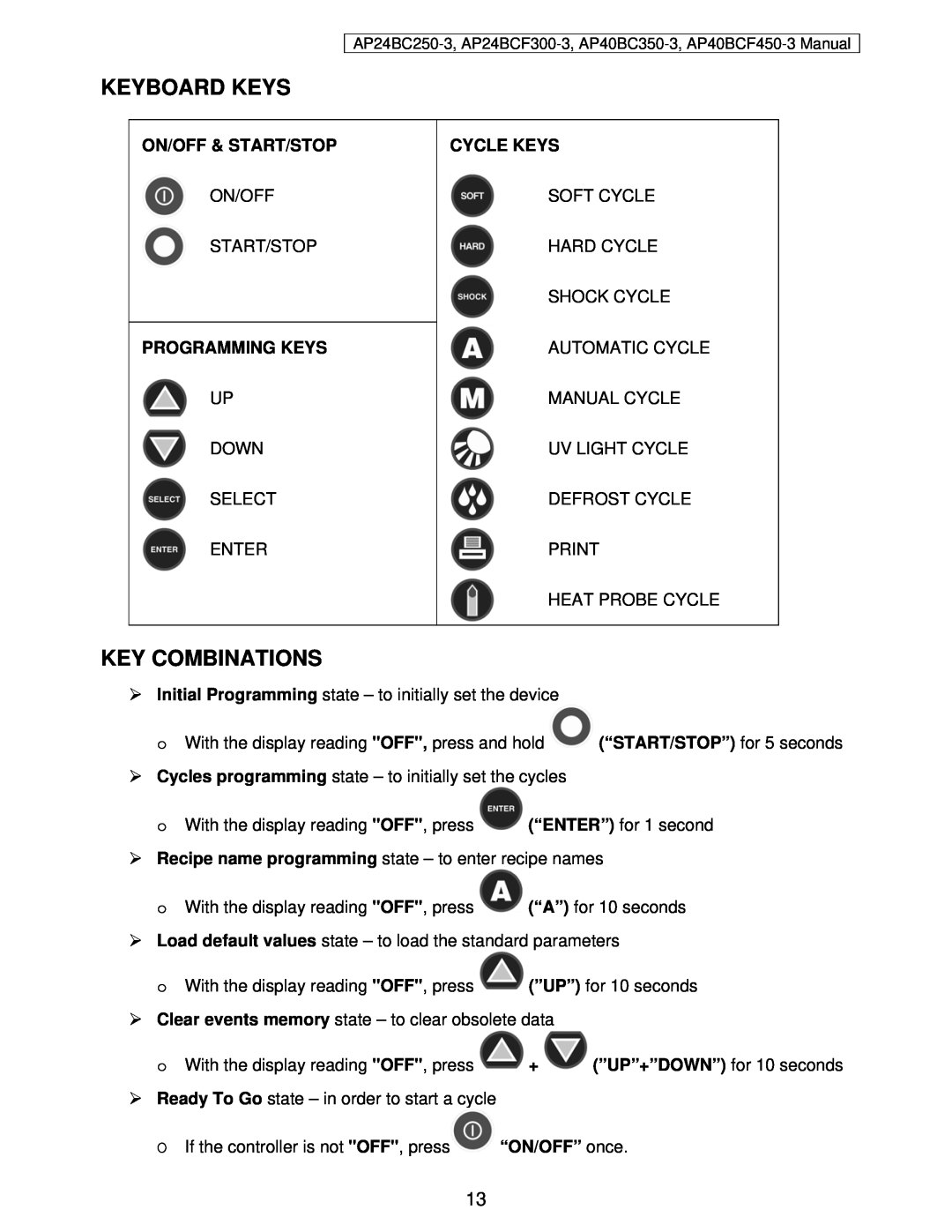E-mail service@americanpanel.com
American Panel Corporation
REV. E
USER’S MANUAL
REQUIREMENTS TO BE MET DURING INSTALLATION 8 STEPS
CONTROLLER FEATURES
INSTALLATION OF REMOTE UNITS
INSTALLATION AT THE SAME LEVEL
MAINTENANCE AND CLEANING
PREPARING AND USING THE OPTIONAL PRINTER
MAINTENANCE
CLEANING THE CONDENSER
OPERATING MODES
CONTROLLER FEATURES
INTRODUCTION
PC CONNECTION OPTIONAL
OPERATING CYCLES
PRINTER OPTIONAL
INSTALLATION AT THE SAME LEVEL
INSTALLATION OF REMOTE UNITS
REQUIREMENTS TO BE MET DURING INSTALLATION 8 STEPS
COMPRESSOR
INSTALLATION AT DIFFERENT LEVELS
CONNECTION PIPING FOR REMOTE CONDENSING UNITS
DIMENSIONS
INSTALLATION
INSTALLATION
WARNINGS
CONNECTION TO THE REMOTE UNIT
VERIFYING CORRECT INSTALLATION
ELECTRICAL AND REFRIGERATION SPECIFICATIONS
CONDENSATE DRAINAGE CONNECTION
STARTING & TESTING THE UNIT
SPACES AROUND THE CABINET
SHOCK FREEZING
USING THE HURRICHILL TECHNOLOGY
BLAST CHILLING
SOFT CHILL CYCLE
LOADING
PANNING AND LOADING
PANNING
CONTROL PANEL FOR MODELS AP24 & AP40 BLAST CHILLERS / SHOCK FREEZERS
ON/OFF & START/STOP
KEYBOARD KEYS
KEY COMBINATIONS
PROGRAMMING KEYS
PROGRAMMING
c. Enter the default password by pressing, in order, the
If the entered password is wrong the display will show
1. INITIAL PROGRAMMING
The high food alarm temperature should be left at
The high air alarm temperature should be left at
The low air alarm temperature should be left at
YES for shock freezers AP24BCF300-3, AP40BCF450-3
The low food alarm temperature should be left at
The P.C. baud rate should be left at
NO for blast chillers AP24BC250-3, AP40BC350-3 and go to step r
2. PROGRAMMING THE CYCLES
AUTOMATIC SOFT CYCLE PARAMETERS PROGRAMMING
AUTOMATIC HARD CYCLE PARAMETERS PROGRAMMING
then press
AUTOMATIC SHOCK CYCLE PARAMETERS PROGRAMMING
k. To change the temperature, press
p. To change the temperature, press
UV LIGHT CYCLE PARAMETERS PROGRAMMING
The defrost type must be left AIR FLOW
DEFROST CYCLE PARAMETERS PROGRAMMING
HEATED PROBE CYCLE PARAMETERS PROGRAMMING
aa. Press
The LED for SOFT will be steady
MANUAL SOFT CYCLE PARAMETERS PROGRAMMING
gg. Press
hh. To change the temperature, press
MANUAL HARD CYCLE PARAMETERS PROGRAMMING
MANUAL SHOCK CYCLE PARAMETERS PROGRAMMING
3. RECIPE NAME PROGRAMMING
OPERATION
1. AUTOMATIC MODE - SOFT CHILL
alternating
2. MANUAL MODE - SOFT CHILL
alternating with
3. HARD CHILL CYCLE
6. DEFROST CYCLE
4. SHOCK FREEZE CYCLE
5. UV STERILIZATION CYCLE
a. To perform a UV cycle remove all food, then press
c. Press the
7. HEATED FOOD PROBE
b. Open the door
defrost cycle
8. PREPARING AND USING THE OPTIONAL PRINTER
OTE To stop any cycle before it has finished, press START/STOP
PRINTER
d. Enter your password, then press
NOTE The optional printer is delivered fully installed
9. TO CLEAR DATA
REMOVING A ROLL OF PAPER
MAINTENANCE
LOADING A ROLL OF PAPER
OPERATING THE PRINTER
REPLACING THE RIBBON WITH PAPER IN THE PRINTER
MAINTENANCE AND CLEANING
CLEANING THE CONDENSER
COMPARTMENT
WIRING DIAGRAMS
CLEANING
DO NOT USE ABRASIVES, SOLVENTS
AP24BC250-3, AP24BCF300-3, AP40BC350-3, AP40BCF450-3 Manual
AP24BC250-3, AP24BCF300-3, AP40BC350-3, AP40BCF450-3 Manual
AP24BC250-3, AP24BCF300-3, AP40BC350-3, AP40BCF450-3 Manual
COMPUTER CONNECTION
DESCRIPTION
PARTS LIST
PART #
AMERICAN PANEL CORP
STANDARD WARRANTY
installing contractor. It is not covered by this Warranty
BLAST CHILLERS / SHOCK FREEZERS ONLY
ORDERING PRINTER SUPPLIES RIBBON & PAPER