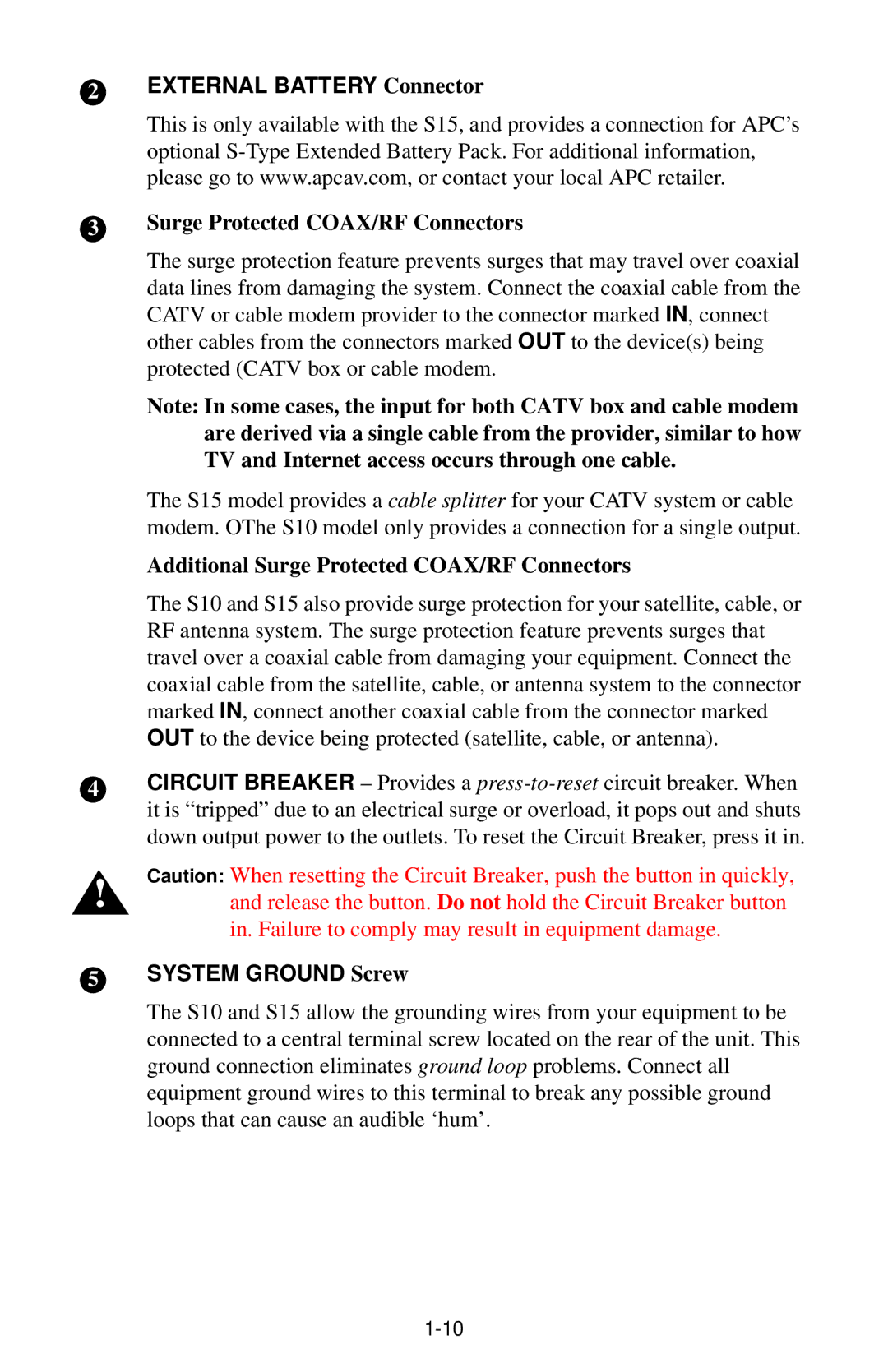2
3
EXTERNAL BATTERY Connector
This is only available with the S15, and provides a connection for APC’s optional
Surge Protected COAX/RF Connectors
The surge protection feature prevents surges that may travel over coaxial data lines from damaging the system. Connect the coaxial cable from the CATV or cable modem provider to the connector marked IN, connect other cables from the connectors marked OUT to the device(s) being protected (CATV box or cable modem.
Note: In some cases, the input for both CATV box and cable modem are derived via a single cable from the provider, similar to how TV and Internet access occurs through one cable.
The S15 model provides a cable splitter for your CATV system or cable modem. OThe S10 model only provides a connection for a single output.
Additional Surge Protected COAX/RF Connectors
The S10 and S15 also provide surge protection for your satellite, cable, or RF antenna system. The surge protection feature prevents surges that travel over a coaxial cable from damaging your equipment. Connect the coaxial cable from the satellite, cable, or antenna system to the connector marked IN, connect another coaxial cable from the connector marked OUT to the device being protected (satellite, cable, or antenna).
4CIRCUIT BREAKER – Provides a
Caution: When resetting the Circuit Breaker, push the button in quickly,
!and release the button. Do not hold the Circuit Breaker button in. Failure to comply may result in equipment damage.
5SYSTEM GROUND Screw
The S10 and S15 allow the grounding wires from your equipment to be connected to a central terminal screw located on the rear of the unit. This ground connection eliminates ground loop problems. Connect all equipment ground wires to this terminal to break any possible ground loops that can cause an audible ‘hum’.