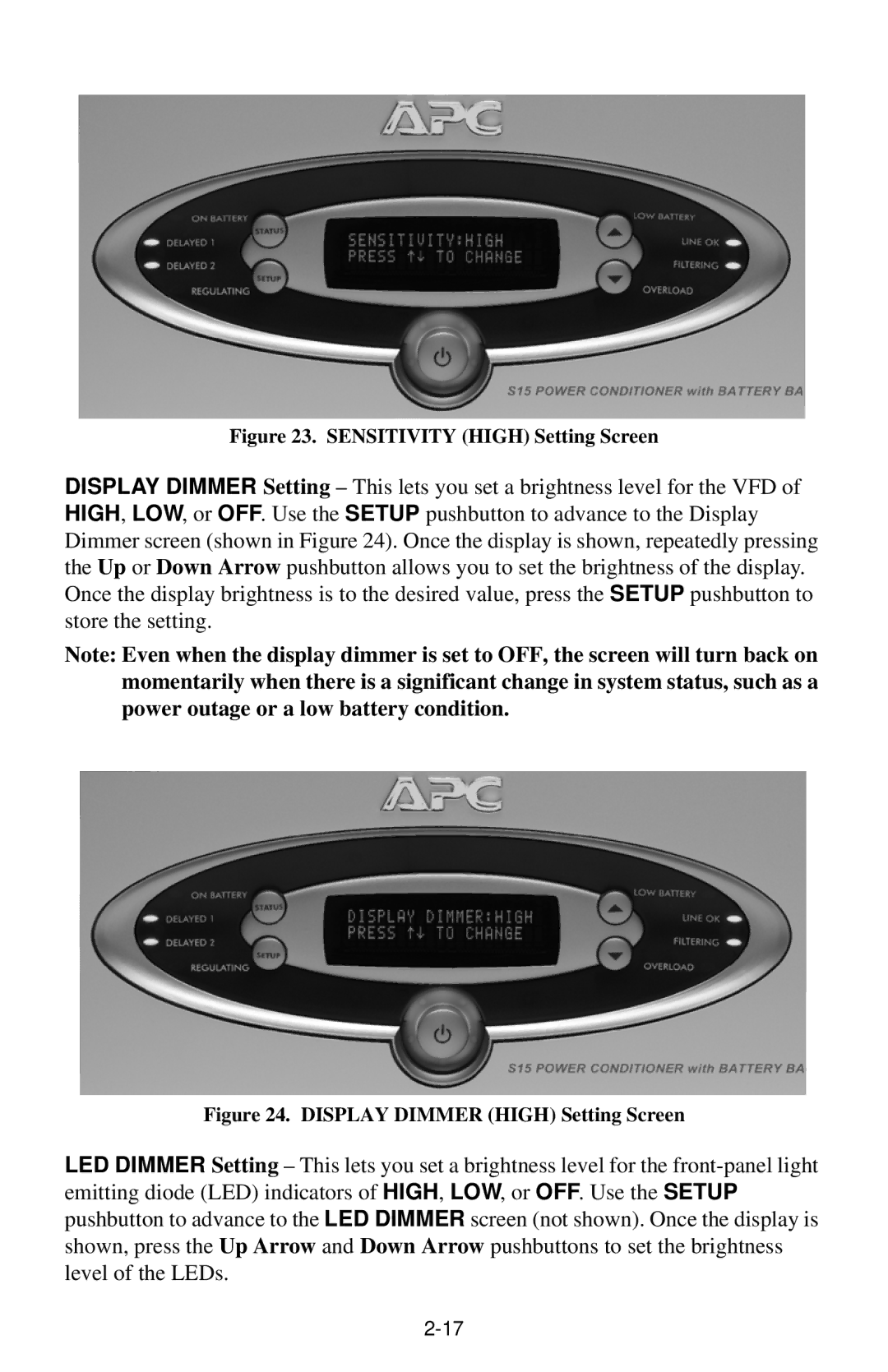Figure 23. SENSITIVITY (HIGH) Setting Screen
DISPLAY DIMMER Setting – This lets you set a brightness level for the VFD of HIGH, LOW, or OFF. Use the SETUP pushbutton to advance to the Display Dimmer screen (shown in Figure 24). Once the display is shown, repeatedly pressing the Up or Down Arrow pushbutton allows you to set the brightness of the display. Once the display brightness is to the desired value, press the SETUP pushbutton to store the setting.
Note: Even when the display dimmer is set to OFF, the screen will turn back on momentarily when there is a significant change in system status, such as a power outage or a low battery condition.
Figure 24. DISPLAY DIMMER (HIGH) Setting Screen
LED DIMMER Setting – This lets you set a brightness level for the