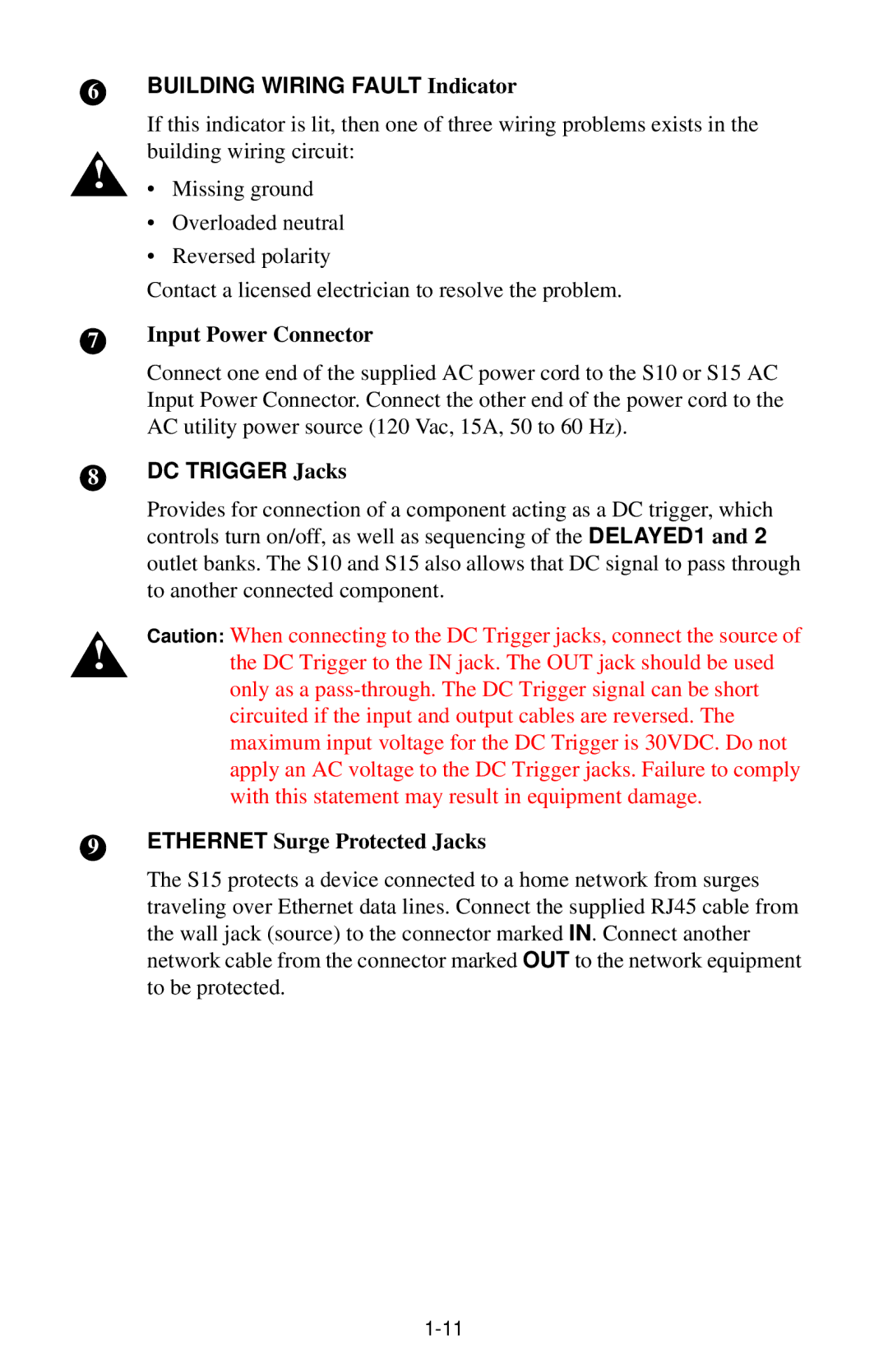6
![]() !
!
7
8
BUILDING WIRING FAULT Indicator
If this indicator is lit, then one of three wiring problems exists in the building wiring circuit:
•Missing ground
•Overloaded neutral
•Reversed polarity
Contact a licensed electrician to resolve the problem.
Input Power Connector
Connect one end of the supplied AC power cord to the S10 or S15 AC Input Power Connector. Connect the other end of the power cord to the AC utility power source (120 Vac, 15A, 50 to 60 Hz).
DC TRIGGER Jacks
Provides for connection of a component acting as a DC trigger, which controls turn on/off, as well as sequencing of the DELAYED1 and 2 outlet banks. The S10 and S15 also allows that DC signal to pass through to another connected component.
!the DC Trigger to the IN jack. The OUT jack should be used only as a
apply an AC voltage to the DC Trigger jacks. Failure to comply with this statement may result in equipment damage.Caution: When connecting to the DC Trigger jacks, connect the source of
9ETHERNET Surge Protected Jacks
The S15 protects a device connected to a home network from surges traveling over Ethernet data lines. Connect the supplied RJ45 cable from the wall jack (source) to the connector marked IN. Connect another network cable from the connector marked OUT to the network equipment to be protected.