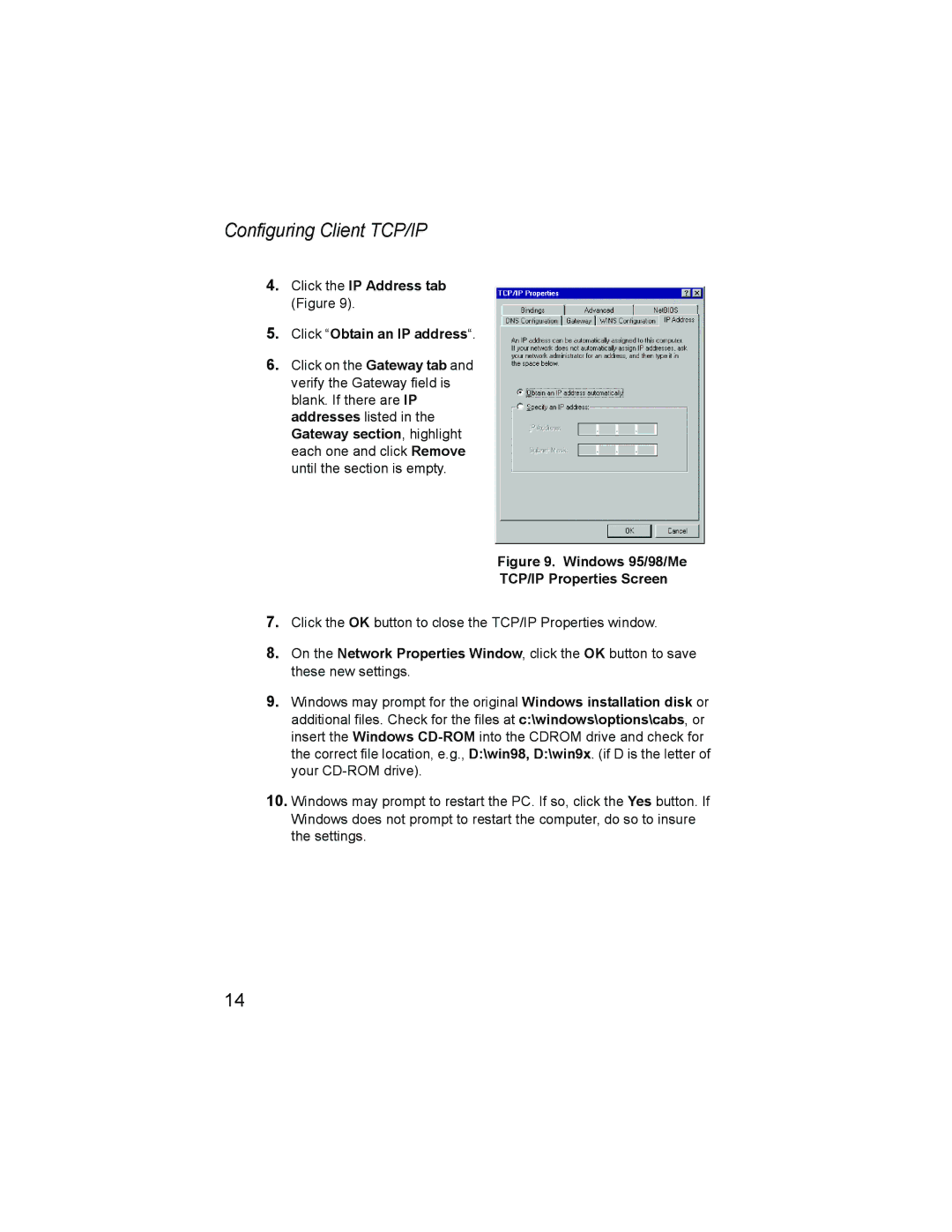Configuring Client TCP/IP
4.Click the IP Address tab (Figure 9).
5.Click “Obtain an IP address“.
6.Click on the Gateway tab and verify the Gateway field is blank. If there are IP addresses listed in the Gateway section, highlight each one and click Remove until the section is empty.
Figure 9. Windows 95/98/Me
TCP/IP Properties Screen
7.Click the OK button to close the TCP/IP Properties window.
8.On the Network Properties Window, click the OK button to save these new settings.
9.Windows may prompt for the original Windows installation disk or additional files. Check for the files at c:\windows\options\cabs, or insert the Windows
10.Windows may prompt to restart the PC. If so, click the Yes button. If Windows does not prompt to restart the computer, do so to insure the settings.
14