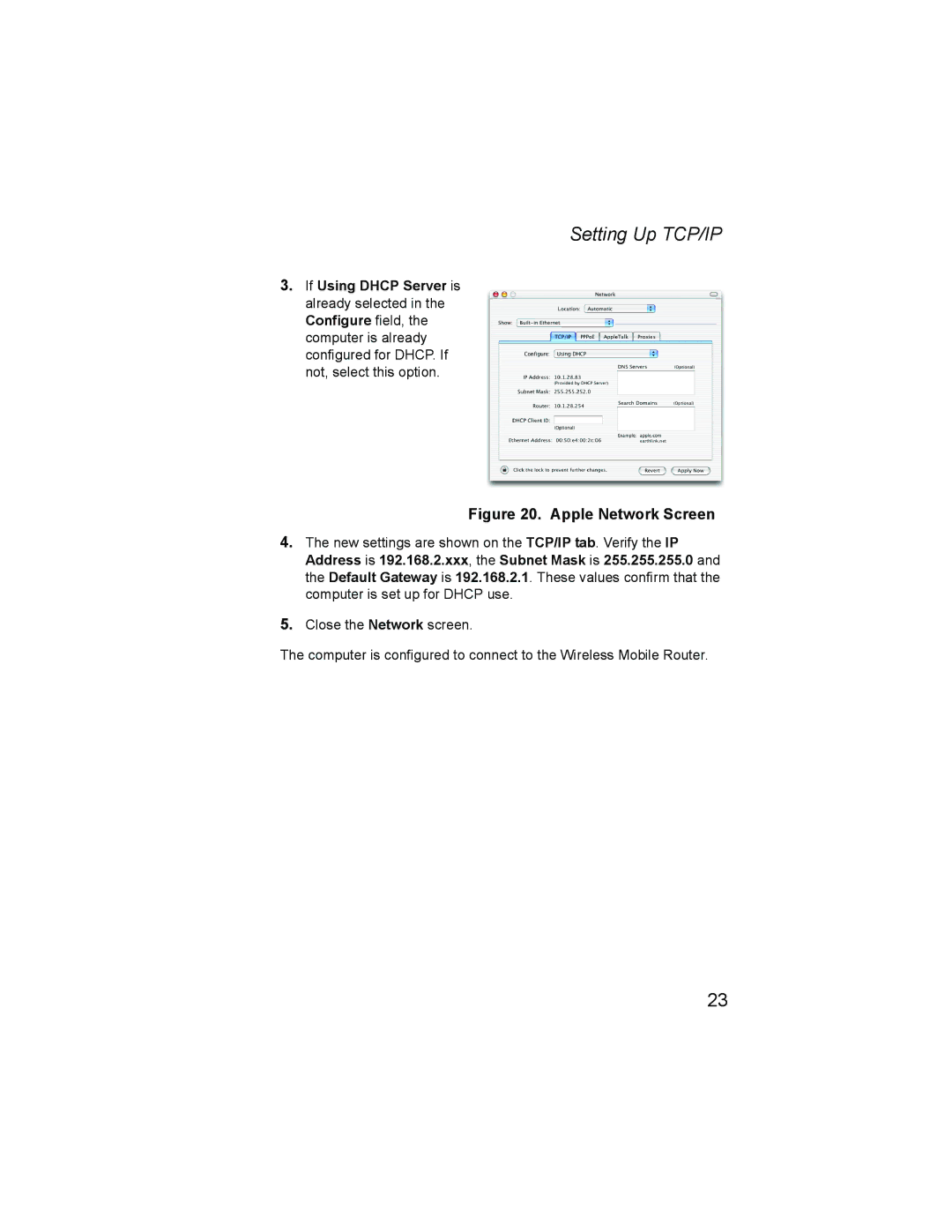Setting Up TCP/IP
3.If Using DHCP Server is already selected in the Configure field, the computer is already configured for DHCP. If not, select this option.
Figure 20. Apple Network Screen
4.The new settings are shown on the TCP/IP tab. Verify the IP Address is 192.168.2.xxx, the Subnet Mask is 255.255.255.0 and the Default Gateway is 192.168.2.1. These values confirm that the computer is set up for DHCP use.
5.Close the Network screen.
The computer is configured to connect to the Wireless Mobile Router.
23