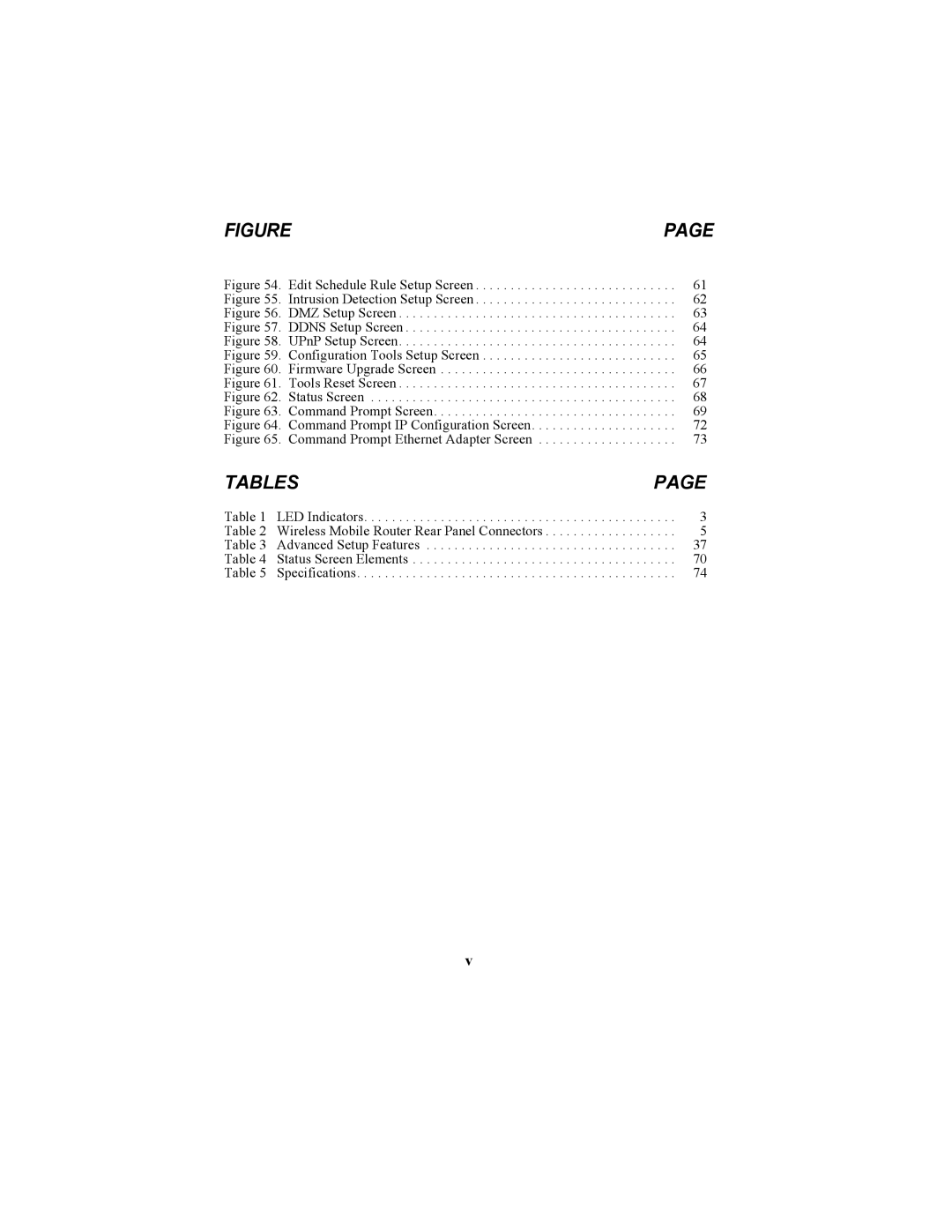FIGURE | PAGE |
Figure 54. Edit Schedule Rule Setup Screen . . . . . . . . . . . . . . . . . . . . . . . . . . . . . 61 Figure 55. Intrusion Detection Setup Screen . . . . . . . . . . . . . . . . . . . . . . . . . . . . . 62 Figure 56. DMZ Setup Screen . . . . . . . . . . . . . . . . . . . . . . . . . . . . . . . . . . . . . . . . 63 Figure 57. DDNS Setup Screen . . . . . . . . . . . . . . . . . . . . . . . . . . . . . . . . . . . . . . . 64 Figure 58. UPnP Setup Screen. . . . . . . . . . . . . . . . . . . . . . . . . . . . . . . . . . . . . . . . 64 Figure 59. Configuration Tools Setup Screen . . . . . . . . . . . . . . . . . . . . . . . . . . . . 65 Figure 60. Firmware Upgrade Screen . . . . . . . . . . . . . . . . . . . . . . . . . . . . . . . . . . 66 Figure 61. Tools Reset Screen . . . . . . . . . . . . . . . . . . . . . . . . . . . . . . . . . . . . . . . . 67 Figure 62. Status Screen . . . . . . . . . . . . . . . . . . . . . . . . . . . . . . . . . . . . . . . . . . . . 68 Figure 63. Command Prompt Screen. . . . . . . . . . . . . . . . . . . . . . . . . . . . . . . . . . . 69 Figure 64. Command Prompt IP Configuration Screen. . . . . . . . . . . . . . . . . . . . . 72 Figure 65. Command Prompt Ethernet Adapter Screen . . . . . . . . . . . . . . . . . . . . 73
TABLES | PAGE | |
Table 1 | LED Indicators | . . . . 3 |
Table 2 Wireless Mobile Router Rear Panel Connectors | . . . . 5 | |
Table 3 | Advanced Setup Features | . . . . 37 |
Table 4 | Status Screen Elements | . . . . 70 |
Table 5 | Specifications | . . . . 74 |
v