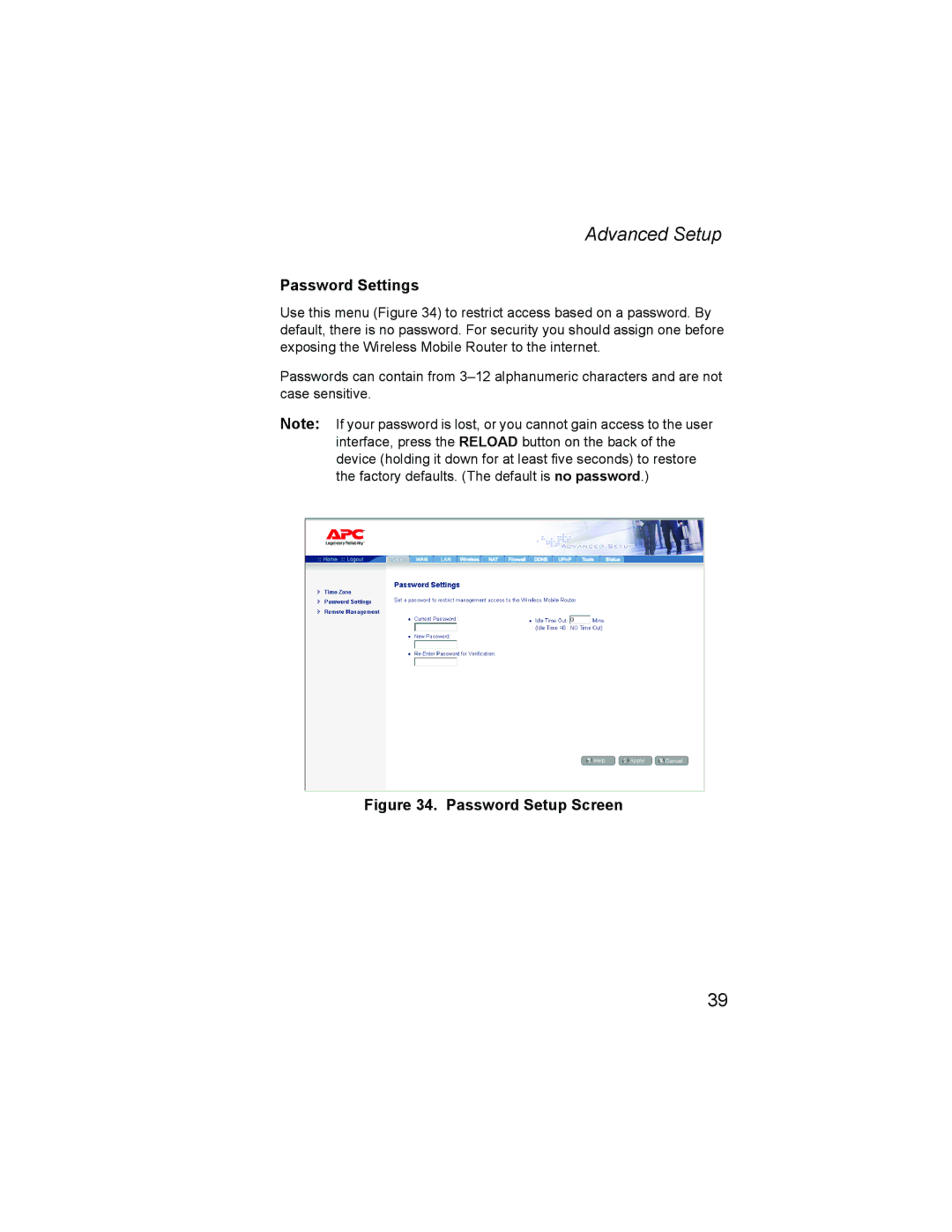Advanced Setup
Password Settings
Use this menu (Figure 34) to restrict access based on a password. By default, there is no password. For security you should assign one before exposing the Wireless Mobile Router to the internet.
Passwords can contain from
Note: If your password is lost, or you cannot gain access to the user interface, press the RELOAD button on the back of the device (holding it down for at least five seconds) to restore the factory defaults. (The default is no password.)
Figure 34. Password Setup Screen
39