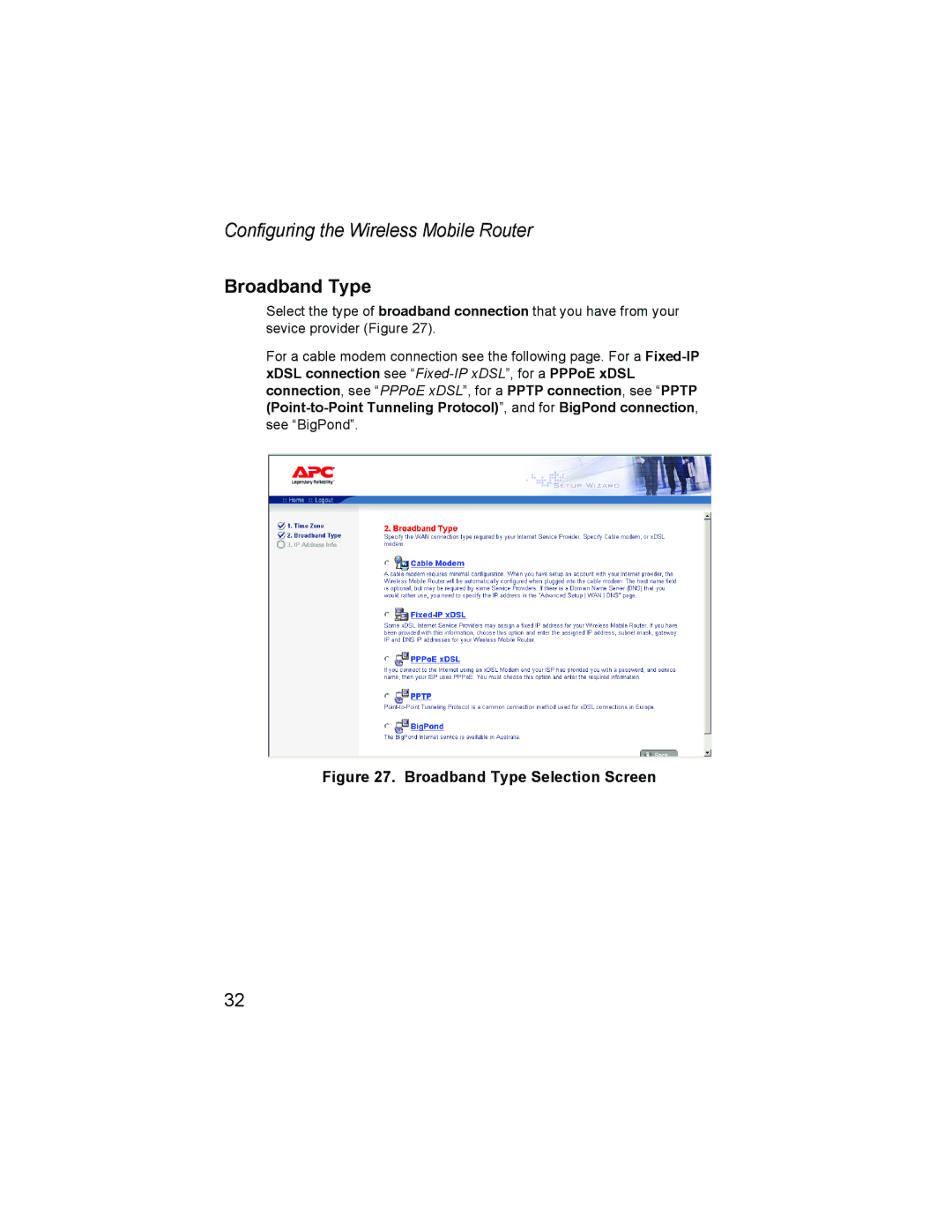Configuring the Wireless Mobile Router
Broadband Type
Select the type of broadband connection that you have from your sevice provider (Figure 27).
For a cable modem connection see the following page. For a
Figure 27. Broadband Type Selection Screen
32