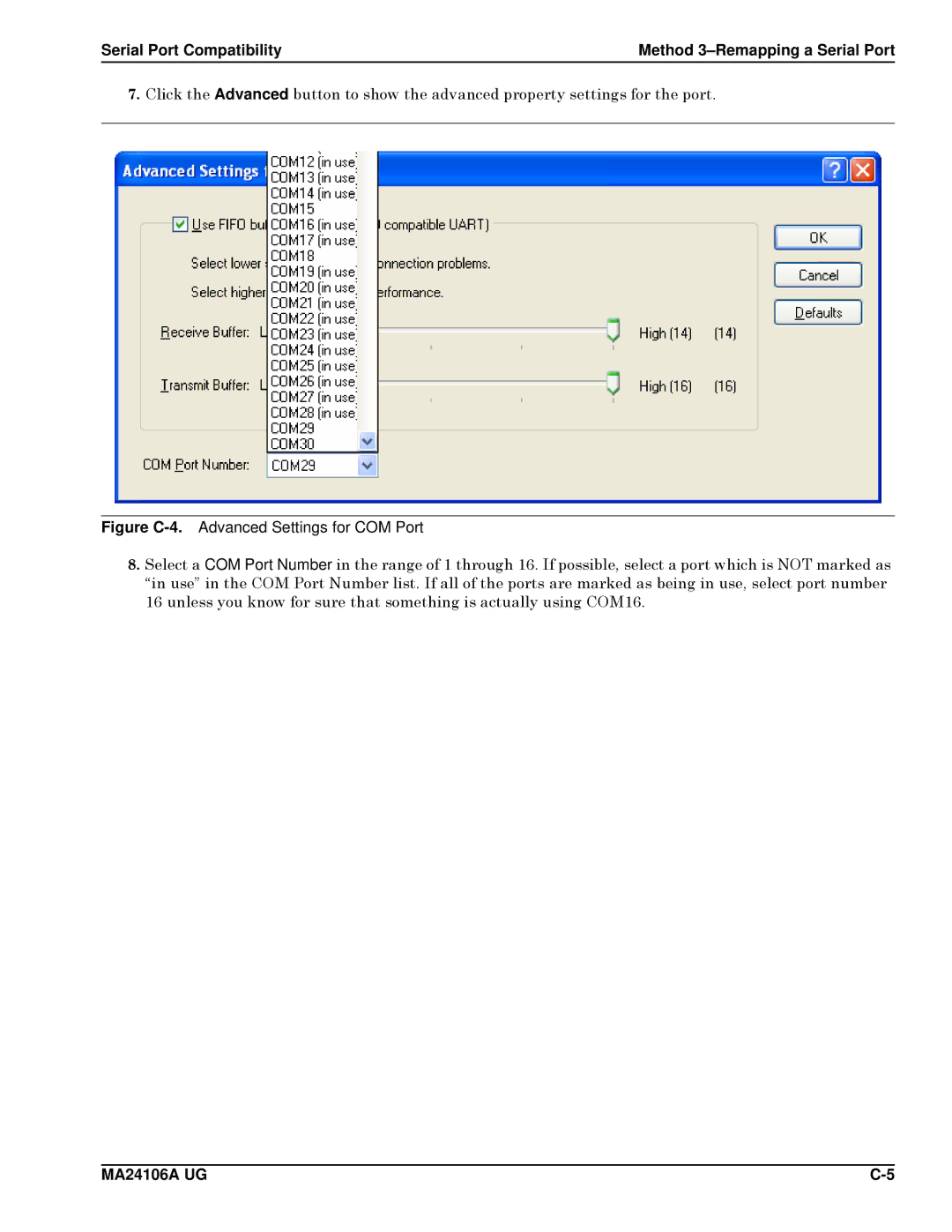Serial Port Compatibility | Method |
7.Click the Advanced button to show the advanced property settings for the port.
Figure C-4. Advanced Settings for COM Port
8.Select a COM Port Number in the range of 1 through 16. If possible, select a port which is NOT marked as “in use” in the COM Port Number list. If all of the ports are marked as being in use, select port number 16 unless you know for sure that something is actually using COM16.
MA24106A UG |