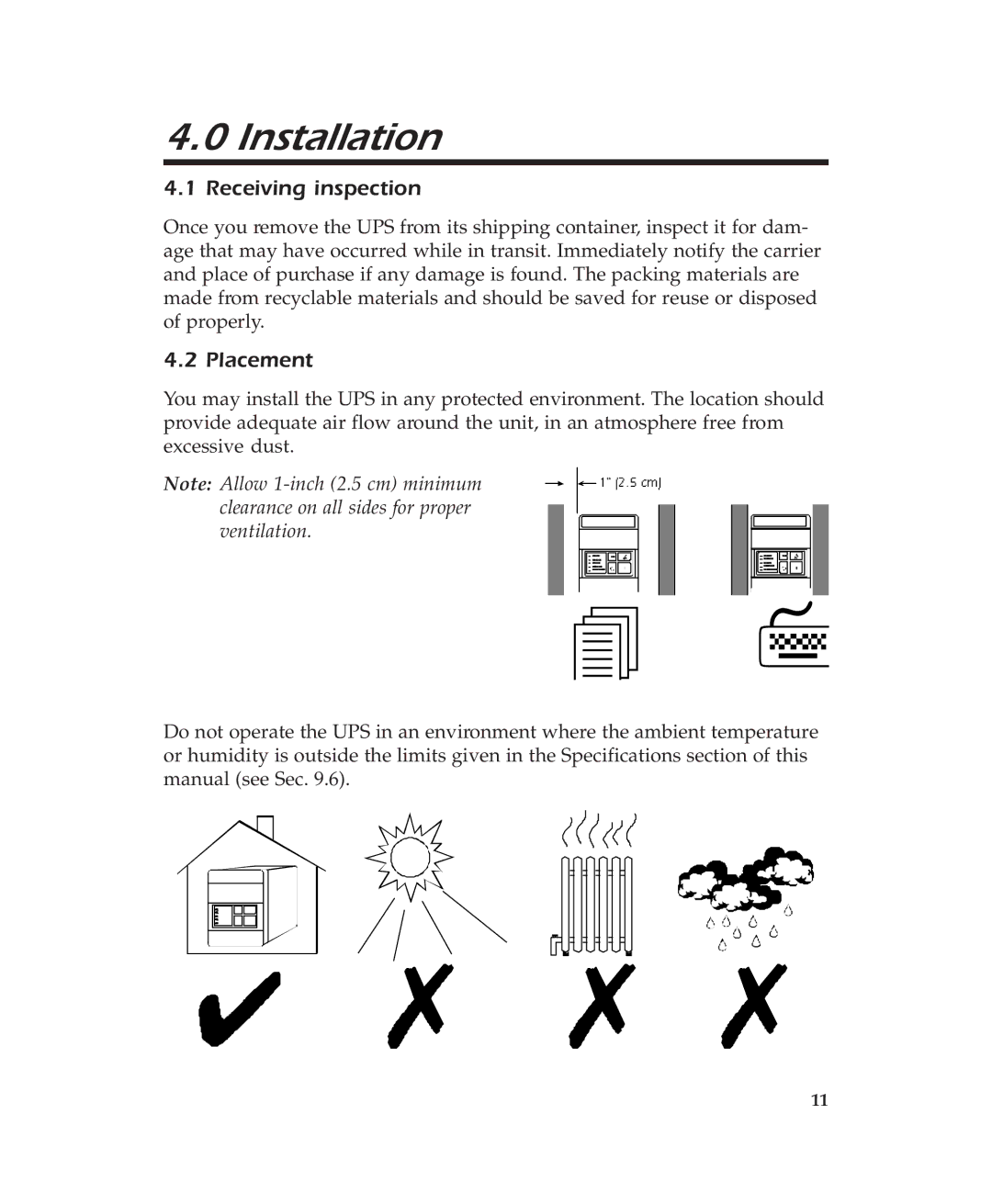4.0Installation
4.1Receiving inspection
Once you remove the UPS from its shipping container, inspect it for dam- age that may have occurred while in transit. Immediately notify the carrier and place of purchase if any damage is found. The packing materials are made from recyclable materials and should be saved for reuse or disposed of properly.
4.2 Placement
You may install the UPS in any protected environment. The location should provide adequate air flow around the unit, in an atmosphere free from excessive dust.
Note: Allow
4
7
Do not operate the UPS in an environment where the ambient temperature or humidity is outside the limits given in the Specifications section of this manual (see Sec. 9.6).
11