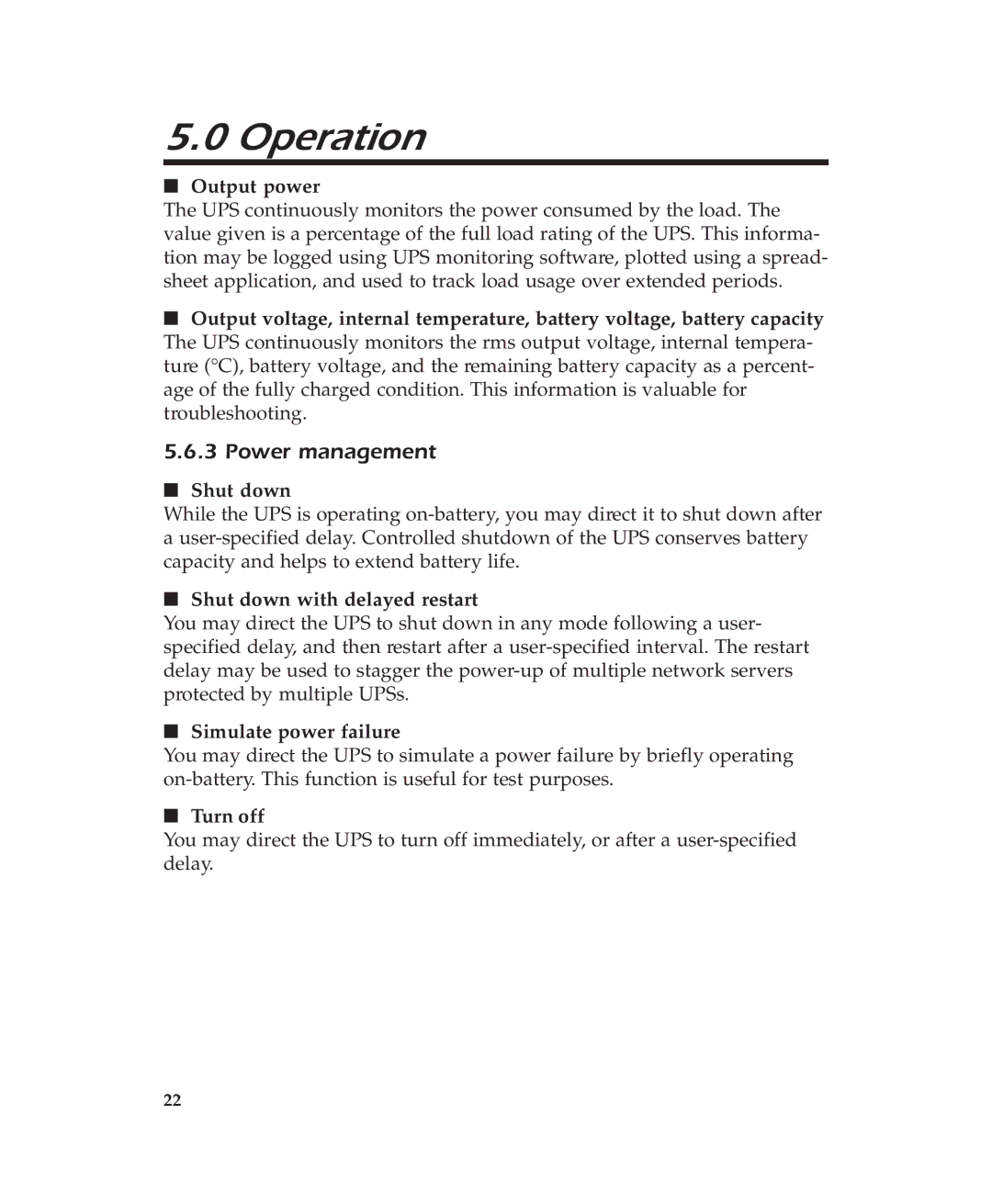5.0 Operation
■Output power
The UPS continuously monitors the power consumed by the load. The value given is a percentage of the full load rating of the UPS. This informa- tion may be logged using UPS monitoring software, plotted using a spread- sheet application, and used to track load usage over extended periods.
■Output voltage, internal temperature, battery voltage, battery capacity The UPS continuously monitors the rms output voltage, internal tempera- ture (°C), battery voltage, and the remaining battery capacity as a percent- age of the fully charged condition. This information is valuable for troubleshooting.
5.6.3 Power management
■Shut down
While the UPS is operating
■Shut down with delayed restart
You may direct the UPS to shut down in any mode following a user- specified delay, and then restart after a
■Simulate power failure
You may direct the UPS to simulate a power failure by briefly operating
■Turn off
You may direct the UPS to turn off immediately, or after a
22