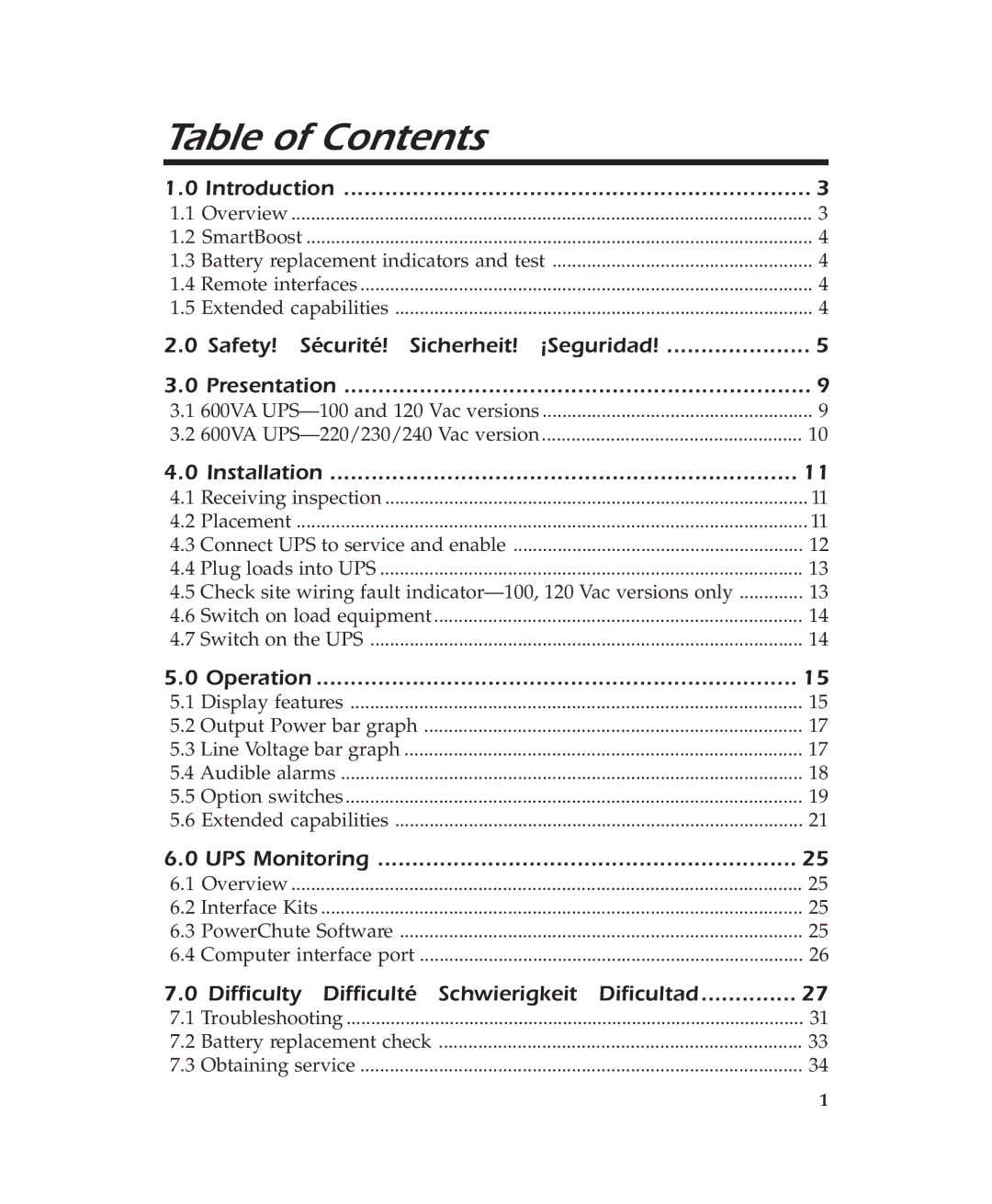Table of Contents |
| |
1.0 Introduction | 3 | |
1.1 Overview | 3 | |
1.2 | SmartBoost | 4 |
1.3 | Battery replacement indicators and test | 4 |
1.4 | Remote interfaces | 4 |
1.5 Extended capabilities | 4 | |
2.0 Safety! Sécurité! Sicherheit! ¡Seguridad! | 5 | |
3.0 Presentation | 9 | |
3.1 | 600VA | 9 |
3.2 | 600VA | 10 |
4.0 Installation | 11 | |
4.1 | Receiving inspection | 11 |
4.2 | Placement | 11 |
4.3 | Connect UPS to service and enable | 12 |
4.4 | Plug loads into UPS | 13 |
4.5 | Check site wiring fault | 13 |
4.6 | Switch on load equipment | 14 |
4.7 | Switch on the UPS | 14 |
5.0 Operation | 15 | |
5.1 | Display features | 15 |
5.2 | Output Power bar graph | 17 |
5.3 | Line Voltage bar graph | 17 |
5.4 Audible alarms | 18 | |
5.5 | Option switches | 19 |
5.6 Extended capabilities | 21 | |
6.0 UPS Monitoring | 25 | |
6.1 Overview | 25 | |
6.2 | Interface Kits | 25 |
6.3 | PowerChute Software | 25 |
6.4 | Computer interface port | 26 |
7.0 Difficulty Difficulté Schwierigkeit Dificultad | 27 | |
7.1 | Troubleshooting | 31 |
7.2 | Battery replacement check | 33 |
7.3 | Obtaining service | 34 |
1