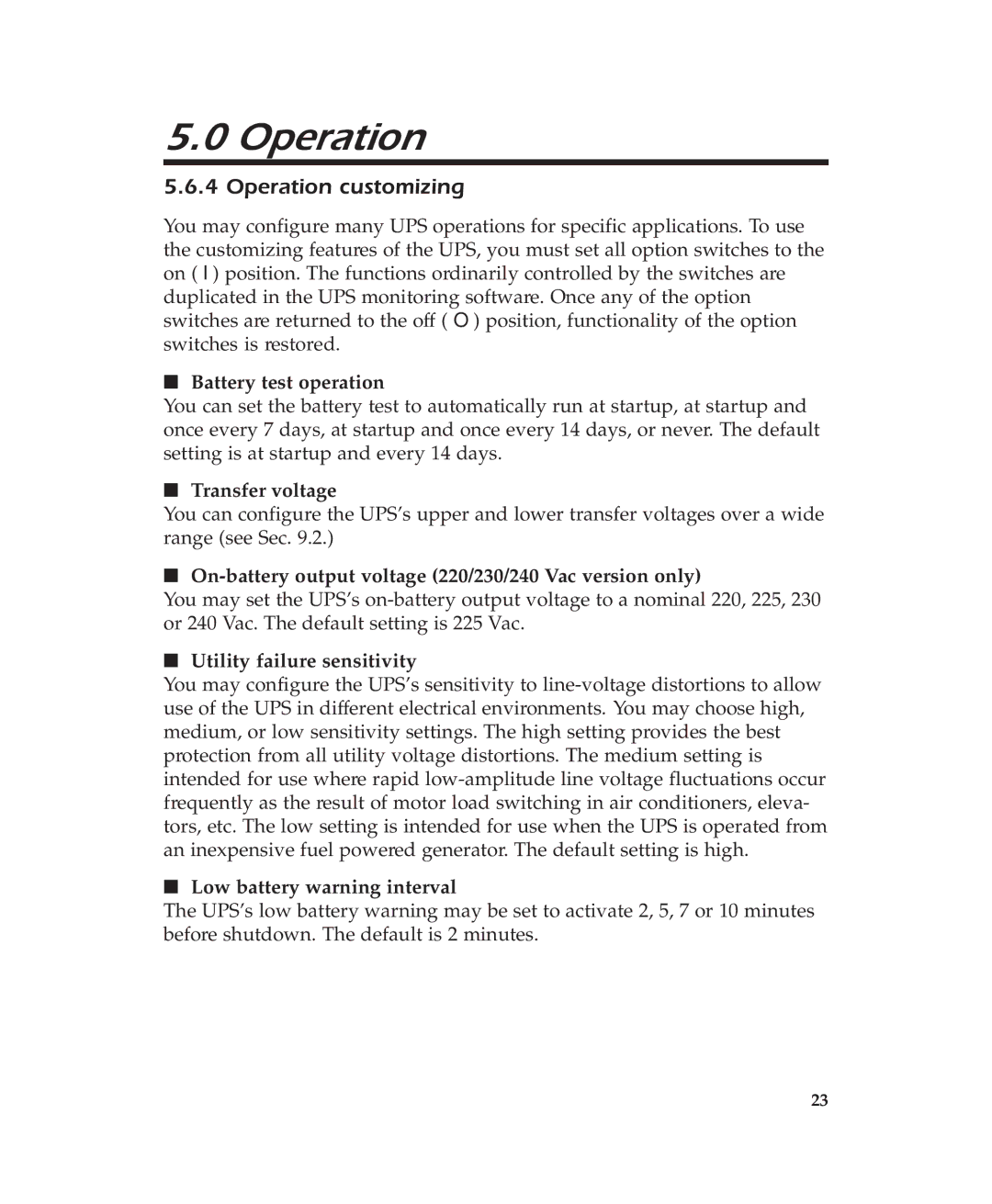5.0 Operation
5.6.4 Operation customizing
You may configure many UPS operations for specific applications. To use the customizing features of the UPS, you must set all option switches to the on ( I ) position. The functions ordinarily controlled by the switches are duplicated in the UPS monitoring software. Once any of the option switches are returned to the off ( O ) position, functionality of the option switches is restored.
■Battery test operation
You can set the battery test to automatically run at startup, at startup and once every 7 days, at startup and once every 14 days, or never. The default setting is at startup and every 14 days.
■Transfer voltage
You can configure the UPS’s upper and lower transfer voltages over a wide range (see Sec. 9.2.)
■On-battery output voltage (220/230/240 Vac version only)
You may set the UPS’s
■Utility failure sensitivity
You may configure the UPS’s sensitivity to
■Low battery warning interval
The UPS’s low battery warning may be set to activate 2, 5, 7 or 10 minutes before shutdown. The default is 2 minutes.
23