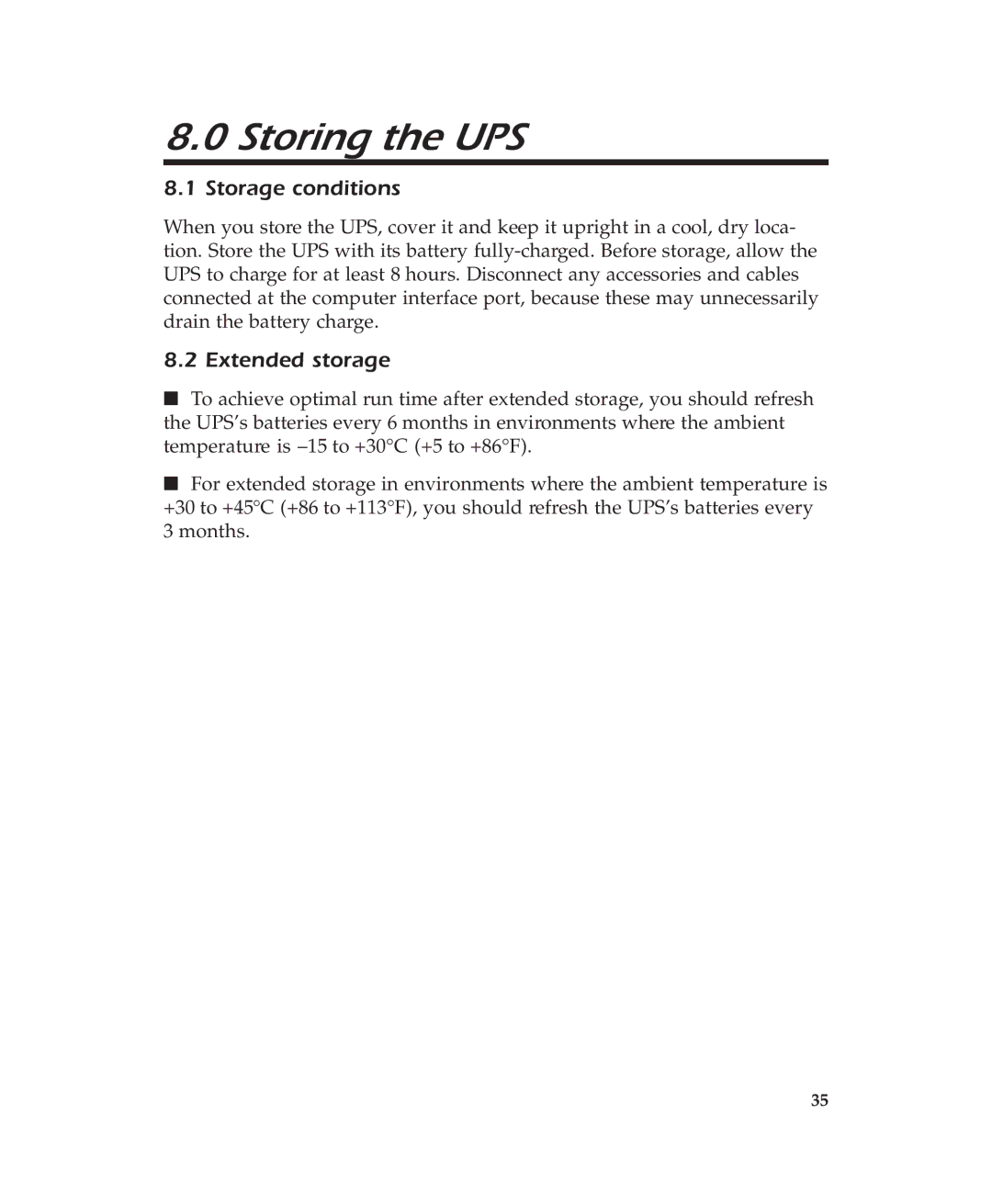8.0Storing the UPS
8.1Storage conditions
When you store the UPS, cover it and keep it upright in a cool, dry loca- tion. Store the UPS with its battery
8.2 Extended storage
■To achieve optimal run time after extended storage, you should refresh the UPS’s batteries every 6 months in environments where the ambient temperature is
■For extended storage in environments where the ambient temperature is +30 to +45°C (+86 to +113°F), you should refresh the UPS’s batteries every 3 months.
35