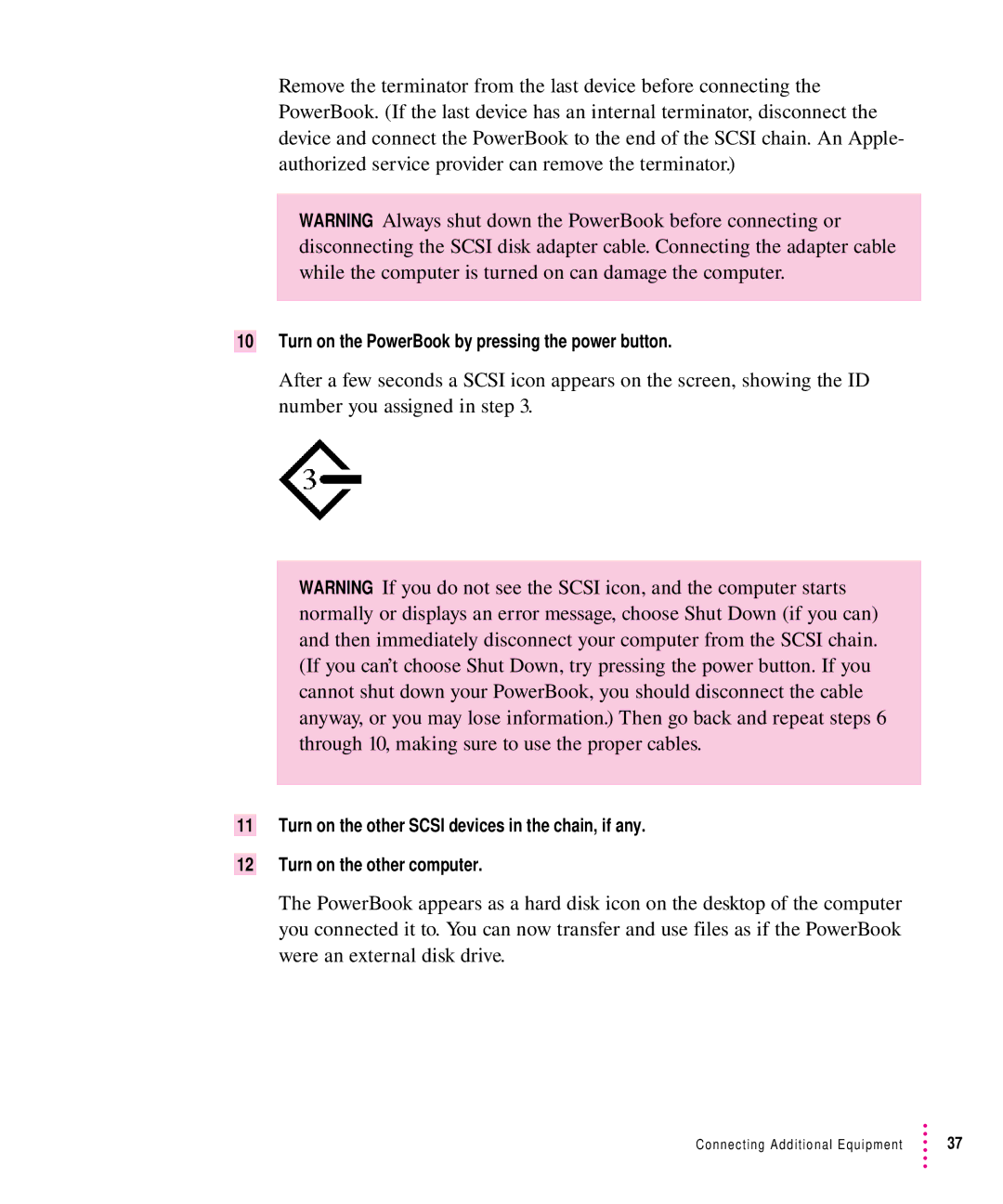Remove the terminator from the last device before connecting the PowerBook. (If the last device has an internal terminator, disconnect the device and connect the PowerBook to the end of the SCSI chain. An Apple- authorized service provider can remove the terminator.)
WARNING Always shut down the PowerBook before connecting or disconnecting the SCSI disk adapter cable. Connecting the adapter cable while the computer is turned on can damage the computer.
10Turn on the PowerBook by pressing the power button.
After a few seconds a SCSI icon appears on the screen, showing the ID number you assigned in step 3.
WARNING If you do not see the SCSI icon, and the computer starts normally or displays an error message, choose Shut Down (if you can) and then immediately disconnect your computer from the SCSI chain. (If you can’t choose Shut Down, try pressing the power button. If you cannot shut down your PowerBook, you should disconnect the cable anyway, or you may lose information.) Then go back and repeat steps 6 through 10, making sure to use the proper cables.
11Turn on the other SCSI devices in the chain, if any.
12Turn on the other computer.
The PowerBook appears as a hard disk icon on the desktop of the computer you connected it to. You can now transfer and use files as if the PowerBook were an external disk drive.
Connecting Additional Equipment | 37 |