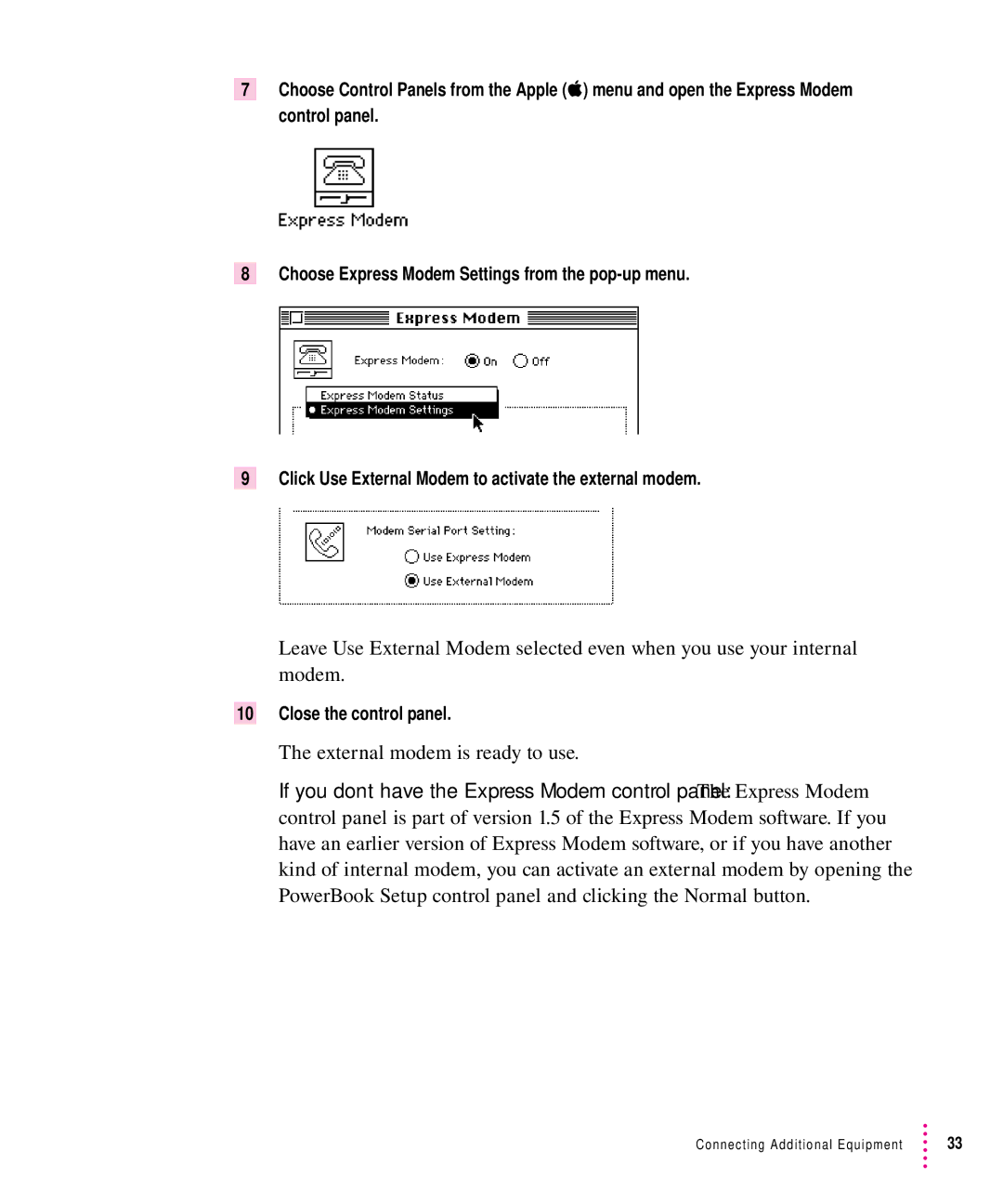7Choose Control Panels from the Apple (K) menu and open the Express Modem control panel.
8 Choose Express Modem Settings from the
9 Click Use External Modem to activate the external modem.
Leave Use External Modem selected even when you use your internal modem.
10Close the control panel.
The external modem is ready to use.
If you don’t have the Express Modem control panel: The Express Modem control panel is part of version 1.5 of the Express Modem software. If you have an earlier version of Express Modem software, or if you have another kind of internal modem, you can activate an external modem by opening the PowerBook Setup control panel and clicking the Normal button.
Connecting Additional Equipment | 33 |