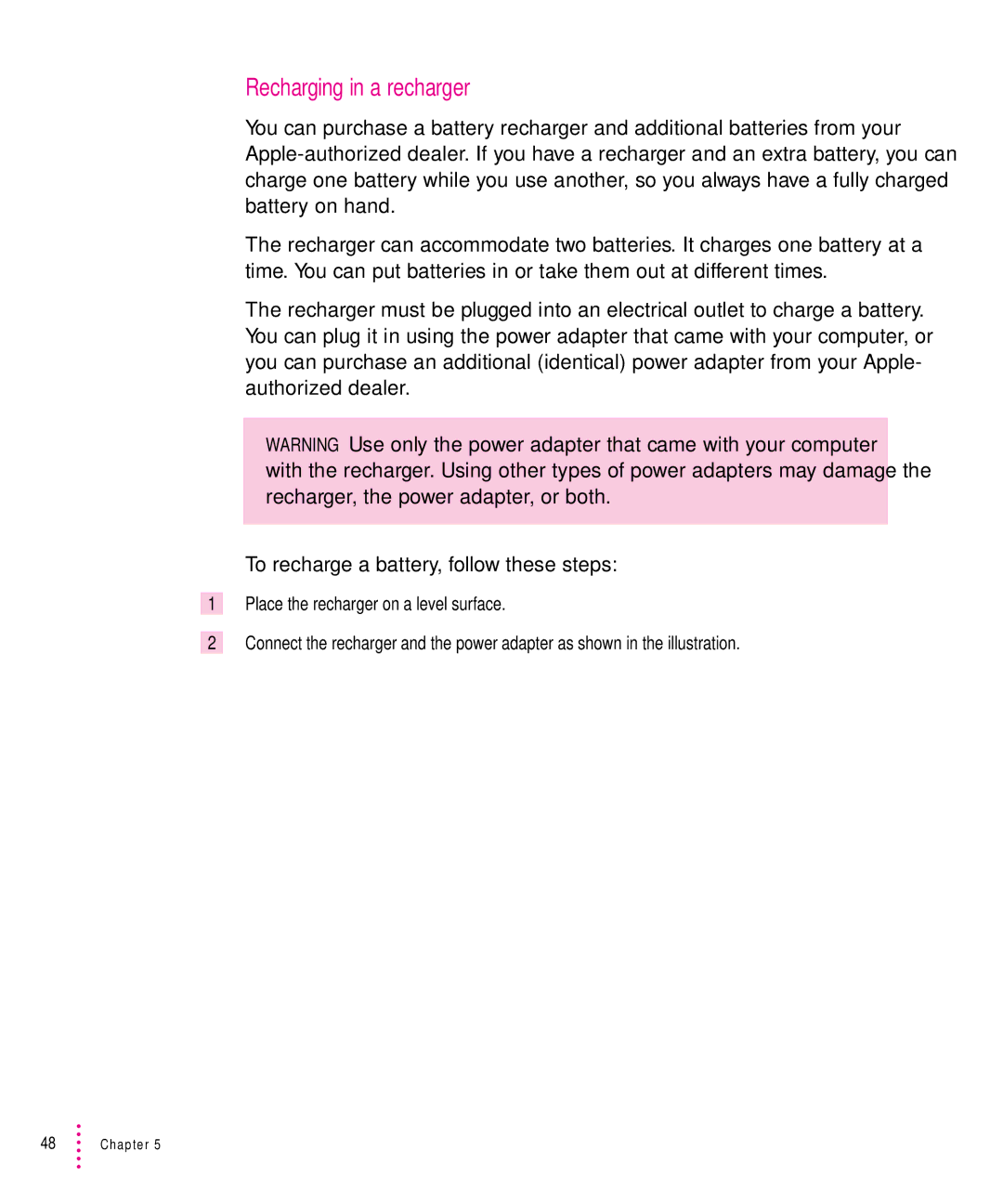Recharging in a recharger
You can purchase a battery recharger and additional batteries from your
The recharger can accommodate two batteries. It charges one battery at a time. You can put batteries in or take them out at different times.
The recharger must be plugged into an electrical outlet to charge a battery. You can plug it in using the power adapter that came with your computer, or you can purchase an additional (identical) power adapter from your Apple- authorized dealer.
WARNING Use only the power adapter that came with your computer with the recharger. Using other types of power adapters may damage the recharger, the power adapter, or both.
To recharge a battery, follow these steps:
1Place the recharger on a level surface.
2Connect the recharger and the power adapter as shown in the illustration.