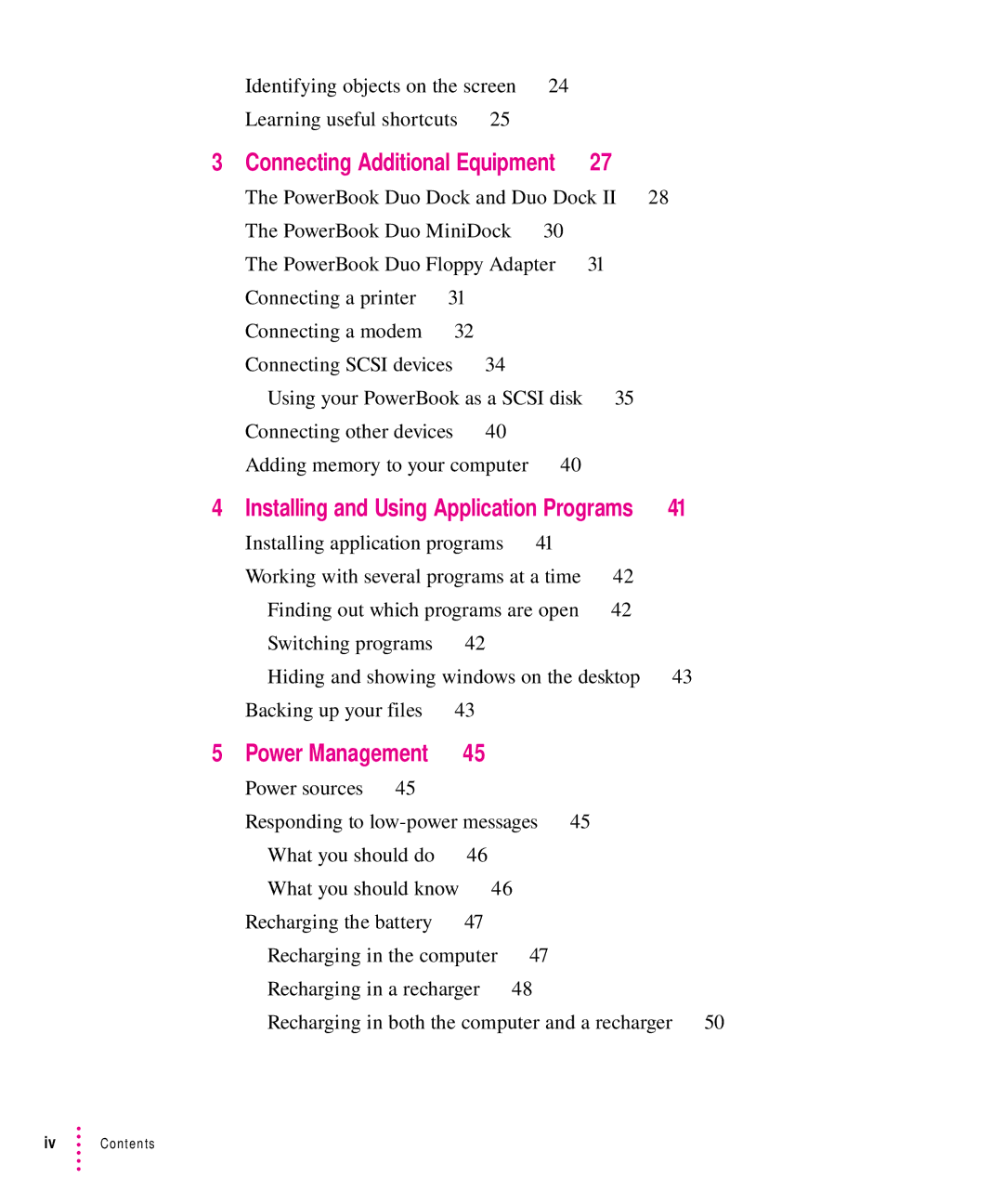Identifying objects on the screen | 24 | |
Learning useful shortcuts | 25 |
|
3 Connecting Additional Equipment | 27 | ||
The PowerBook Duo Dock and Duo Dock II 28 | |||
The PowerBook Duo MiniDock | 30 |
| |
The PowerBook Duo Floppy Adapter | 31 | ||
Connecting a printer 31 |
|
| |
Connecting a modem | 32 |
|
|
Connecting SCSI devices | 34 |
|
|
Using your PowerBook as a SCSI disk | 35 | ||
Connecting other devices | 40 |
|
|
Adding memory to your computer | 40 |
| |
4 Installing and Using Application Programs | 41 | |||
Installing application programs | 41 |
|
| |
Working with several programs at a time | 42 |
| ||
Finding out which programs are open | 42 |
| ||
Switching programs | 42 |
|
|
|
Hiding and showing windows on the desktop | 43 | |||
Backing up your files | 43 |
|
|
|
5 Power Management 45
Power sources | 45 |
|
|
|
|
Responding to | 45 |
| |||
What you should do | 46 |
|
|
| |
What you should know | 46 |
|
| ||
Recharging the battery | 47 |
|
|
| |
Recharging in the computer | 47 |
|
| ||
Recharging in a recharger | 48 |
|
| ||
Recharging in both the computer and a recharger | 50 | ||||
ivContents