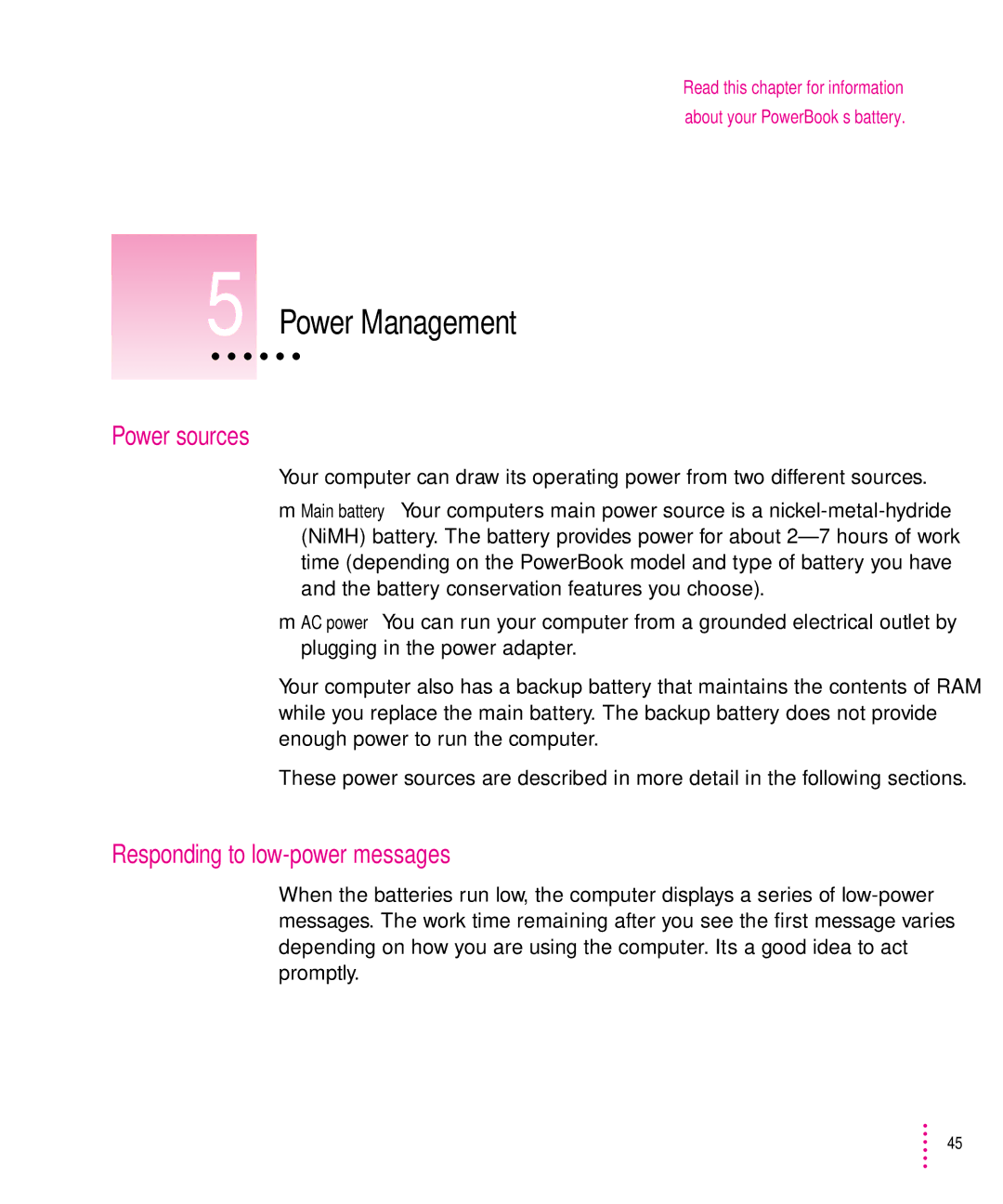Read this chapter for information
about your PowerBook’s battery.
5 Power Management
Power sources
Your computer can draw its operating power from two different sources.
mMain battery Your computer’s main power source is a
mAC power You can run your computer from a grounded electrical outlet by plugging in the power adapter.
Your computer also has a backup battery that maintains the contents of RAM while you replace the main battery. The backup battery does not provide enough power to run the computer.
These power sources are described in more detail in the following sections.
Responding to low-power messages
When the batteries run low, the computer displays a series of
45