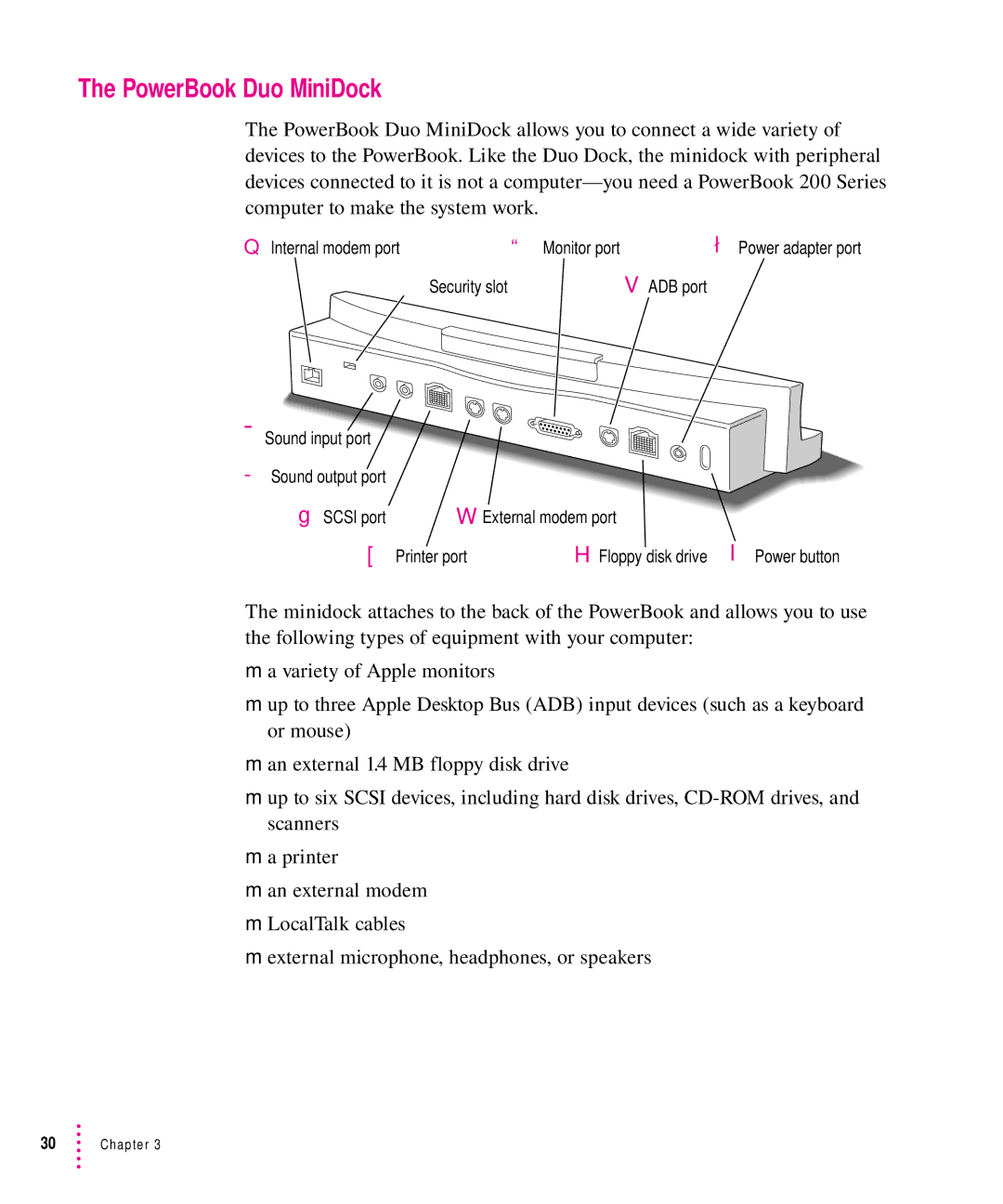The PowerBook Duo MiniDock
The PowerBook Duo MiniDock allows you to connect a wide variety of devices to the PowerBook. Like the Duo Dock, the minidock with peripheral devices connected to it is not a
Q Internal modem port | ª Monitor port | ø Power adapter port |
‚ Security slot |
| V ADB port |
Å Sound input port
-Sound output port
g SCSI port | W External modem port | |
[ Printer port | H Floppy disk drive I Power button | |
The minidock attaches to the back of the PowerBook and allows you to use the following types of equipment with your computer:
ma variety of Apple monitors
mup to three Apple Desktop Bus (ADB) input devices (such as a keyboard or mouse)
man external 1.4 MB floppy disk drive
mup to six SCSI devices, including hard disk drives,
ma printer
man external modem
mLocalTalk cables
mexternal microphone, headphones, or speakers