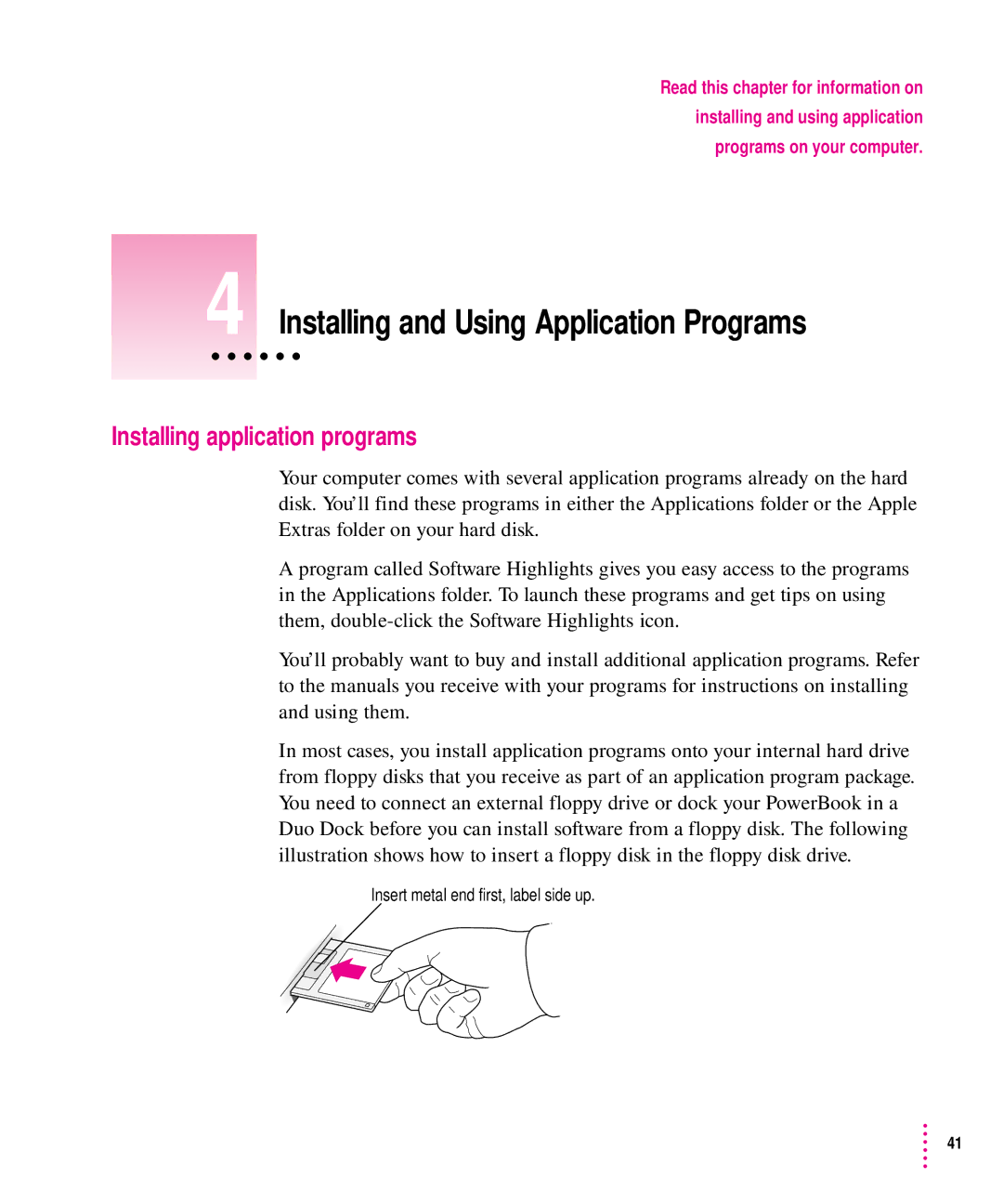Read this chapter for information on
installing and using application
programs on your computer.
4 Installing and Using Application Programs
Installing application programs
Your computer comes with several application programs already on the hard disk. You’ll find these programs in either the Applications folder or the Apple Extras folder on your hard disk.
A program called Software Highlights gives you easy access to the programs in the Applications folder. To launch these programs and get tips on using them,
You’ll probably want to buy and install additional application programs. Refer to the manuals you receive with your programs for instructions on installing and using them.
In most cases, you install application programs onto your internal hard drive from floppy disks that you receive as part of an application program package. You need to connect an external floppy drive or dock your PowerBook in a Duo Dock before you can install software from a floppy disk. The following illustration shows how to insert a floppy disk in the floppy disk drive.
Insert metal end first, label side up.
41