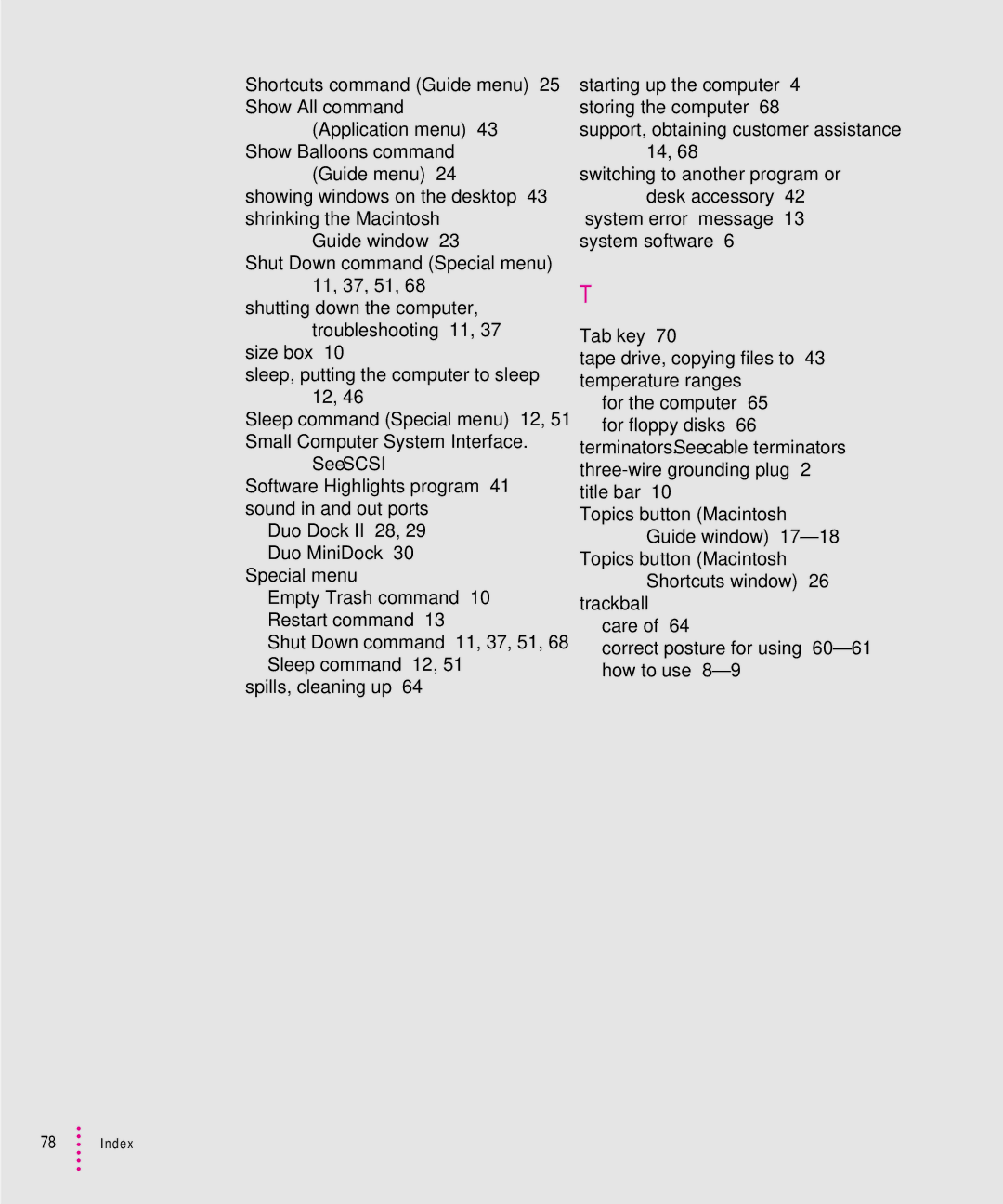Shortcuts command (Guide menu) 25 Show All command
(Application menu) 43
Show Balloons command (Guide menu) 24
showing windows on the desktop 43 shrinking the Macintosh
Guide window 23
Shut Down command (Special menu) 11, 37, 51, 68
shutting down the computer, troubleshooting 11, 37
size box 10
sleep, putting the computer to sleep 12, 46
Sleep command (Special menu) 12, 51 Small Computer System Interface.
See SCSI
Software Highlights program 41 sound in and out ports
Duo Dock II 28, 29
Duo MiniDock 30 Special menu
Empty Trash command 10 Restart command 13
Shut Down command 11, 37, 51, 68 Sleep command 12, 51
spills, cleaning up 64
starting up the computer 4 storing the computer 68
support, obtaining customer assistance 14, 68
switching to another program or desk accessory 42
“system error” message 13 system software 6
T
Tab key 70
tape drive, copying files to 43 temperature ranges
for the computer 65 for floppy disks 66
terminators. See cable terminators
Topics button (Macintosh Guide window)
Topics button (Macintosh Shortcuts window) 26
trackball care of 64
correct posture for using