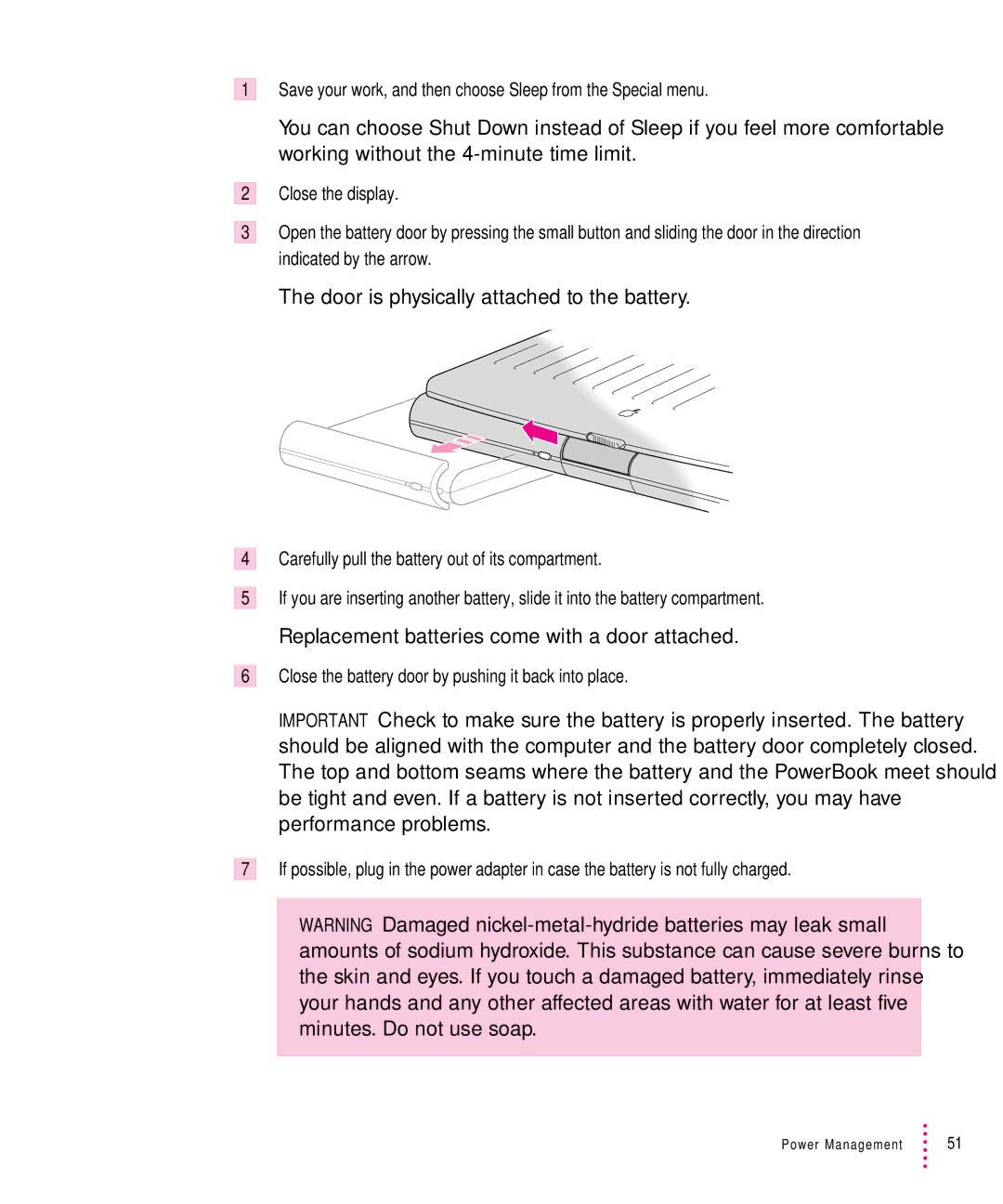1Save your work, and then choose Sleep from the Special menu.
You can choose Shut Down instead of Sleep if you feel more comfortable working without the
2Close the display.
3Open the battery door by pressing the small button and sliding the door in the direction indicated by the arrow.
The door is physically attached to the battery.
4Carefully pull the battery out of its compartment.
5If you are inserting another battery, slide it into the battery compartment.
Replacement batteries come with a door attached.
6Close the battery door by pushing it back into place.
IMPORTANT Check to make sure the battery is properly inserted. The battery should be aligned with the computer and the battery door completely closed. The top and bottom seams where the battery and the PowerBook meet should be tight and even. If a battery is not inserted correctly, you may have performance problems.
7If possible, plug in the power adapter in case the battery is not fully charged.
WARNING Damaged
Power Management | 51 |