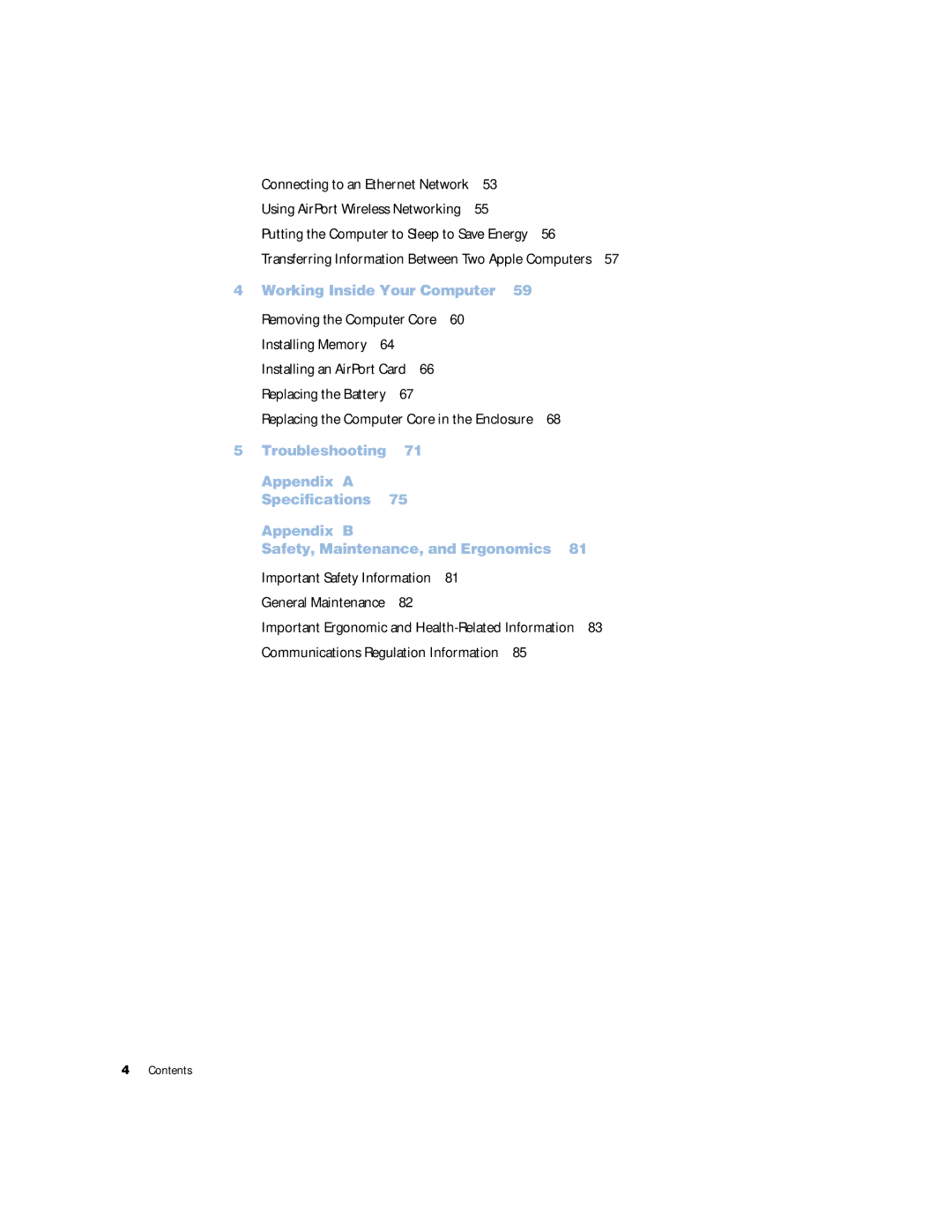| Connecting to an Ethernet Network | 53 |
| |
| Using AirPort Wireless Networking | 55 |
| |
| Putting the Computer to Sleep to Save Energy | 56 | ||
| Transferring Information Between Two Apple Computers 57 | |||
4 | Working Inside Your Computer 59 |
| ||
| Removing the Computer Core 60 |
|
| |
| Installing Memory 64 |
|
|
|
| Installing an AirPort Card 66 |
|
| |
| Replacing the Battery | 67 |
|
|
| Replacing the Computer Core in the Enclosure | 68 | ||
5 | Troubleshooting | 71 |
|
|
Appendix A
Specifications 75
Appendix B
Safety, Maintenance, and Ergonomics 81
Important Safety Information 81
General Maintenance 82
Important Ergonomic and
4Contents