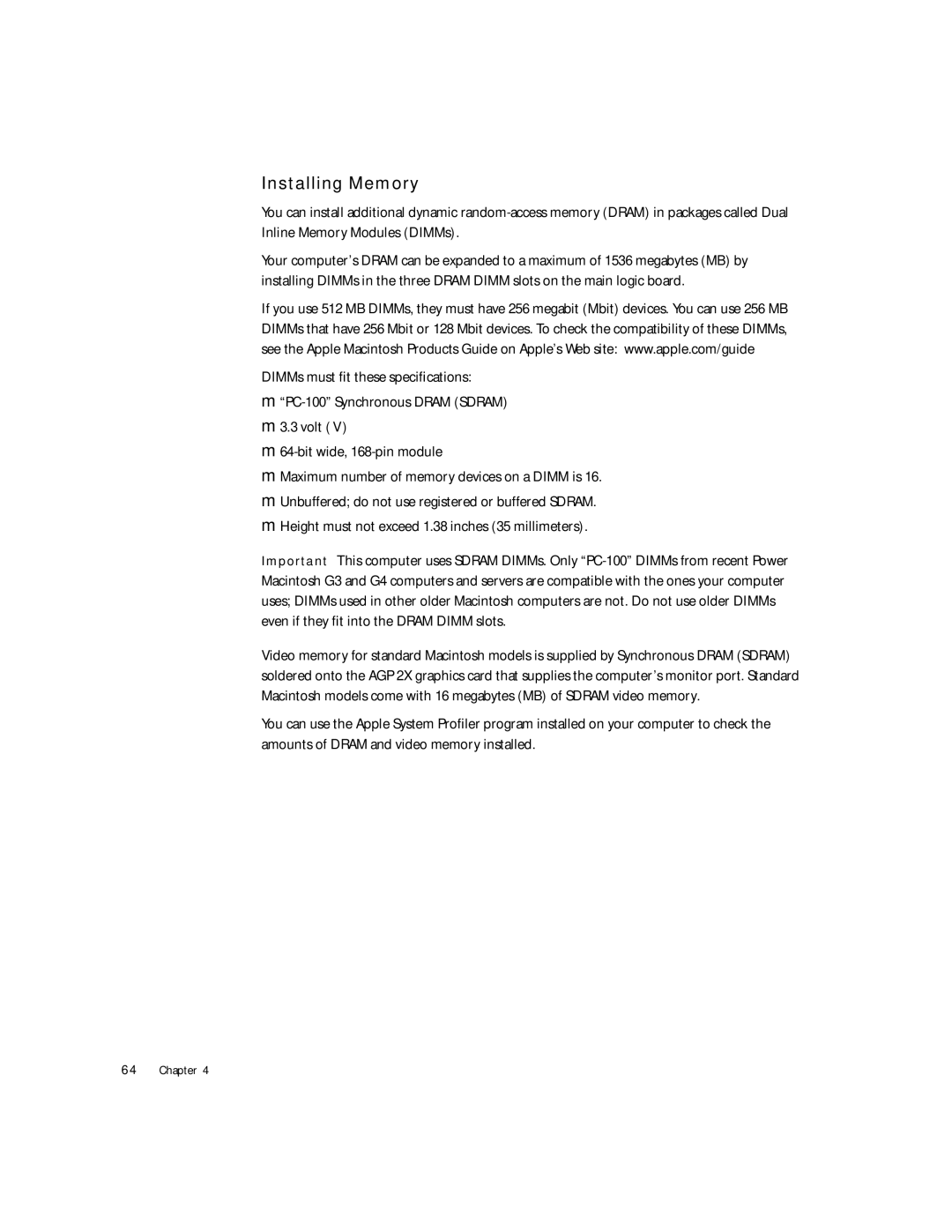Installing Memory
You can install additional dynamic
Your computer’s DRAM can be expanded to a maximum of 1536 megabytes (MB) by installing DIMMs in the three DRAM DIMM slots on the main logic board.
If you use 512 MB DIMMs, they must have 256 megabit (Mbit) devices. You can use 256 MB DIMMs that have 256 Mbit or 128 Mbit devices. To check the compatibility of these DIMMs, see the Apple Macintosh Products Guide on Apple’s Web site: www.apple.com/guide
DIMMs must fit these specifications:
m
m3.3 volt (V )
m
mMaximum number of memory devices on a DIMM is 16.
mUnbuffered; do not use registered or buffered SDRAM.
mHeight must not exceed 1.38 inches (35 millimeters).
Important This computer uses SDRAM DIMMs. Only
Video memory for standard Macintosh models is supplied by Synchronous DRAM (SDRAM) soldered onto the AGP 2X graphics card that supplies the computer’s monitor port. Standard Macintosh models come with 16 megabytes (MB) of SDRAM video memory.
You can use the Apple System Profiler program installed on your computer to check the amounts of DRAM and video memory installed.
64 Chapter 4