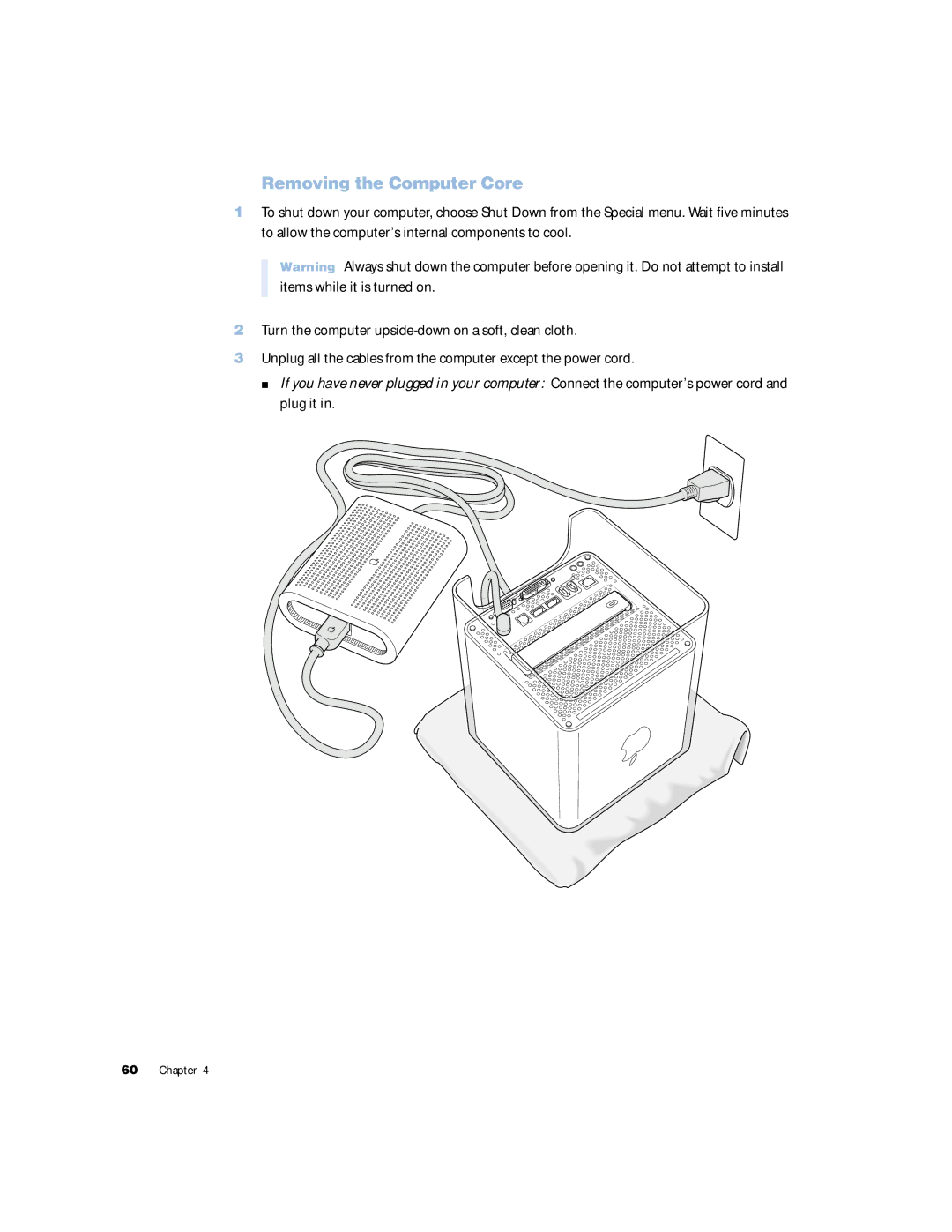Removing the Computer Core
1To shut down your computer, choose Shut Down from the Special menu. Wait five minutes to allow the computer’s internal components to cool.
Warning Always shut down the computer before opening it. Do not attempt to install items while it is turned on.
2Turn the computer
3Unplug all the cables from the computer except the power cord.
m If you have never plugged in your computer: Connect the computer’s power cord and plug it in.
60 Chapter 4