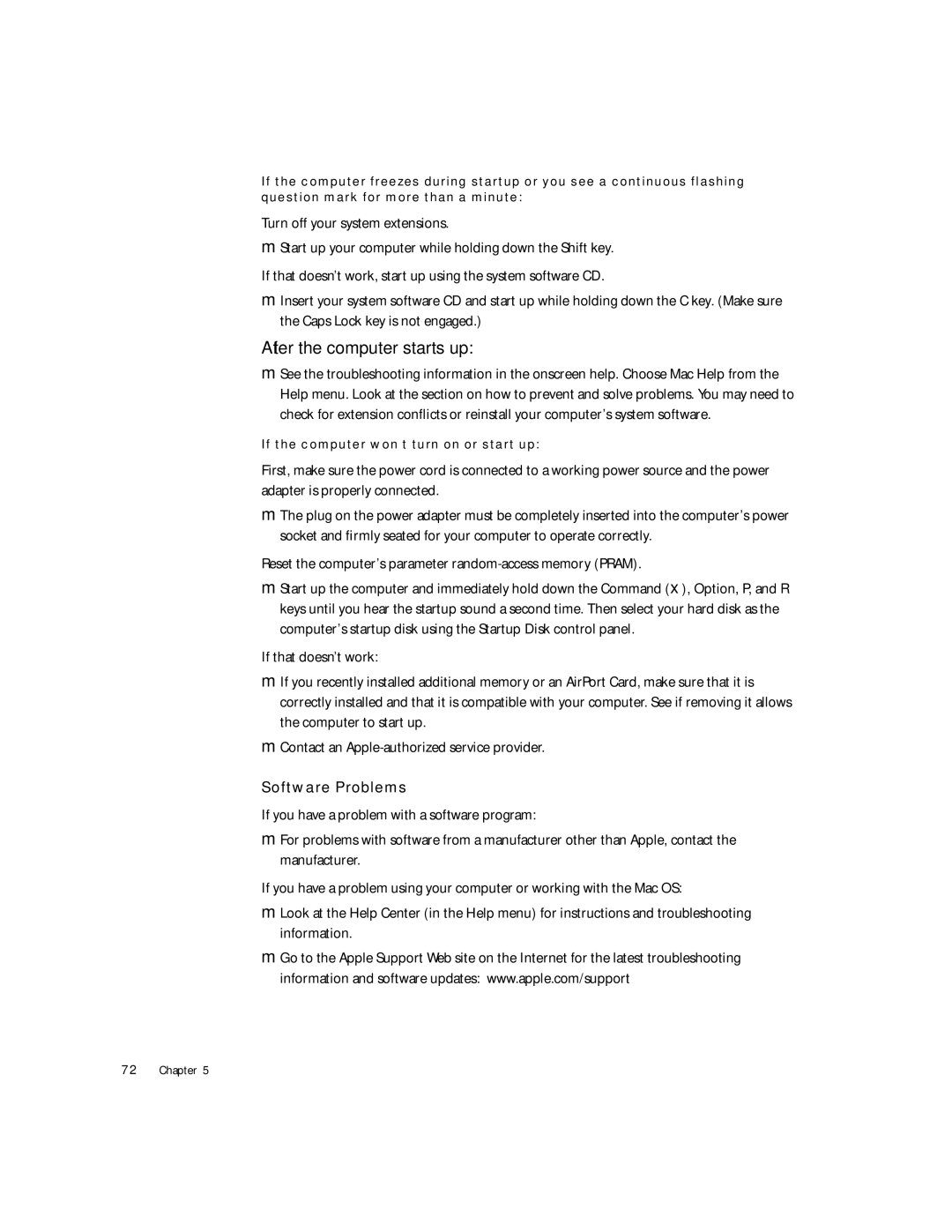If the computer freezes during startup or you see a continuous flashing question mark for more than a minute:
Turn off your system extensions.
mStart up your computer while holding down the Shift key.
If that doesn’t work, start up using the system software CD.
mInsert your system software CD and start up while holding down the C key. (Make sure the Caps Lock key is not engaged.)
After the computer starts up:
mSee the troubleshooting information in the onscreen help. Choose Mac Help from the Help menu. Look at the section on how to prevent and solve problems. You may need to check for extension conflicts or reinstall your computer’s system software.
If the computer won’t turn on or start up:
First, make sure the power cord is connected to a working power source and the power adapter is properly connected.
mThe plug on the power adapter must be completely inserted into the computer’s power socket and firmly seated for your computer to operate correctly.
Reset the computer’s parameter random-access memory (PRAM).
mStart up the computer and immediately hold down the Command (x), Option, P, and R keys until you hear the startup sound a second time. Then select your hard disk as the computer’s startup disk using the Startup Disk control panel.
If that doesn’t work:
mIf you recently installed additional memory or an AirPort Card, make sure that it is correctly installed and that it is compatible with your computer. See if removing it allows the computer to start up.
mContact an
Software Problems
If you have a problem with a software program:
mFor problems with software from a manufacturer other than Apple, contact the manufacturer.
If you have a problem using your computer or working with the Mac OS:
mLook at the Help Center (in the Help menu) for instructions and troubleshooting information.
mGo to the Apple Support Web site on the Internet for the latest troubleshooting information and software updates: www.apple.com/support
72 Chapter 5