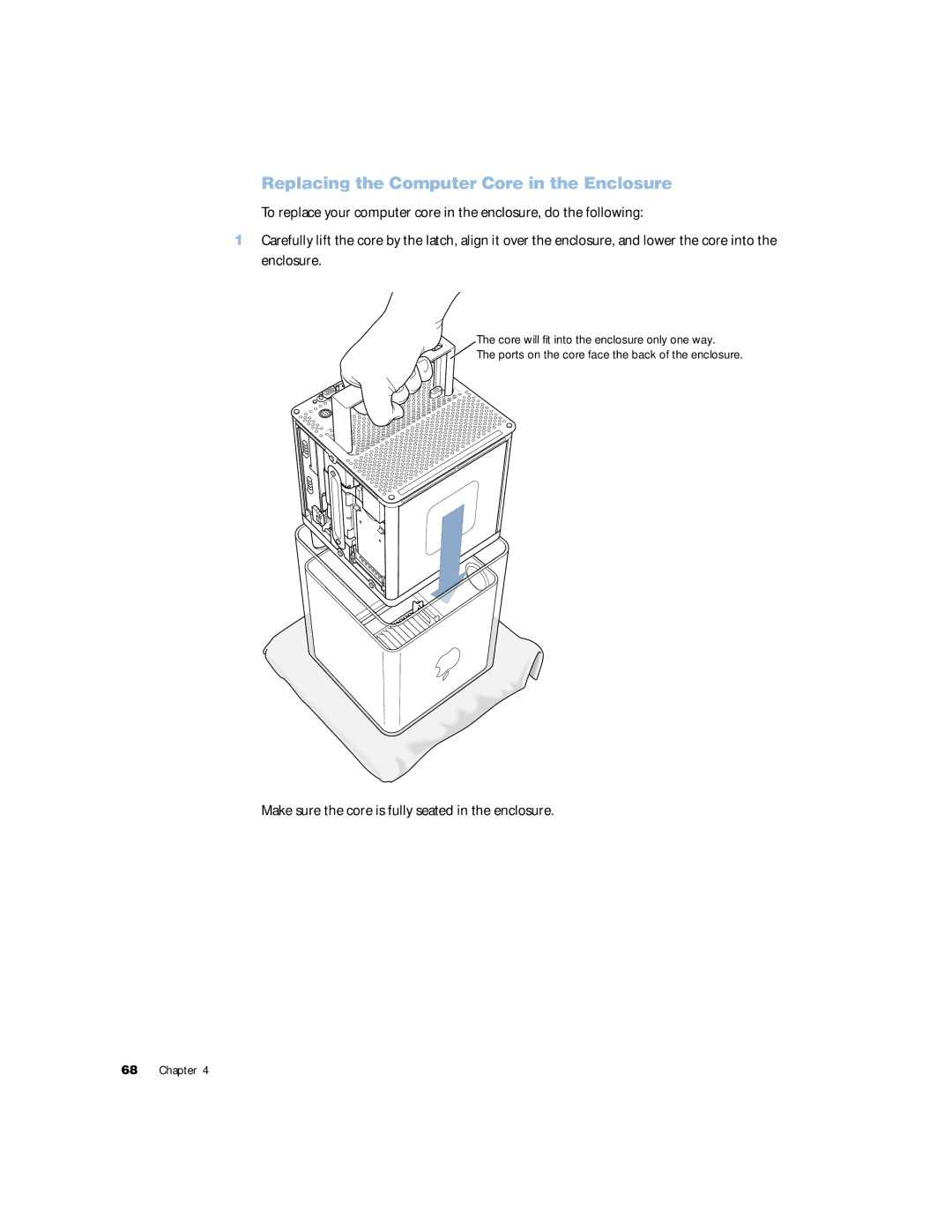Replacing the Computer Core in the Enclosure
To replace your computer core in the enclosure, do the following:
1Carefully lift the core by the latch, align it over the enclosure, and lower the core into the enclosure.
The core will fit into the enclosure only one way.
The ports on the core face the back of the enclosure.
Make sure the core is fully seated in the enclosure.
68 Chapter 4