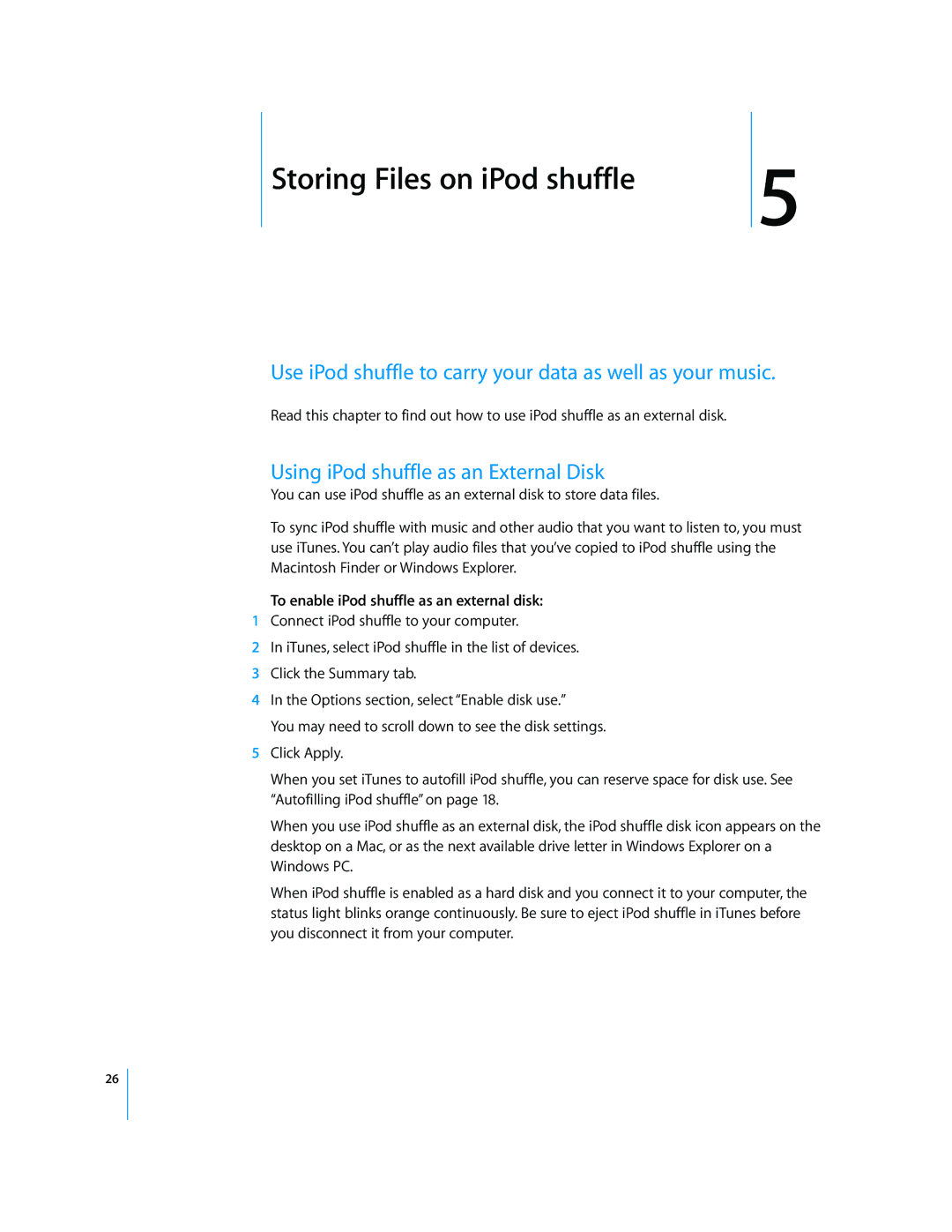Storing Files on iPod shuffle | 5 |
|
Use iPod shuffle to carry your data as well as your music.
Read this chapter to find out how to use iPod shuffle as an external disk.
Using iPod shuffle as an External Disk
You can use iPod shuffle as an external disk to store data files.
To sync iPod shuffle with music and other audio that you want to listen to, you must use iTunes. You can’t play audio files that you’ve copied to iPod shuffle using the Macintosh Finder or Windows Explorer.
To enable iPod shuffle as an external disk:
1Connect iPod shuffle to your computer.
2In iTunes, select iPod shuffle in the list of devices.
3Click the Summary tab.
4In the Options section, select “Enable disk use.”
You may need to scroll down to see the disk settings.
5Click Apply.
When you set iTunes to autofill iPod shuffle, you can reserve space for disk use. See “Autofilling iPod shuffle” on page 18.
When you use iPod shuffle as an external disk, the iPod shuffle disk icon appears on the desktop on a Mac, or as the next available drive letter in Windows Explorer on a Windows PC.
When iPod shuffle is enabled as a hard disk and you connect it to your computer, the status light blinks orange continuously. Be sure to eject iPod shuffle in iTunes before you disconnect it from your computer.
26