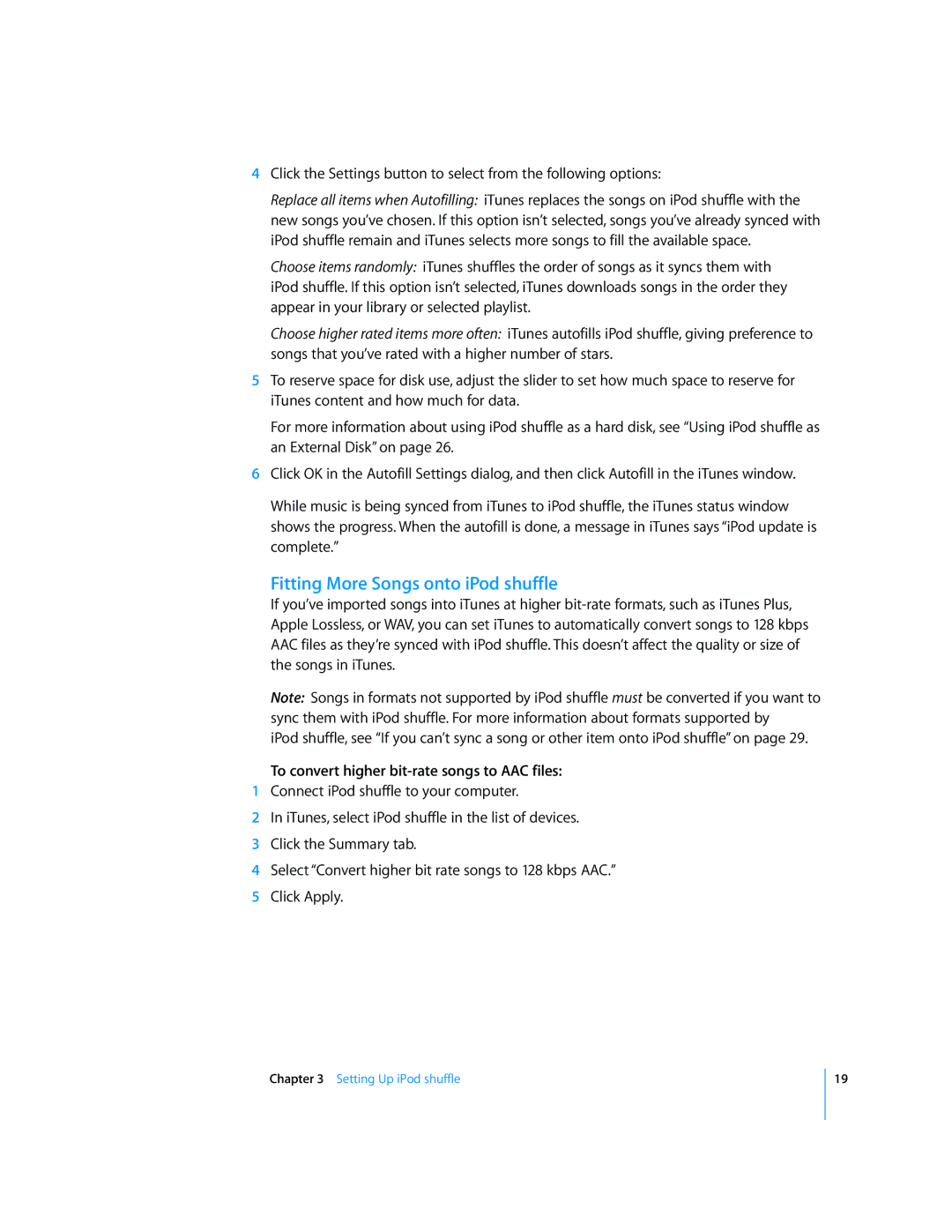4Click the Settings button to select from the following options:
Replace all items when Autofilling: iTunes replaces the songs on iPod shuffle with the new songs you’ve chosen. If this option isn’t selected, songs you’ve already synced with iPod shuffle remain and iTunes selects more songs to fill the available space.
Choose items randomly: iTunes shuffles the order of songs as it syncs them with iPod shuffle. If this option isn’t selected, iTunes downloads songs in the order they appear in your library or selected playlist.
Choose higher rated items more often: iTunes autofills iPod shuffle, giving preference to songs that you’ve rated with a higher number of stars.
5To reserve space for disk use, adjust the slider to set how much space to reserve for iTunes content and how much for data.
For more information about using iPod shuffle as a hard disk, see “Using iPod shuffle as an External Disk” on page 26.
6Click OK in the Autofill Settings dialog, and then click Autofill in the iTunes window.
While music is being synced from iTunes to iPod shuffle, the iTunes status window shows the progress. When the autofill is done, a message in iTunes says “iPod update is complete.”
Fitting More Songs onto iPod shuffle
If you’ve imported songs into iTunes at higher
Note: Songs in formats not supported by iPod shuffle must be converted if you want to sync them with iPod shuffle. For more information about formats supported by
iPod shuffle, see “If you can’t sync a song or other item onto iPod shuffle” on page 29.
To convert higher bit-rate songs to AAC files:
1Connect iPod shuffle to your computer.
2In iTunes, select iPod shuffle in the list of devices.
3Click the Summary tab.
4Select “Convert higher bit rate songs to 128 kbps AAC.”
5Click Apply.
Chapter 3 Setting Up iPod shuffle
19