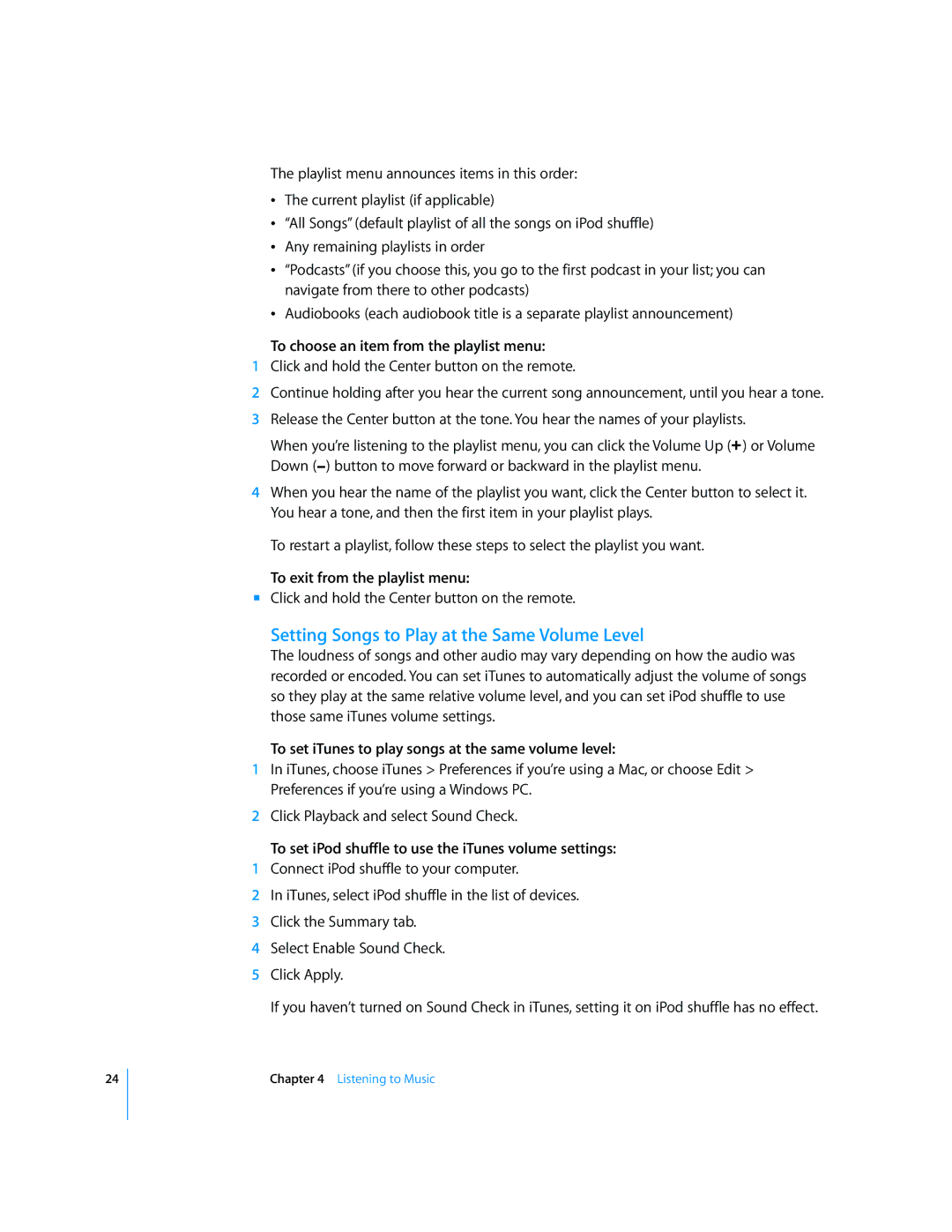24
The playlist menu announces items in this order:
ÂThe current playlist (if applicable)
“All Songs” (default playlist of all the songs on iPod shuffle)
ÂAny remaining playlists in order
“Podcasts” (if you choose this, you go to the first podcast in your list; you can navigate from there to other podcasts)
ÂAudiobooks (each audiobook title is a separate playlist announcement)
To choose an item from the playlist menu:
1Click and hold the Center button on the remote.
2Continue holding after you hear the current song announcement, until you hear a tone.
3Release the Center button at the tone. You hear the names of your playlists.
When you’re listening to the playlist menu, you can click the Volume Up (∂ ) or Volume Down (D) button to move forward or backward in the playlist menu.
4When you hear the name of the playlist you want, click the Center button to select it. You hear a tone, and then the first item in your playlist plays.
To restart a playlist, follow these steps to select the playlist you want.
To exit from the playlist menu:
mClick and hold the Center button on the remote.
Setting Songs to Play at the Same Volume Level
The loudness of songs and other audio may vary depending on how the audio was recorded or encoded. You can set iTunes to automatically adjust the volume of songs so they play at the same relative volume level, and you can set iPod shuffle to use those same iTunes volume settings.
To set iTunes to play songs at the same volume level:
1In iTunes, choose iTunes > Preferences if you’re using a Mac, or choose Edit > Preferences if you’re using a Windows PC.
2Click Playback and select Sound Check.
To set iPod shuffle to use the iTunes volume settings:
1Connect iPod shuffle to your computer.
2In iTunes, select iPod shuffle in the list of devices.
3Click the Summary tab.
4Select Enable Sound Check.
5Click Apply.
If you haven’t turned on Sound Check in iTunes, setting it on iPod shuffle has no effect.
Chapter 4 Listening to Music