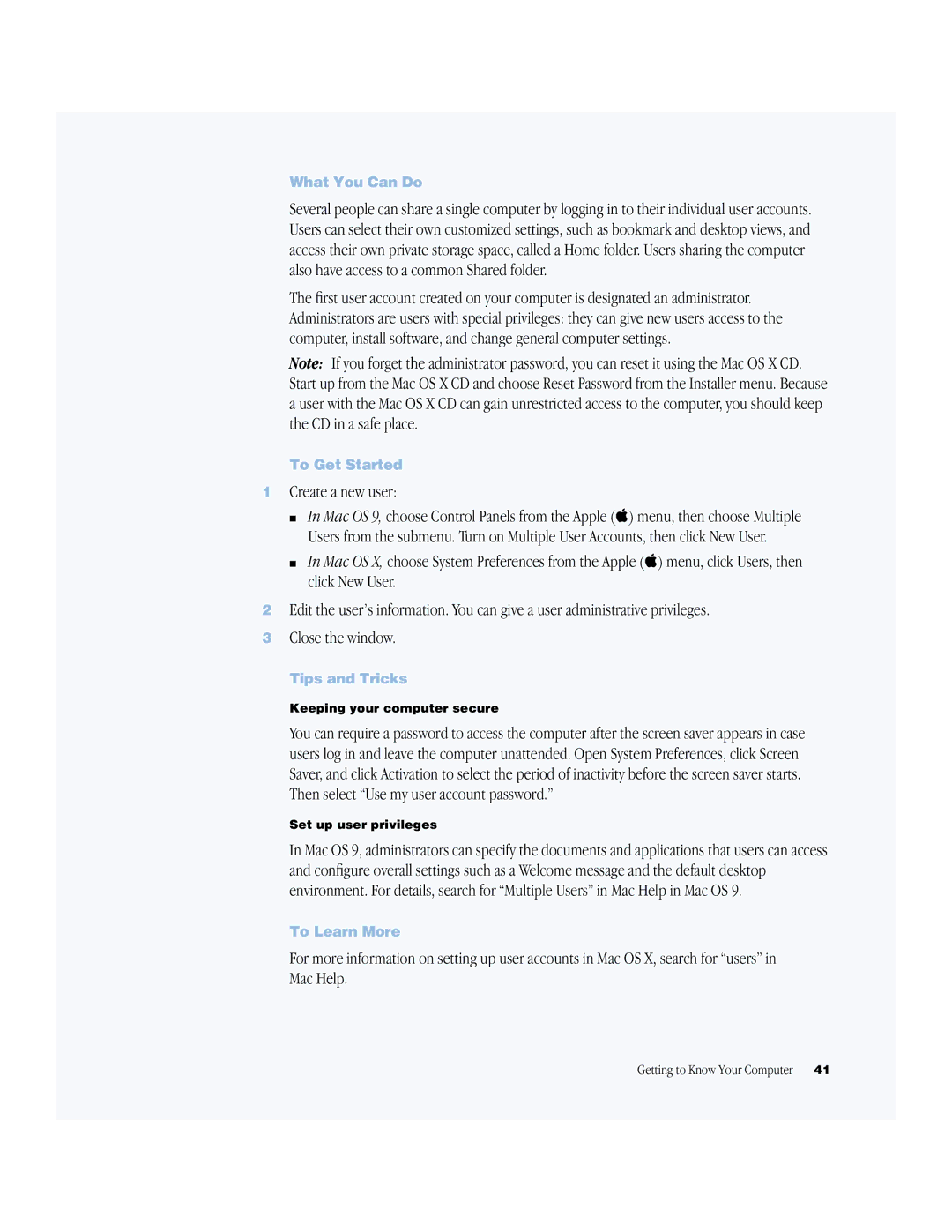What You Can Do
Several people can share a single computer by logging in to their individual user accounts. Users can select their own customized settings, such as bookmark and desktop views, and access their own private storage space, called a Home folder. Users sharing the computer also have access to a common Shared folder.
The first user account created on your computer is designated an administrator. Administrators are users with special privileges: they can give new users access to the computer, install software, and change general computer settings.
Note: If you forget the administrator password, you can reset it using the Mac OS X CD. Start up from the Mac OS X CD and choose Reset Password from the Installer menu. Because a user with the Mac OS X CD can gain unrestricted access to the computer, you should keep the CD in a safe place.
To Get Started
1Create a new user:
m In Mac OS 9, choose Control Panels from the Apple (K) menu, then choose Multiple Users from the submenu. Turn on Multiple User Accounts, then click New User.
m In Mac OS X, choose System Preferences from the Apple (K) menu, click Users, then click New User.
2Edit the user’s information. You can give a user administrative privileges.
3Close the window.
Tips and Tricks
Keeping your computer secure
You can require a password to access the computer after the screen saver appears in case users log in and leave the computer unattended. Open System Preferences, click Screen Saver, and click Activation to select the period of inactivity before the screen saver starts. Then select “Use my user account password.”
Set up user privileges
In Mac OS 9, administrators can specify the documents and applications that users can access and configure overall settings such as a Welcome message and the default desktop environment. For details, search for “Multiple Users” in Mac Help in Mac OS 9.
To Learn More
For more information on setting up user accounts in Mac OS X, search for “users” in Mac Help.
Getting to Know Your Computer | 41 |