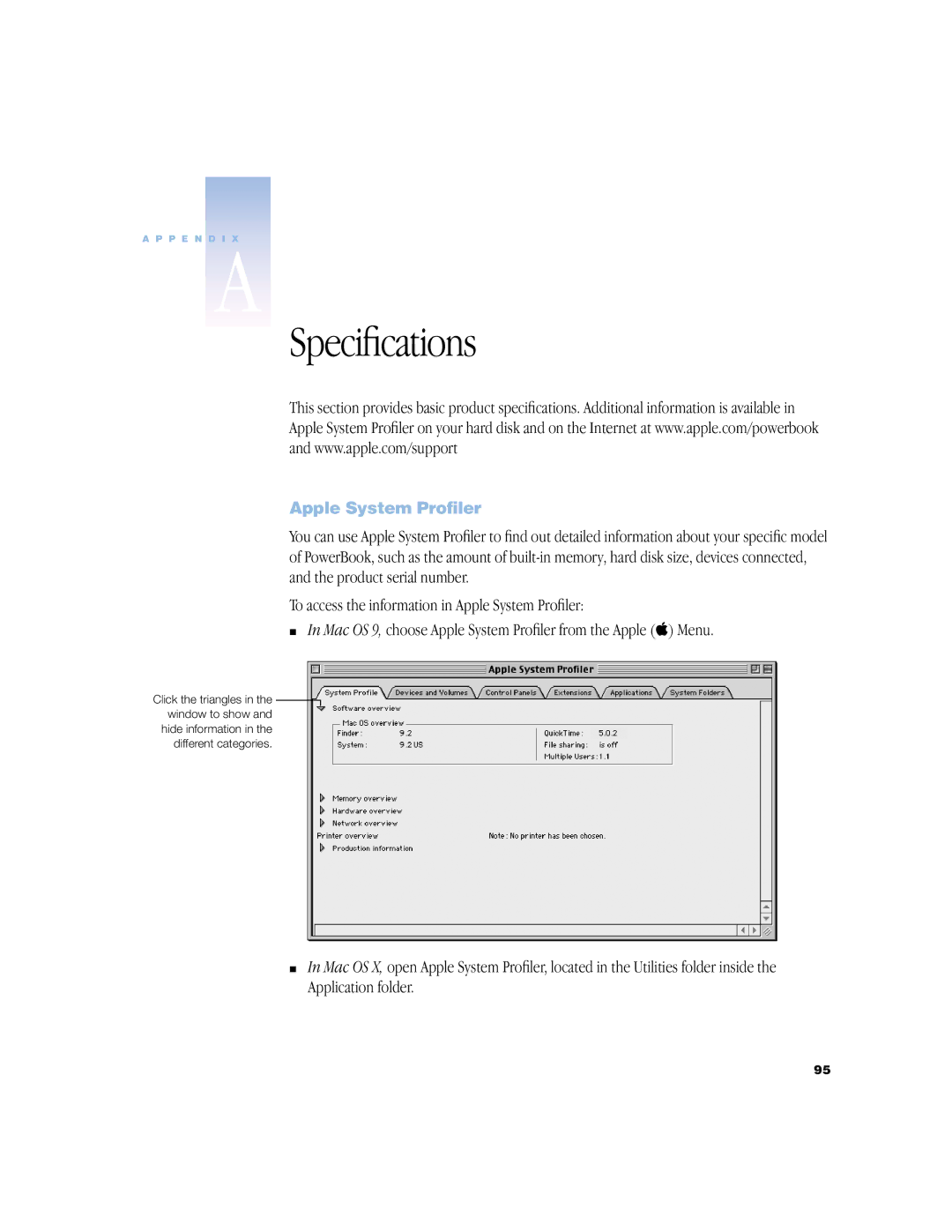A P P E N D I X
A
Specifications
This section provides basic product specifications. Additional information is available in Apple System Profiler on your hard disk and on the Internet at www.apple.com/powerbook and www.apple.com/support
Apple System Profiler
You can use Apple System Profiler to find out detailed information about your specific model of PowerBook, such as the amount of
To access the information in Apple System Profiler:
mIn Mac OS 9, choose Apple System Profiler from the Apple (K) Menu.
Click the triangles in the ![]() window to show and
window to show and
hide information in the different categories.
mIn Mac OS X, open Apple System Profiler, located in the Utilities folder inside the Application folder.
95