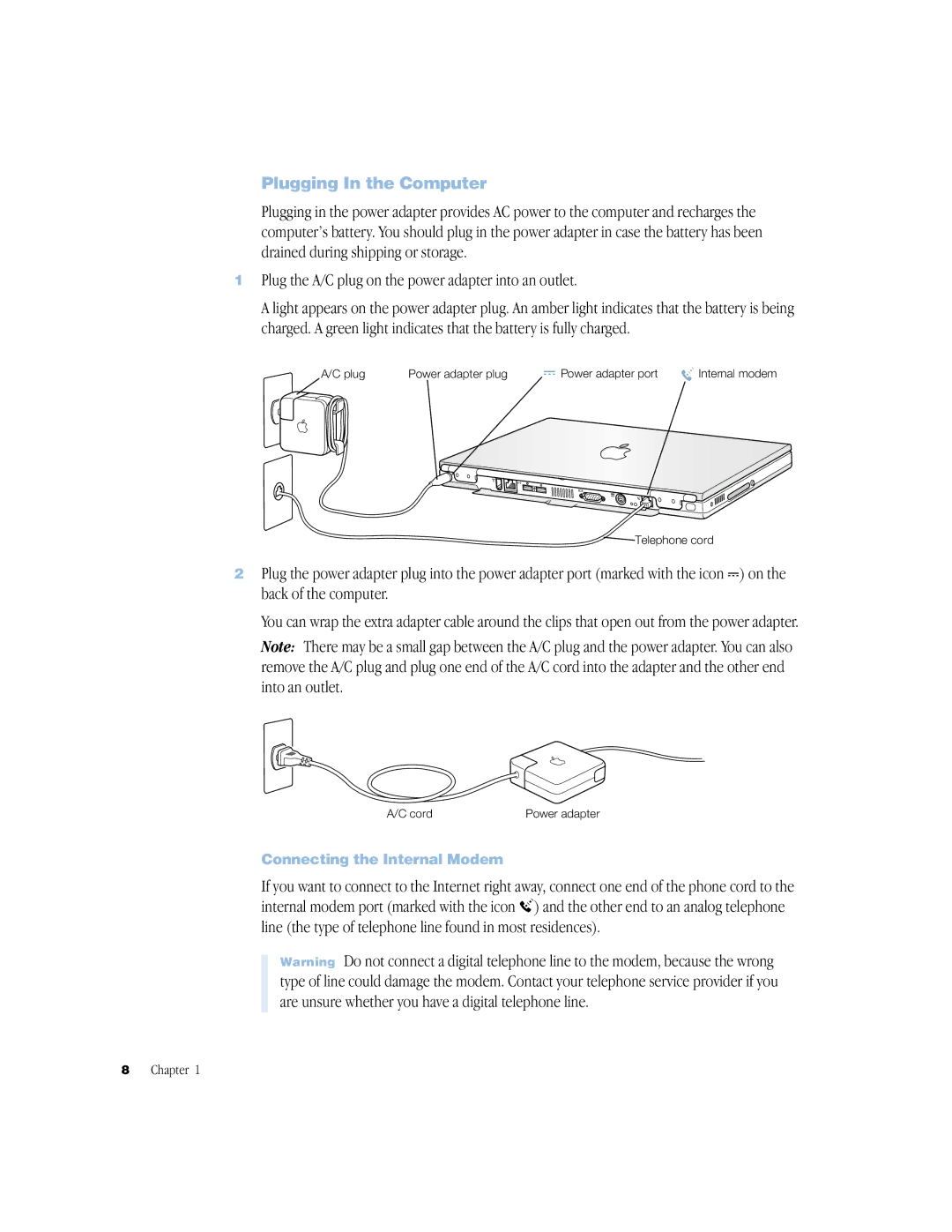Plugging In the Computer
Plugging in the power adapter provides AC power to the computer and recharges the computer’s battery. You should plug in the power adapter in case the battery has been drained during shipping or storage.
1Plug the A/C plug on the power adapter into an outlet.
A light appears on the power adapter plug. An amber light indicates that the battery is being charged. A green light indicates that the battery is fully charged.
A/C plug | Power adapter plug | ¯ Power adapter port W Internal modem |
![]()
![]() G
G
™
Æ![]()
W ![]()
![]() Telephone cord
Telephone cord
2Plug the power adapter plug into the power adapter port (marked with the icon ¯) on the back of the computer.
You can wrap the extra adapter cable around the clips that open out from the power adapter.
Note: There may be a small gap between the A/C plug and the power adapter. You can also remove the A/C plug and plug one end of the A/C cord into the adapter and the other end into an outlet.
A/C cord | Power adapter |
Connecting the Internal Modem
If you want to connect to the Internet right away, connect one end of the phone cord to the internal modem port (marked with the icon W) and the other end to an analog telephone line (the type of telephone line found in most residences).
Warning Do not connect a digital telephone line to the modem, because the wrong type of line could damage the modem. Contact your telephone service provider if you are unsure whether you have a digital telephone line.
8 Chapter 1