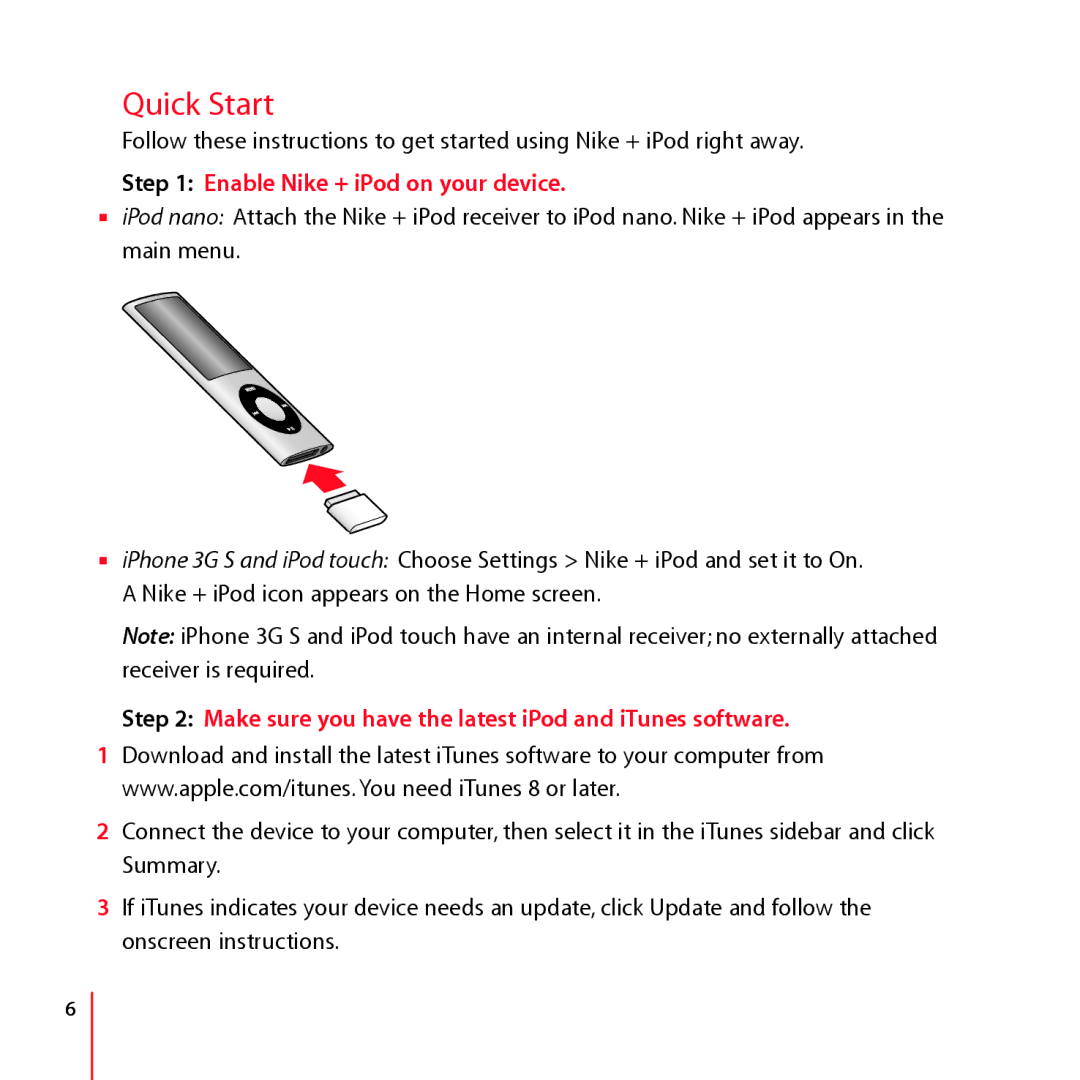User Guide
Page
Contents
Page
Welcome to Nike + iPod
Your Personal Workout Assistant
Enable Nike + iPod on your device
Quick Start
Make sure you have the latest iPod and iTunes software
Insert the Nike + iPod Sensor in your Nike+ ready shoe
Choose a type of workout
Choose music to accompany your workout
Start your workout
Monitor your progress
To get spoken feedback manually
Track your progress at nikeplus.com
End your workout
To end your workout
To send your workout data to nikeplus.com
Using Nike + iPod
Calibrating Nike + iPod
To calibrate Nike + iPod for running and walking
To reset Nike + iPod calibration to the default setting
Setting the Units of Distance
To calibrate using your latest completed workout
To set the units of distance
Locking Your Device During a Workout
Entering Your Weight
To enter your weight
Getting Spoken Feedback
Using a PowerSong
To choose a PowerSong
To play your PowerSong
Pausing a Workout
Receiving Calls During a Workout
To change music during a workout
Changing Music During a Workout
Sending Workouts to Nikeplus.com
To send workouts to nikeplus.com
Reviewing Workouts on Your Device
Creating Custom Workout Shortcuts
To erase a single workout session
Purchasing Nike+ Workouts
To choose a custom workout shortcut on your device
To link to a Nike+ compatible remote sold separately
Using a Nike+ Compatible Remote
To purchase a Nike+ Workout
To turn remote functionality on or off
Linking to Another Sensor
To unlink a remote
To link to another sensor
Putting the Nike + iPod Sensor to Sleep
To put the sensor to sleep
To wake the sensor
Important Safety Information
Learning More, Service, and Support
For Do this
Table des matières
Bienvenue sur Nike + iPod
Page
Bienvenue sur Nike + iPod
Votre assistant personnel d’entraînement
Démarrage rapide
Étape 1 Activez Nike + iPod sur votre dispositif
Située sous la semelle et remplacez-le par le capteur
Étape 4 Choisissez un type de séance d’entraînement
Pour choisir Procédez ainsi
Étape 5 Choisissez la musique qui accompagnera votre séance
Étape 6 Démarrez votre séance
Étape 7 Suivez votre progression
Pour obtenir manuellement des informations vocales
Étape 8 Terminez votre séance
Pour arrêter votre séance d’entraînement
Pour envoyer vos données d’entraînement à nikeplus.com
Utilisation de Nike + iPod
Étalonnage de Nike + iPod
Pour étalonner Nike + iPod pour la course et la marche
IPhone 3G S et iPod touch sélectionnez Lecture
Pour régler les unités de distance
Réglage des unités de distance
Saisie de votre poids
Pour saisir votre poids
Verrouillage de votre dispositif pendant une séance
Informations vocales
Utilisation d’un morceau PowerSong
Pour choisir un morceau PowerSong
Pour écouter votre morceau PowerSong
Pour répondre à un appel
Suspension d’une séance d’entraînement
Réception d’appels pendant une séance d’entraînement
Pour couper le son d’un appel
Changement de musique durant une séance
Pour refuser un appel
Pour changer de musique durant une séance
Envoi de séances d’entraînement à Nikeplus.com
Pour envoyer des séances vers nikeplus.com
Visionnage de séances d’entraînement sur votre dispositif
Pour effacer une seule séance d’entraînement
Page
Achat de séances d’entraînements Nike+
Pour acheter une séance d’entraînement Nike+
Utilisation d’une télécommande compatible Nike+
Pour activer ou désactiver la fonction télécommande
Jumelage avec un autre capteur
Pour jumeler le récepteur avec un autre capteur
Mise en veille du capteur Nike + iPod
Pour mettre en veille le capteur
Pour réactiver le capteur
Informations importantes sur la sécurité
Informations supplémentaires, service et assistance
Pour en savoir plus sur Procédez ainsi
Inhalt
Willkommen bei Nike + iPod
Page
Willkommen bei Nike + iPod
Ihr persönlicher Fitnesstrainer
Einführung
Schritt 1 Aktivieren Sie Nike + iPod auf Ihrem Gerät
Page
Schritt 4 Wählen Sie die gewünschte Trainingsart bzw. Option
Schritt 5 Wählen Sie die Begleitmusik für Ihr Training
Training mit Zeitvorgabe
Schritt 6 Beginnen Sie Ihr Training
Schritt 7 Beobachten Sie Ihren Trainingsfortschritt
Schritt 8 Beenden Sie Ihr Training
Gehen Sie wie folgt vor, um Ihr Training zu beenden
Verwenden von Nike + iPod
Kalibrieren von Nike + iPod
IPhone 3G S und iPod touch Tippen Sie auf „Start
Festlegen der Maßeinheit für die Strecke
Eingeben des Gewichts
Gehen Sie wie folgt vor, um Ihr Gewicht einzugeben
Sperren Ihres Geräts beim Trainieren
Hören von Audio-Feedback
Verwenden von PowerSongs
Gehen Sie wie folgt vor, um einen PowerSong festzulegen
Gehen Sie wie folgt vor, um Ihren PowerSong zu hören
Gehen Sie wie folgt vor, um einen Anruf anzunehmen
Unterbrechen des Trainings
Empfangen von Anrufen beim Trainieren
Gehen Sie wie folgt vor, um einen Anruf stumm zu schalten
Wechseln der Musik beim Trainieren
Gehen Sie wie folgt vor, um einen Anruf abzulehnen
Senden von Trainingsdaten an Nikeplus.com
Anzeigen von Trainingsdaten auf Ihrem Gerät
Erstellen und Auswählen eigener Trainingskurzbefehle
Page
Kaufen von Nike+ Workout-Trainingsmusik
Verwenden einer Nike+ kompatiblen Fernbedienung
Herstellen der Verbindung zu einem anderen Sensor
Aktivieren des Ruhezustands für den Nike + iPod-Sensor
Gehen Sie wie folgt vor, um den Sensor wieder zu aktivieren
Wichtige Sicherheitsinformationen
Weitere Informationen, Service und Support
Aktion
Contenuto
Benvenuto in Nike + iPod
Page
Benvenuto in Nike + iPod
Lassistente personale per le sessioni di allenamento
Guida rapida
Passo 1 abilita Nike + iPod sul dispositivo
Passo 3 inserisci il sensore Nike + iPod nella scarpa Nike+
Passo 4 scegli un tipo di sessione
Passo 5 scegli la musica per accompagnare la sessione
Passo 6 inizia la sessione
Passo 7 monitorare i progressi
Per ottenere manualmente informazioni vocali
Passo 8 concludi la sessione
Per concludere la sessione
Passo 9 tieni traccia dei tuoi progressi su nikeplus.com
Usare Nike + iPod
Calibrare Nike + iPod
Per calibrare Nike + iPod per la corsa e la camminata
Per calibrare usando lultima sessione completata
Bloccare il dispositivo durante una sessione
Impostare le unità di distanza
Inserire il peso
Ottenere informazioni vocali
Usare una PowerSong
Per scegliere una PowerSong
Ricevere chiamate durante una sessione
Per riprodurre la PowerSong
Mettere in pausa una sessione
Per rispondere a una chiamata
Per rifiutare a una chiamata
Cambiare la musica nel corso di una sessione
Per silenziare una chiamata
Per cambiare la musica nel corso di una sessione
Inviare sessioni a Nikeplus.com
Riesaminare le sessioni sul dispositivo
Per inviare sessioni a nikeplus.com
Per cancellare una singola sessione di allenamento
Creare scorciatoie di sessione personalizzate
Acquistare sessioni Nike+
Per acquistare una sessione Nike+
Utilizzare un telecomando compatibile con Nike+
Per attivare o disattivare la funzionalità telecomando
Per eliminare lassociazione di un telecomando
Collegamento a un altro sensore
Per creare unassociazione con un altro sensore
Mettere in stop il sensore Nike + iPod
Per mettere il sensore in stop
Per riattivare il sensore
Informazioni importanti sulla sicurezza
Ulteriori informazioni, servizio e supporto
Per Procedi così
Regulatory Compliance Information
FCC Compliance Statement
European Community
Apple and the Environment
Page
ZM034-4944-A Printed