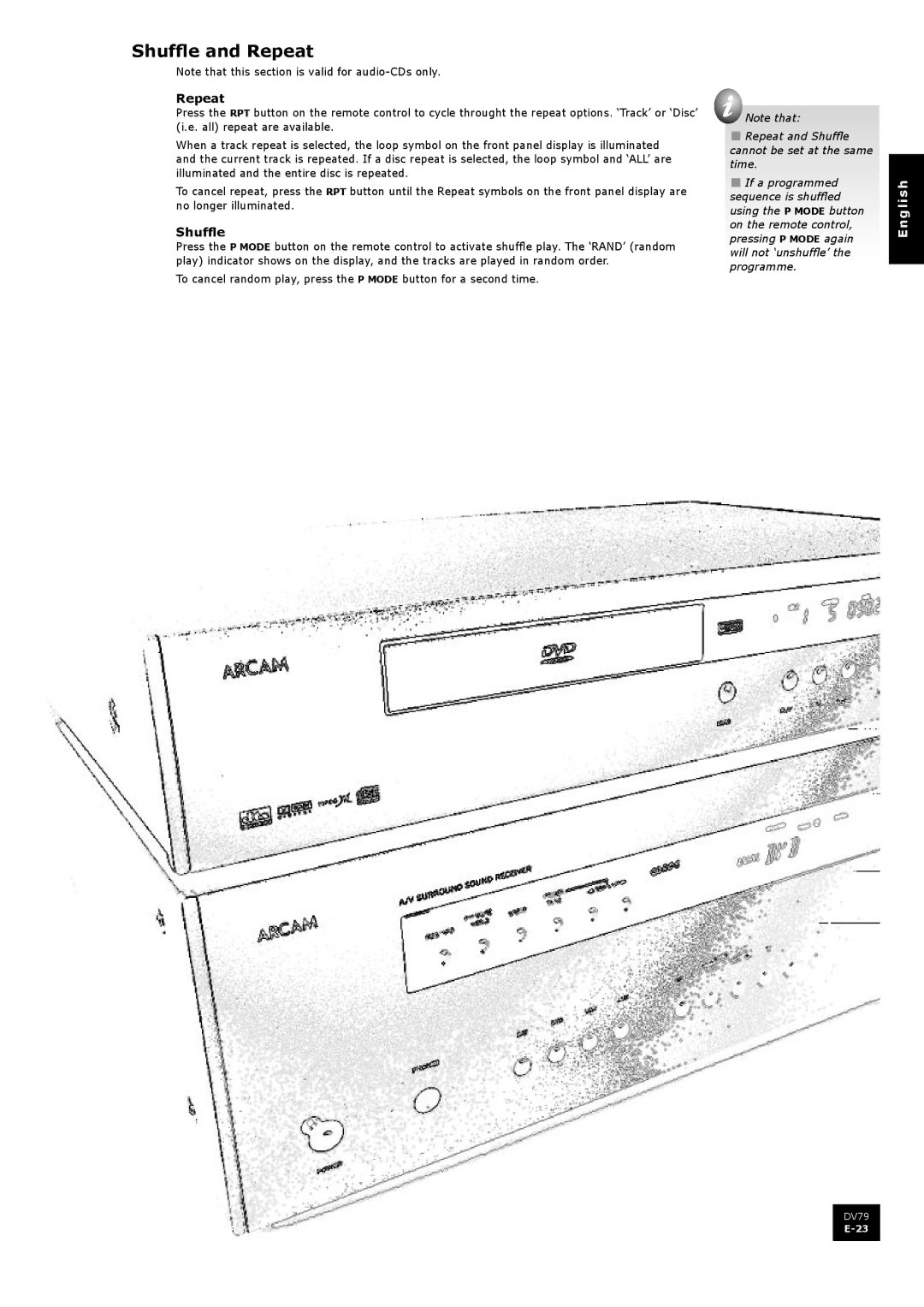Shuffle and Repeat
Note that this section is valid for
Repeat
Press the RPT button on the remote control to cycle throught the repeat options. ‘Track’ or ‘Disc’ (i.e. all) repeat are available.
When a track repeat is selected, the loop symbol on the front panel display is illuminated and the current track is repeated. If a disc repeat is selected, the loop symbol and ‘ALL’ are illuminated and the entire disc is repeated.
To cancel repeat, press the RPT button until the Repeat symbols on the front panel display are no longer illuminated.
Shuffle
Press the P MODE button on the remote control to activate shuffle play. The ‘RAND’ (random play) indicator shows on the display, and the tracks are played in random order.
To cancel random play, press the P MODE button for a second time.
![]() Note that:
Note that:
n Repeat and Shuffle cannot be set at the same time.
n If a programmed sequence is shuffled using the P MODE button on the remote control, pressing P MODE again will not ‘unshuffle’ the programme.
DV79
English