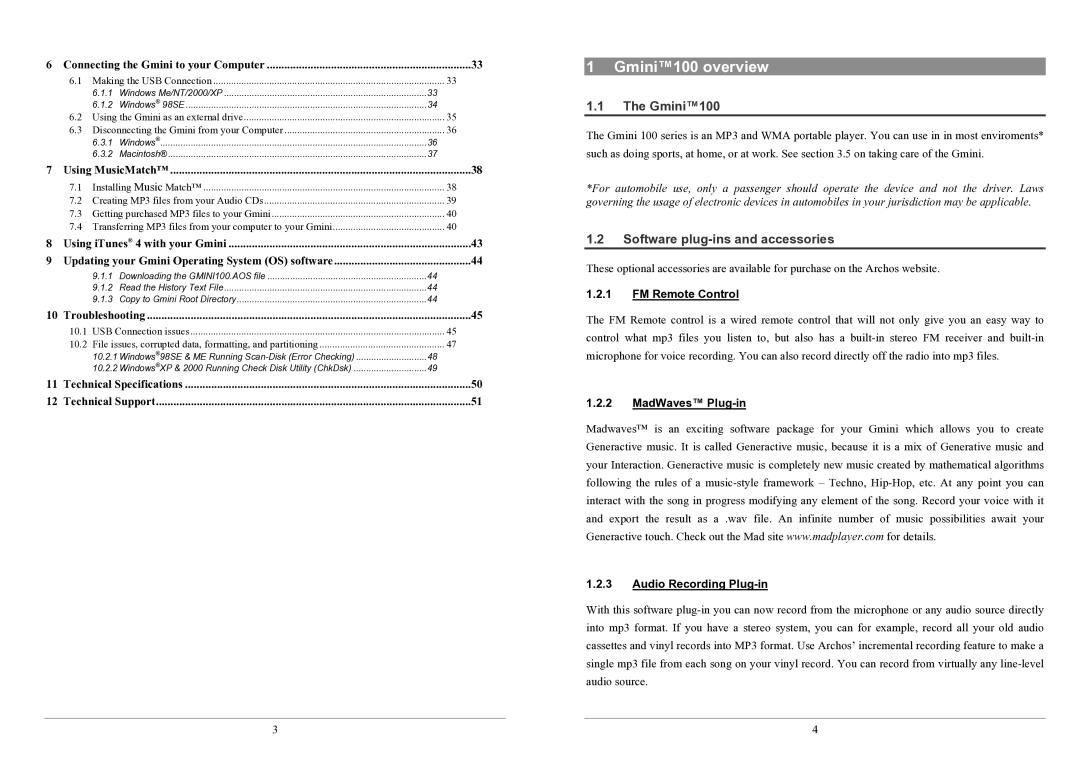6 Connecting the Gmini to your Computer | 33 | ||
6.1 | Making the USB Connection | 33 | |
| 6.1.1 | Windows Me/NT/2000/XP | 33 |
| 6.1.2 | Windows® 98SE | 34 |
6.2 | Using the Gmini as an external drive | 35 | |
6.3 | Disconnecting the Gmini from your Computer | 36 | |
| 6.3.1 | Windows® | 36 |
| 6.3.2 | Macintosh® | 37 |
7 Using MusicMatch™ | 38 | ||
7.1 | Installing Music Match™ | 38 | |
7.2 | Creating MP3 files from your Audio CDs | 39 | |
7.3 | Getting purchased MP3 files to your Gmini | 40 | |
7.4 | Transferring MP3 files from your computer to your Gmini | 40 | |
8 Using iTunes® 4 with your Gmini | 43 | ||
9 Updating your Gmini Operating System (OS) software | 44 | ||
| 9.1.1 Downloading the GMINI100.AOS file | 44 | |
| 9.1.2 Read the History Text File | 44 | |
| 9.1.3 Copy to Gmini Root Directory | 44 | |
10 Troubleshooting | 45 | ||
10.1 | USB Connection issues | 45 | |
10.2 | File issues, corrupted data, formatting, and partitioning | 47 | |
| 10.2.1 Windows®98SE & ME Running | 48 | |
| 10.2.2 Windows®XP & 2000 Running Check Disk Utility (ChkDsk) | 49 | |
11 Technical Specifications | 50 | ||
12 Technical Support | 51 | ||
3
1 Gmini™100 overview
1.1The Gmini™100
The Gmini 100 series is an MP3 and WMA portable player. You can use in in most enviroments* such as doing sports, at home, or at work. See section 3.5 on taking care of the Gmini.
*For automobile use, only a passenger should operate the device and not the driver. Laws governing the usage of electronic devices in automobiles in your jurisdiction may be applicable.
1.2Software plug-ins and accessories
These optional accessories are available for purchase on the Archos website.
1.2.1FM Remote Control
The FM Remote control is a wired remote control that will not only give you an easy way to control what mp3 files you listen to, but also has a
1.2.2MadWaves™ Plug-in
Madwaves™ is an exciting software package for your Gmini which allows you to create Generactive music. It is called Generactive music, because it is a mix of Generative music and your Interaction. Generactive music is completely new music created by mathematical algorithms following the rules of a
1.2.3Audio Recording Plug-in
With this software
4