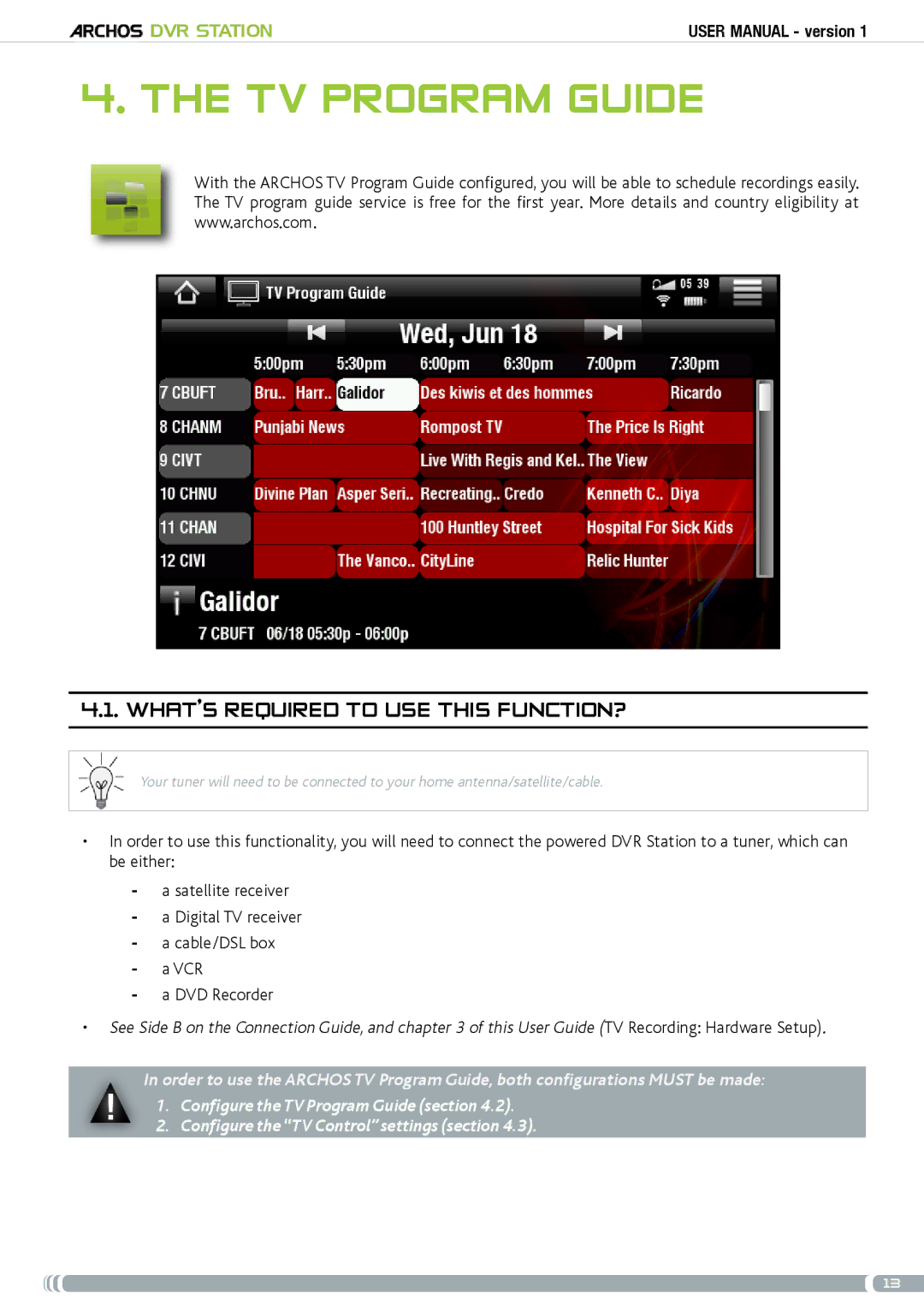1. Configure the TV Program Guide (section 4.2).
2. Configure the “TV Control” settings (section 4.3).
DVR Station | User Manual - version 1 |
4. the tv program Guide
With the ARCHOS TV Program Guide configured, you will be able to schedule recordings easily. The TV program guide service is free for the first year. More details and country eligibility at www.archos.com.
4.1. What’s required to use this function?
Your tuner will need to be connected to your home antenna/satellite/cable.
•In order to use this functionality, you will need to connect the powered DVR Station to a tuner, which can be either:
-a satellite receiver
-a Digital TV receiver
-a cable/DSL box
-a VCR
-a DVD Recorder
•See Side B on the Connection Guide, and chapter 3 of this User Guide (TV Recording: Hardware Setup).
▲In order to use the ARCHOS TV Program Guide, both configurations MUST be made:
!
13